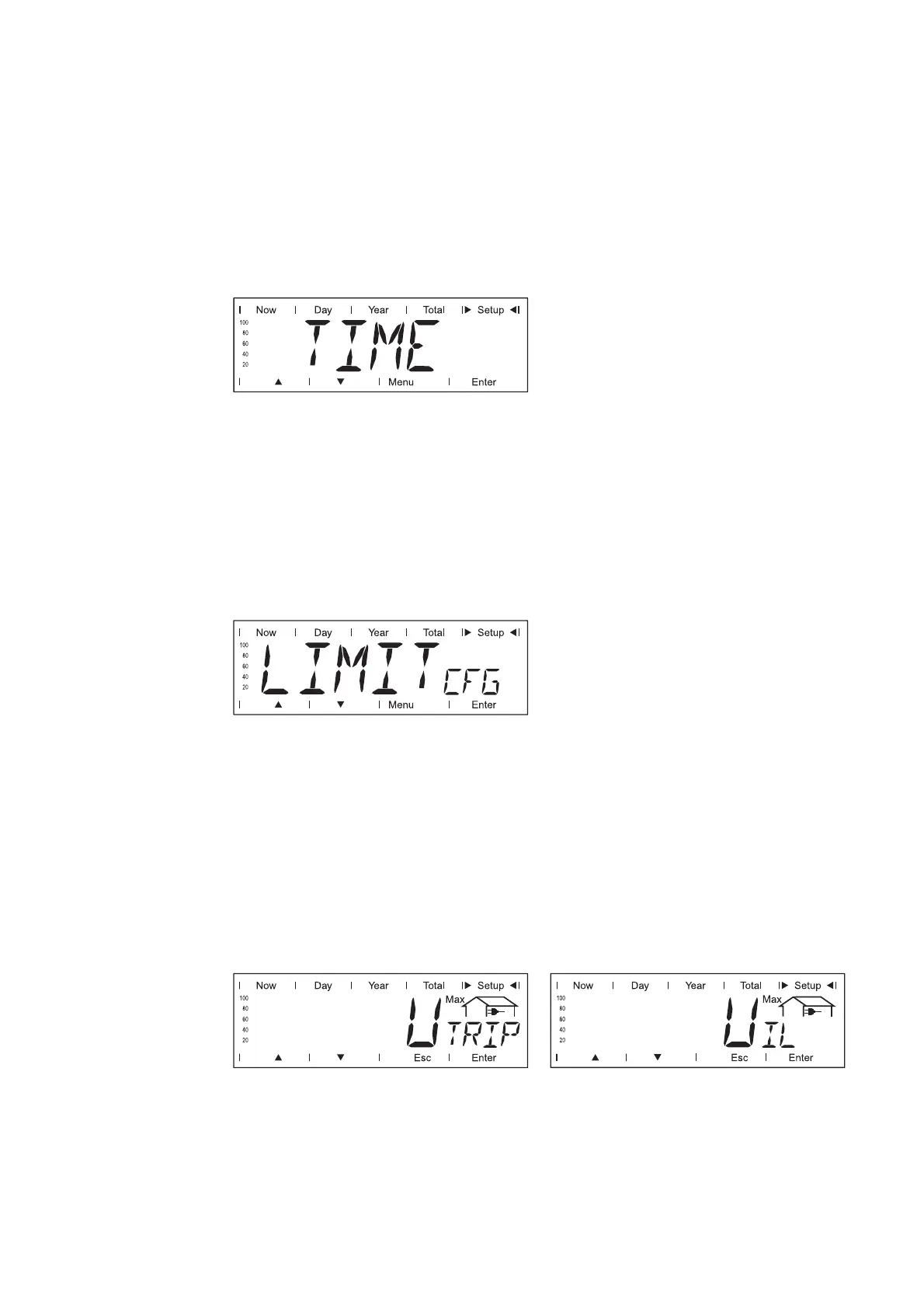110
PDCD RST
Resets the Fronius Personal Display Card option
IFCD RST
Resets the Fronius Interface Card option
TAC ON
Function test for the Fronius Power Relay Card (TAC) option
TIME
Date and time setting
LIMIT CFG
Used to display settings relevant to a utility
company. The displayed values depend on
the respective country setup or device-spe-
cific inverter settings.
IL 'Inner Limit'
OL 'Outer Limit'
Different clearing times can be assigned to the inner limit IL and the outer limit OL depend-
ing on the country setup or device-specific settings.
Example:
Unit DDMMYYYY, HH:MM
Setting range Date / Time
Factory setting -
IMPORTANT! The "TIME" menu item is only supported when the Fronius Datalogger op-
tion is installed.
Display range U IL Max / U IL/TRIP* Max / U IL Min / U IL/TRIP* Min / U OL
Max / U OL/TRIP* Max / U OL Min / U OL/TRIP* Min / U RC Max
/ U RC Min / U LL
FREQ IL Max / FREQ IL/TRIP* Max / FREQ IL Min / FREQ IL/
TRIP* Min / FREQ OL Max / FREQ OL/TRIP* Max / FREQ OL
Min / FREQ OL/TRIP* Min / FREQ RE Max / FREQ RE Min
START TIME/INIT* / START TIME/RCON*
AGF / EMI COMP / MIX MODE
* alternating display, e.g.: