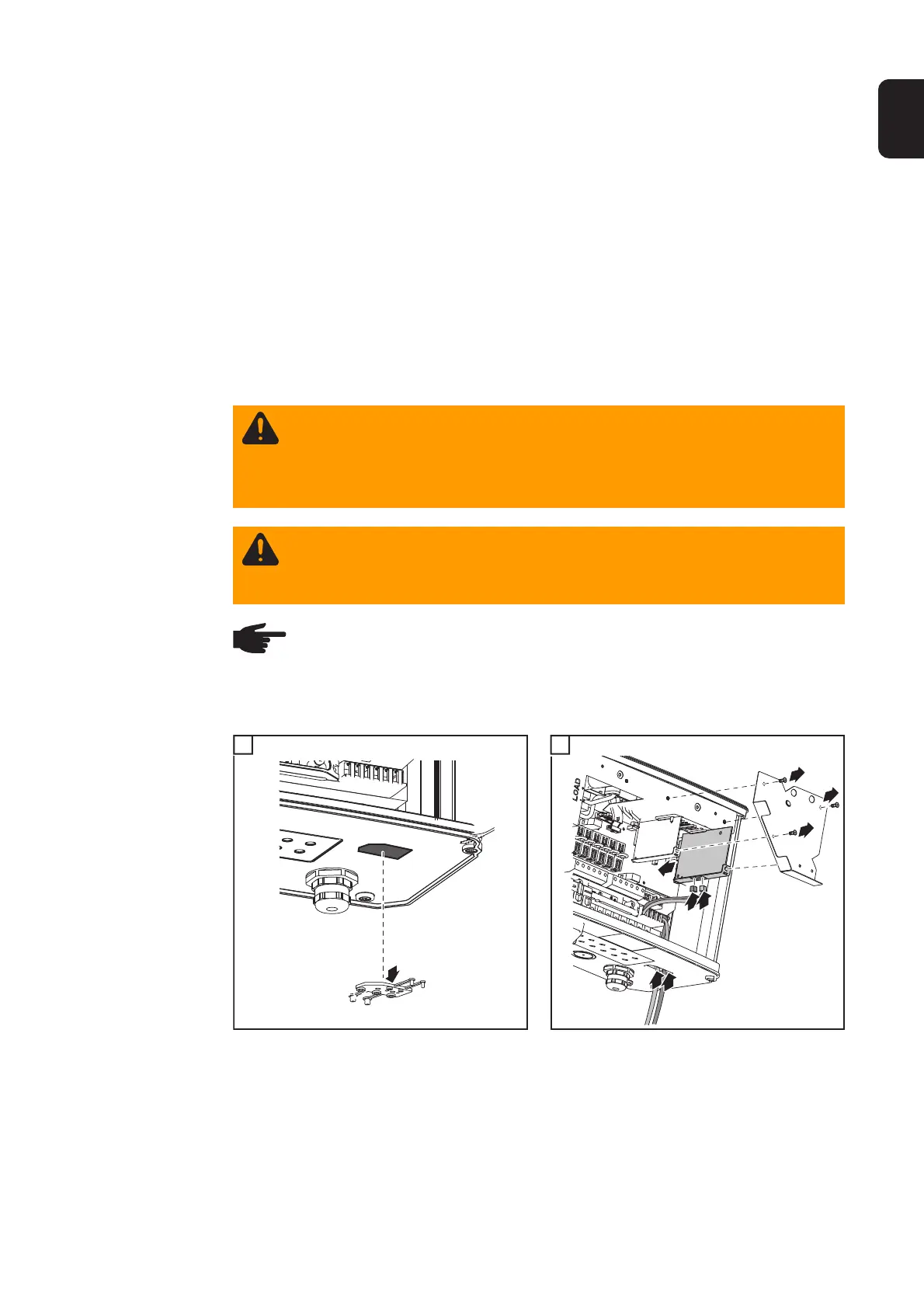79
g
Inserting Option Cards
Suitable Option
Cards
There are several options and system upgrades available for the inverter, e.g.:
- Datalogger and modem interfaces (for using a PC to record and manage data from
your photovoltaic system)
- Various large displays (public display)
- Actuators / relays / alarms (signal card)
System upgrades come in the form of plug-in cards. The inverter can be equipped with
three option cards.
Safety
Inserting option
cards into the
Fronius IG Plus
WARNING! An electric shock can be fatal. Danger due to grid voltage and DC
voltage from solar modules.
- The connection area should only be opened by a licensed electrician.
- Never work with live wires! Prior to all connection work, make sure that the
AC and DC wires are not charged.
WARNING! An electric shock can be fatal. Danger from residual voltage from ca-
pacitors.
You must wait until the capacitors have discharged. Discharge takes 5 minutes.
NOTE! Follow general ESD precautions when handling option cards.
1
2