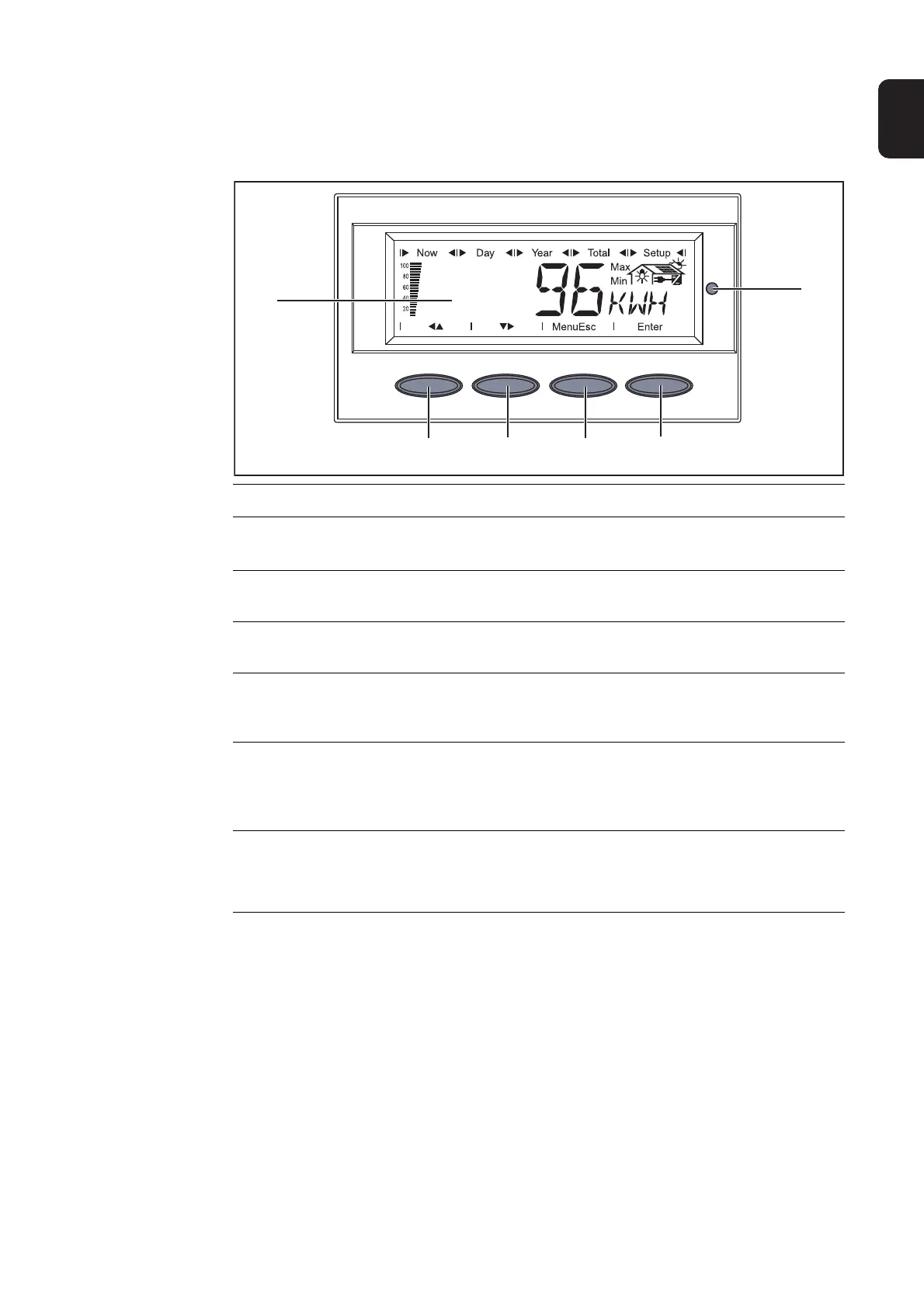89
g
Product Description Fronius IG Plus
Controls and Indi-
cators
Item Function
(1) Display
for displaying values, settings and menus
(2) Operating Status LED
for displaying the operating status
(3) "Enter" key
for confirming a selection
(4) "Menu / Esc" key
for scrolling through menu options
for exiting the Setup menu
(5) "Down/Right" key
depending on the selection:
for navigating down
for navigating right
(6) "Left/Up" key
depending on the selection:
for navigating left
for navigating up
Display The display unit's power is supplied via the safety-low voltage of the solar modules, which
means that the display unit can be used only in the daytime.
IMPORTANT! The inverter display is not a calibrated measuring instrument. A slight inac-
curacy of a few percent is intrinsic to the system. A calibrated meter will be needed to make
calculations for the power supply company.