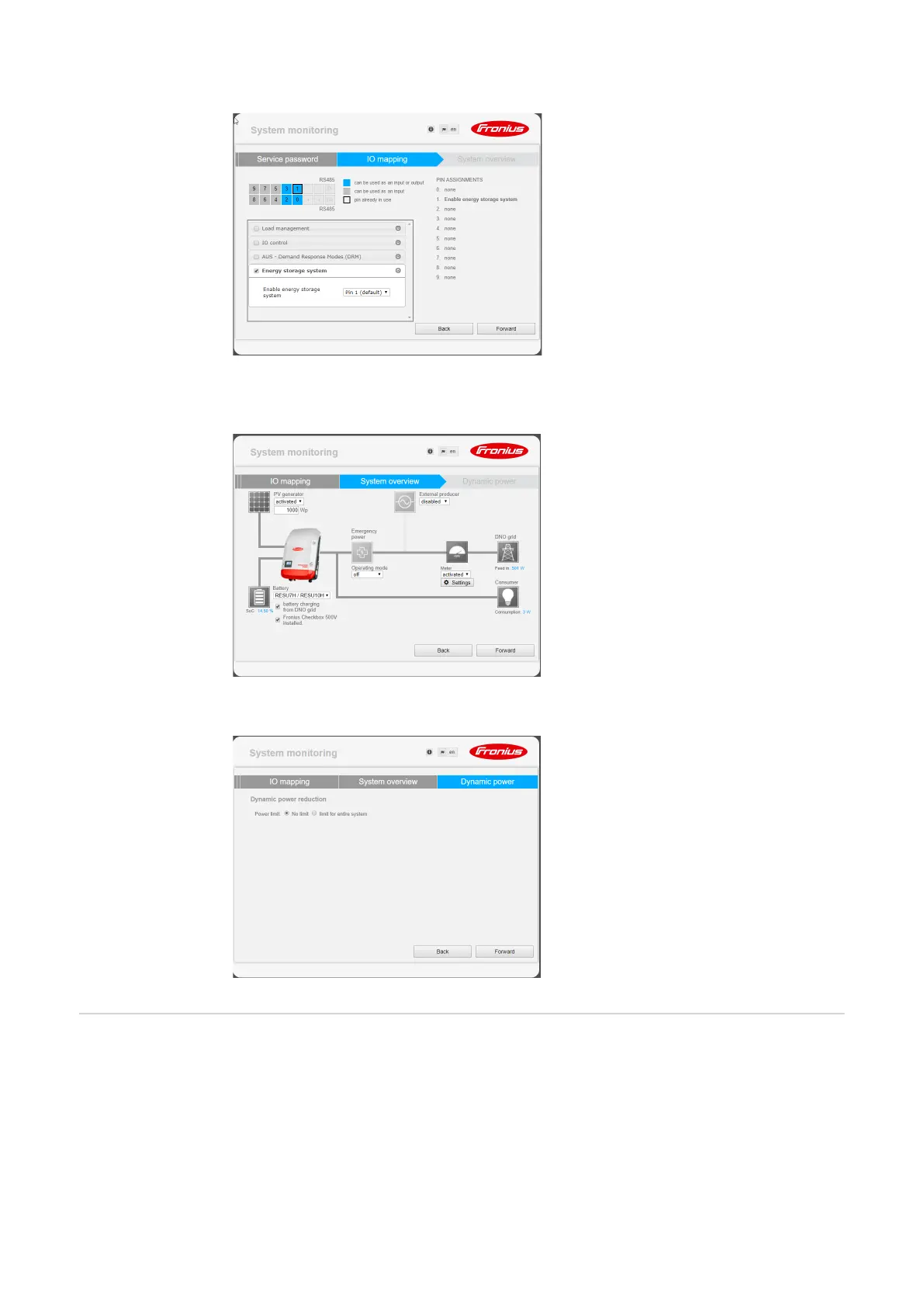14
3. IO mapping
Settings for the IO interface are entered (also see Creating IO mapping on page 17)
4. System overview
Settings for the entire PV system are entered (see also System monitoring settings on
page 17)
5. Dynamic power
Enter the settings for the dynamic power reduction
Software version
of the Fronius
system monitor-
ing
Software version 1.9.x-x or higher is required to support third-party batteries. There must
be an internet connection for the duration of the update process. The current version of the
system monitoring software can be viewed by clicking on the info symbol:
