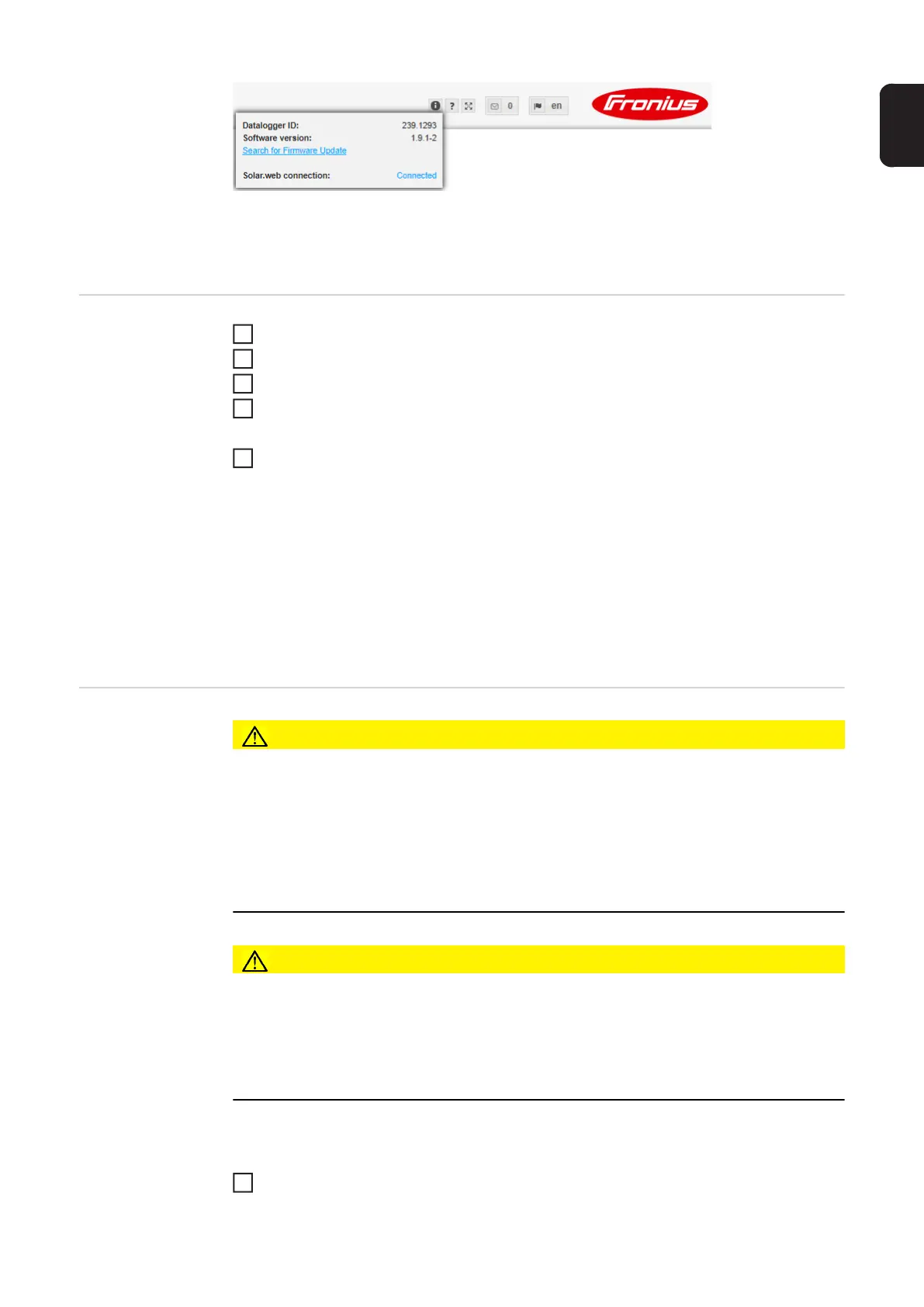15
EN
Regardless of the software version shown in the web interface, it may take several update
steps before the software is updated to the latest version. Both the inverter and the battery
can be updated at the same time.
Updating the firm-
ware via the Web
Use your web browser to open the Fronius system monitoring web page.
Open “Firmware update” under “Services”.
Select 'Update via Web'
Click the 'Run update' button.
A confirmation prompt for the update is displayed.
Click the 'Yes' button
The update is performed and progress is indicated in the form of a bar and as a per-
centage.
If the connection to the server fails:
- Deactivate the firewall for the amount of time required to complete the update.
- Try again.
IMPORTANT! If a proxy server is being used to establish the Internet connection:
- You must activate the “Use proxy server for Web update” option.
- You must enter the data required.
Performing a
third-party bat-
tery software up-
date
CAUTION!
Risk of damage to the battery! If the battery software update process is interrupted,
this may result in damage to the battery.
In order to avoid this, during the update:
► Do not switch off the inverter
► Do not switch off the battery
► Maintain the recommended state of charge (SoC) of over 50% on the battery
► Ensure a steady mains supply
► Ensure and do not interrupt Modbus communication
CAUTION!
Risk of damage to the battery! If, despite safety precautions, the update process is
still interrupted, follow the steps for turning off the battery as outlined by the third-
party battery manufacturer and in the correct order. Then immediately consult the
third-party battery manufacturer
to avoid long-term damage. A battery in standby mode can become permanently damaged
in just a few days due to self discharge.
As soon as the battery software needs to be updated, a message will appear on the system
monitoring website.
Click the message stating that the battery software needs to be updated
1
2
3
4
5
1
