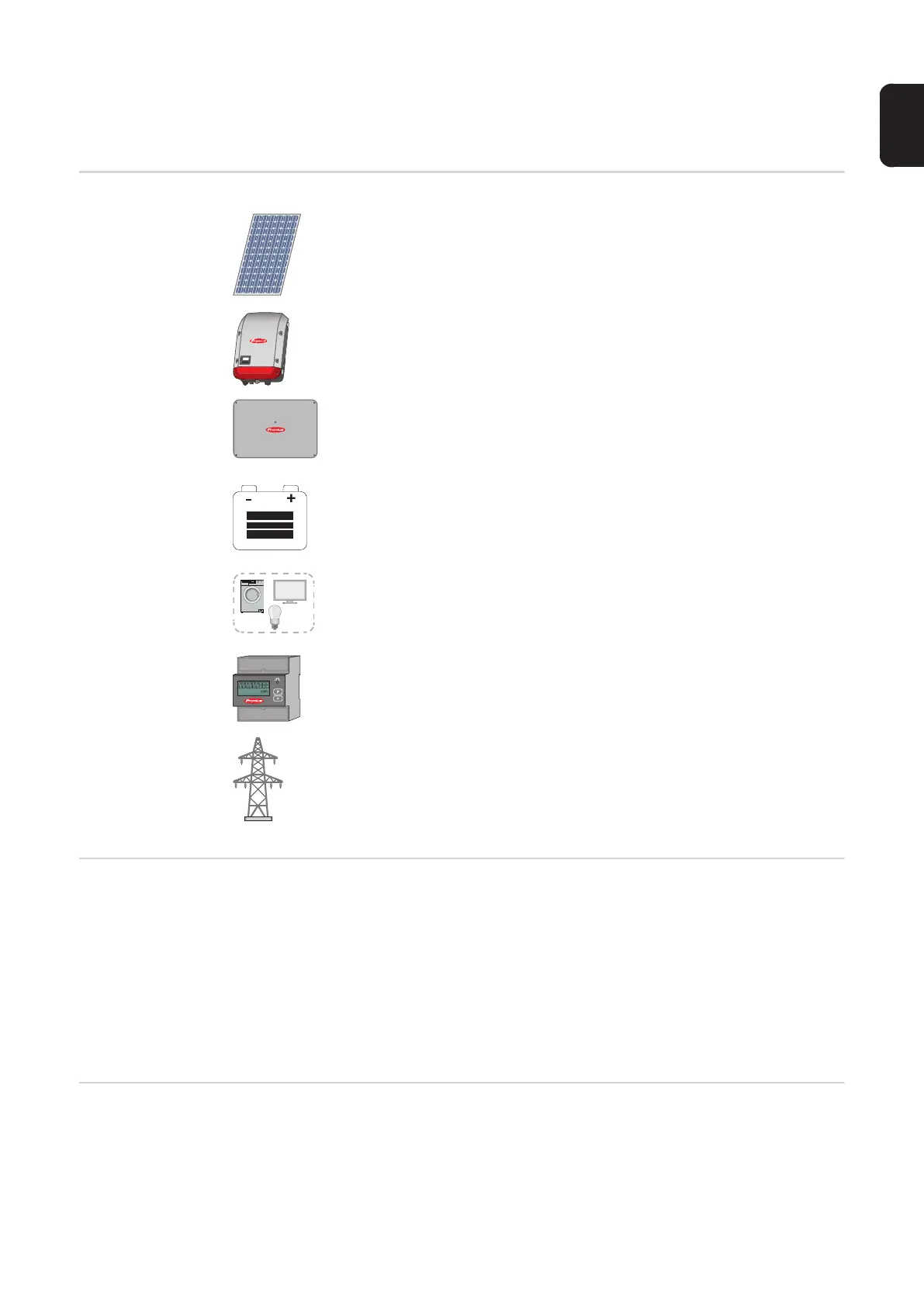5
EN
Connecting the external battery to the Fronius Symo
Hybrid
Components
Fronius Check-
box 500V
The Fronius Checkbox 500V connects the Fronius Symo Hybrid to an external battery. The
inverter and battery must never be directly connected to each other, as an error could lead
to surges that place the system in an unsafe state.
There are separate Installation Instructions for the battery and the Fronius Symo Hybrid.
This document is concerned only with the specifics of establishing a connection to the Fro-
nius Checkbox 500V. The remaining steps for installing the equipment can be found in the
respective Installation Instructions. All Fronius documents are available at the following ad-
dress: www.fronius.com/energy-package-manuals
External battery Fronius points out that the external batteries are not Fronius products. Moreover, Fronius
is not the distributor of these batteries. Therefore, Fronius does not assume any liability or
guarantee for these batteries.
Solar module
Generates direct current
Inverter – Fronius hybrid
Converts the direct current into alternating current and charges the battery.
Thanks to the built-in system monitoring function, the inverter can be inte-
grated into a network using WLAN technology.
Fronius Checkbox 500V
Needed to establish a secure connection between the inverter and the bat-
tery.
Third-party battery
Connected on the DC side to the Checkbox and the inverter and stores
electrical energy.
Photovoltaic system consumers
The consumers connected to the PV system (single or three-phase)
Meter – Fronius Smart Meter
For optimum energy management. You can have the meter installed in a
switch cabinet by your electrical installer.
Grid
CHECKBOX 500V
