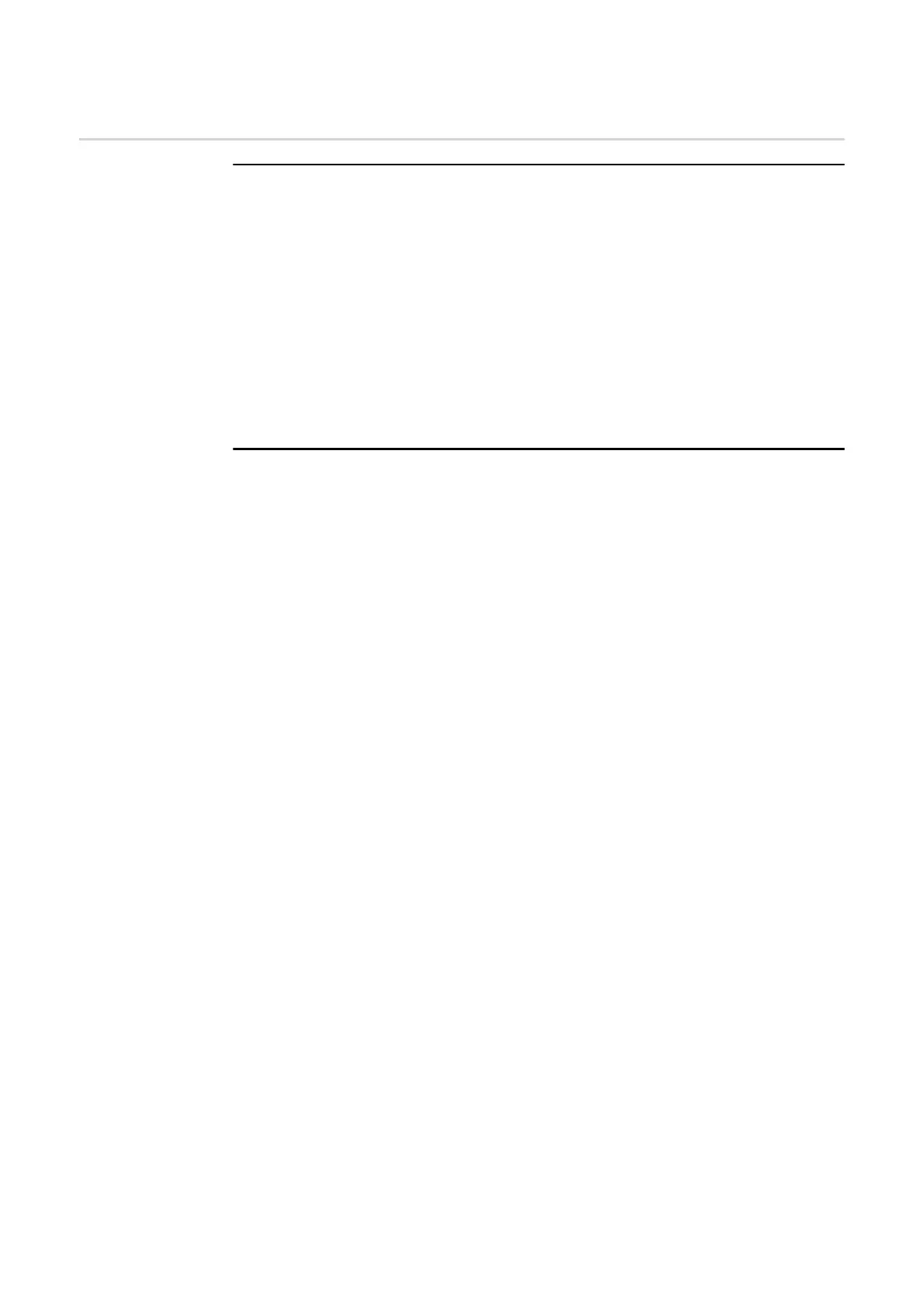18
Troubleshooting
Troubleshooting Battery is permanently in energy saving mode (error message 65000)
Behaviour The battery goes into energy saving mode and can no longer be activated by
the inverter
Remedy Check if the DC main switch on the battery has been switched on
Remedy Check if the DC main switch on the inverter has been switched on
Remedy Check the cabling between the inverter, Checkbox and battery
Remedy Restart the Datalogger (click the "Datalogger restart" button on the system
monitoring website under "System information") - the ON LED on the battery
goes green. When switching on, check that the green LED on the Checkbox
also comes on.
Remedy Using the display, place the inverter in standby mode for ten seconds - the ON
LED on the battery will go green. When switching on, check that the green
LED on the Checkbox also comes on.
