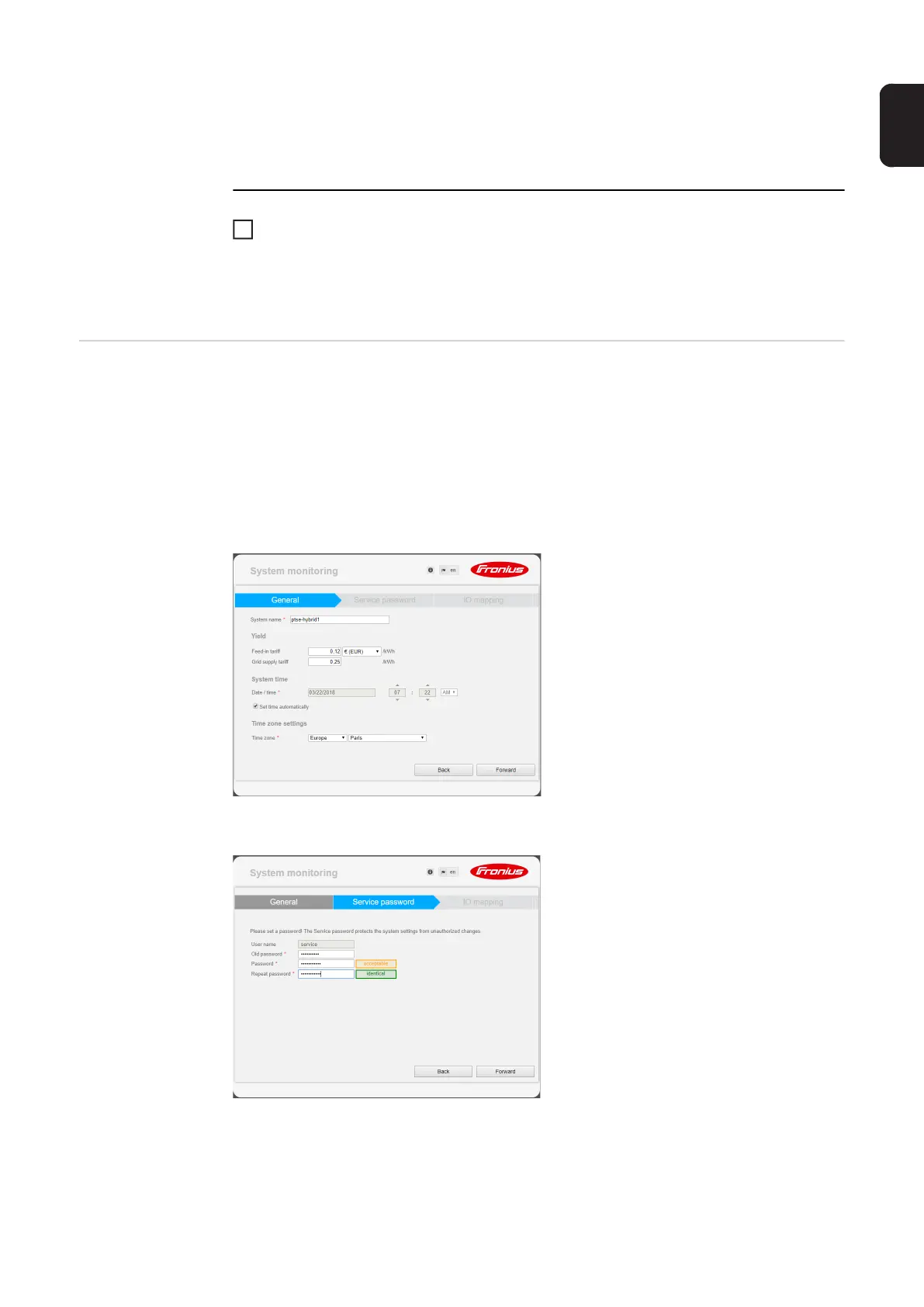13
EN
IMPORTANT!
Danger of deep discharge of an unactivated battery
This may result in permanent damage to the battery.
► The Solar Web wizard needs to be run in order to activate the battery and, if necessary,
the Smart Meter.
Run the solar web wizard and follow the instructions
The Fronius Solar.web homepage
or
the Fronius system monitoring web page is displayed.
Information to
help you work
through the tech-
nician wizard
The description below only applies to technician wizards for inverters with software version
1.9.x-x or higher. Thus, IO and battery mapping are not possible. Only once the software
has been updated (see "Updating the firmware via the Web" on page 15) can the set-
tings be changed in the web interface under "IO mapping" (see "Creating IO mapping" on
page 17) and "System overview" (see "System monitoring settings" on page 17).
The technician wizard consists of 5 steps:
1. General
General system data (e.g. system name) is entered here
2. Service password
Enter (and make a note of) the service password.
5
