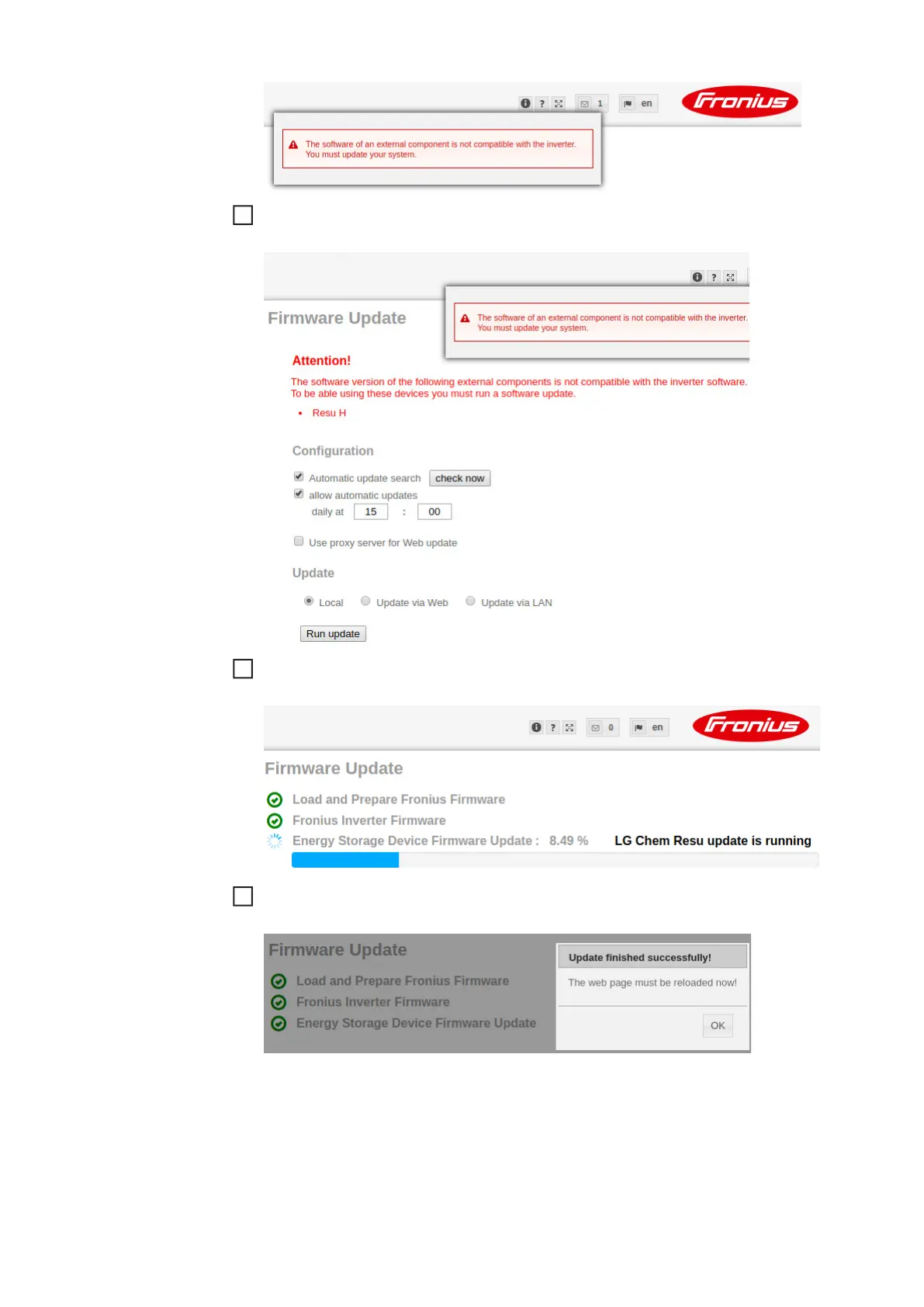16
A page containing a variety of setting options appears.
Under "Update", select "Local" and click on "Run update"
The update will start and run to completion. This can take up to an hour.
Wait until the end of the update.
A message will appear stating that the update was successful.
Confirm the message by clicking "OK".
2
3
4
