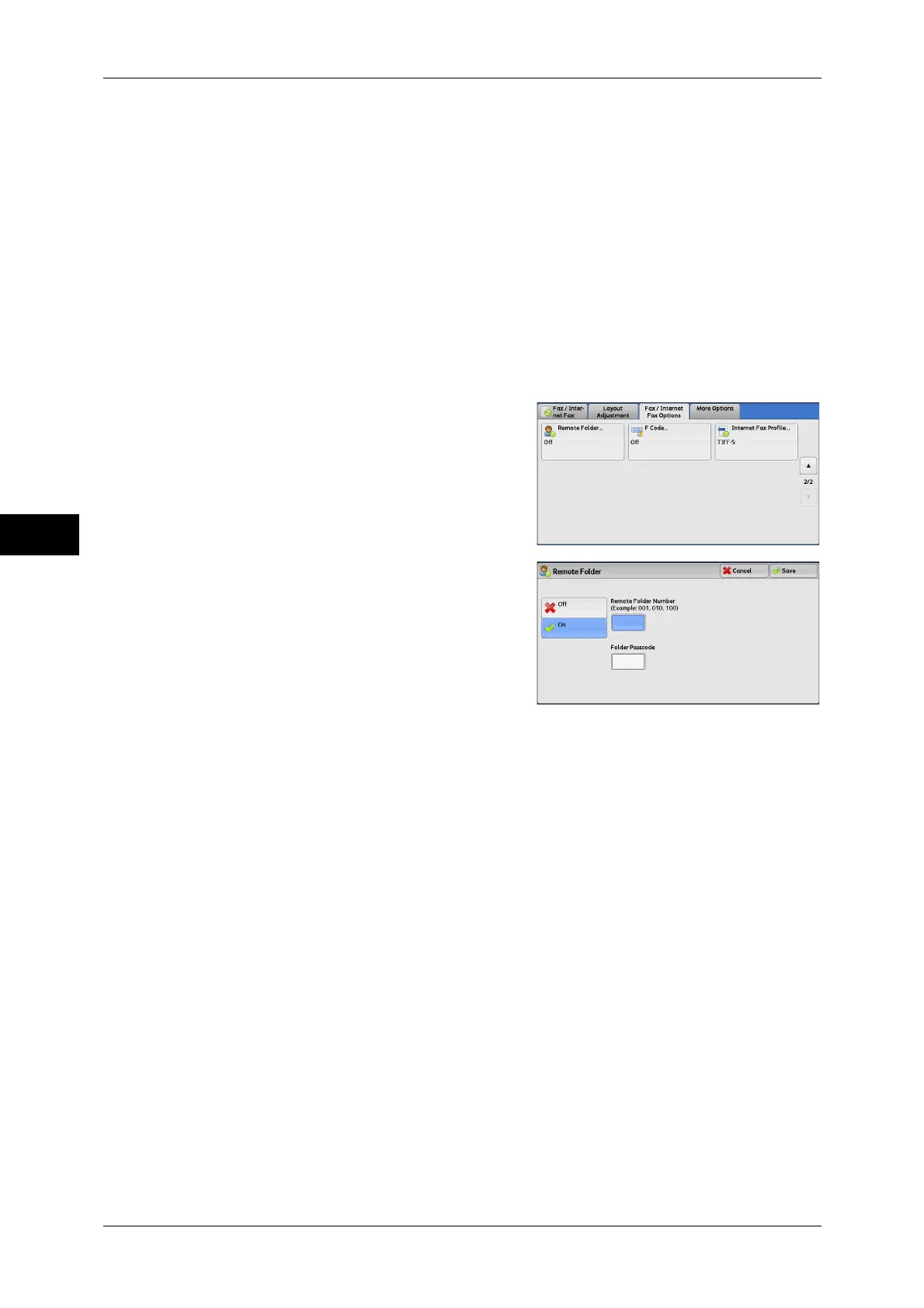Fax
4
4 Fax
216
Note • The DTMF method is available for Remote Folder. The supported signals are numerals, "∗",
and "#" only.
For information on how to print files received in a folder, refer to "Printing Files in a Folder" (P.328).
Files received in folders can be automatically printed depending on the folder settings. For information
on the folder settings, refer to "Configuring/Starting Job Flow" (P.331).
Depending on the report print settings, a Folder Report may not be printed even after a file is received in
a folder. For information on the Folder Report setting, refer to "5 Tools" > "Common Service Settings"
> "Reports" > "Folder Report" in the Administrator Guide.
Sending to Folder (DTMF Method)
To send a fax to a folder using the DTMF method, you need the folder number of the
remote folder. Two DTMF methods are available: Auto and Manual.
Sending to Folder (Fax Signal Method)
1 Select [Remote Folder].
2 Select [On].
Off
Disables the Remote Folder feature.
On
Enables the Remote Folder feature. Enter a folder number in [Remote Folder Number].
Remote Folder Number
Select the [Remote Folder Number] box, and enter the 3-digit folder number of the
remote machine using the numeric keypad.
Folder Passcode
Select the [Folder Passcode] box, and enter the 4-digit passcode of the remote folder
using the numeric keypad. If a passcode is not set, leave this box blank.
