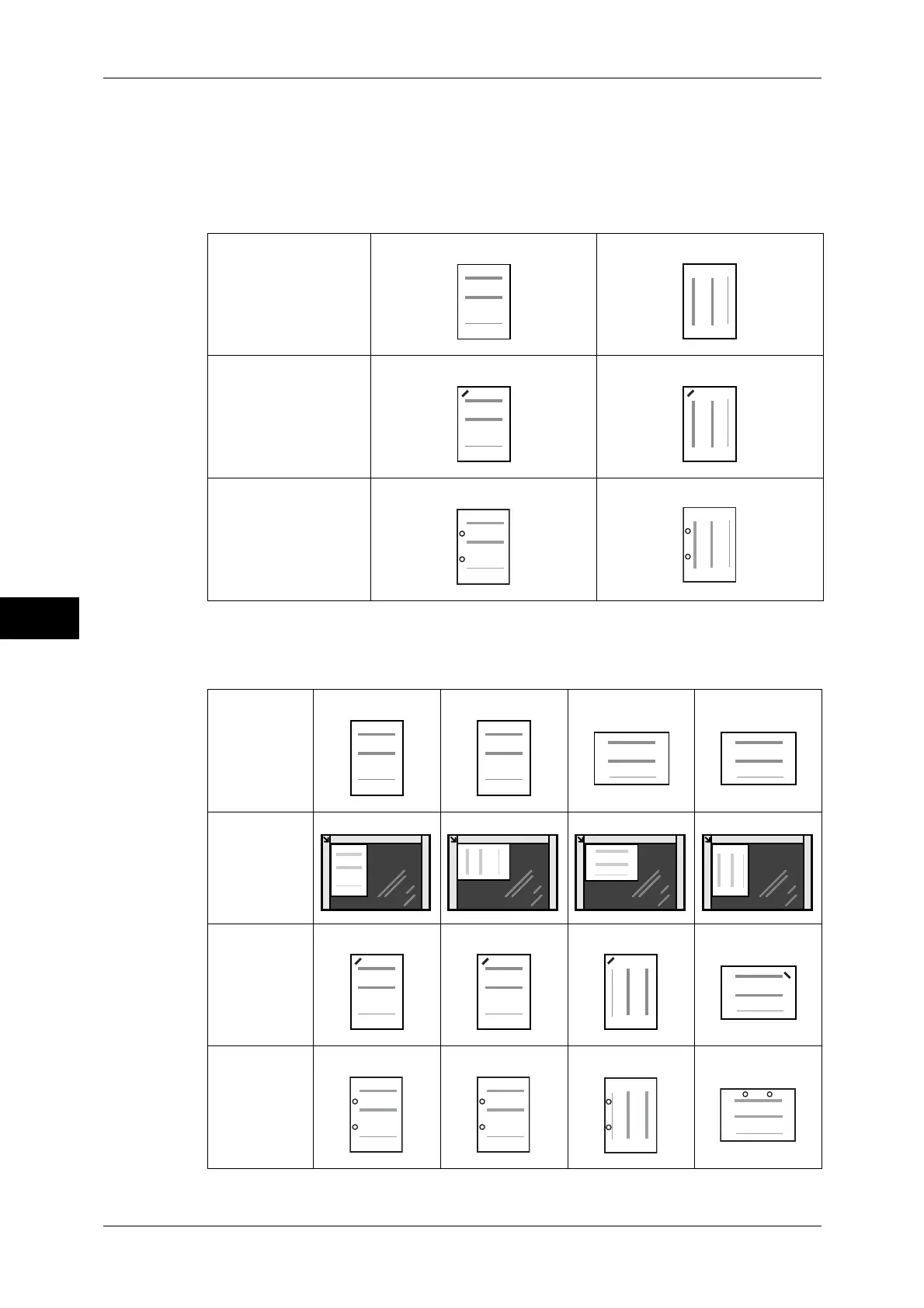6 Send from Folder
330
Send from Folder
6
When stapling/punching holes
The following table shows the stapling/hole-punching positions for print files stored in
a folder by specifying [Store in Remote Folder] on a print driver, and for scan files. The
following uses the example of [1 Staple] for stapling and [2 Holes] for punching holes.
z
For print files in a folder stored by specifying [Store in Remote Folder] on a print driver
z
For scan files stored in a folder
Important • Ensure that the actual orientation of the original document matches the [Original Orientation]
setting in [Edge Erase] or in [2 Sided Scanning] on the [Layout Adjustment] screen.
Original
Stapling
Position
Hole-Punching
Position
Original
Original
Orientation
Stapling
Position
Hole-
Punching
Position
Report
Report
Report
Report
Report
Report
Report Report
Report Report
Report
Report
Report
Report
Report Report
Report
Report
Report Report
Report
Report
