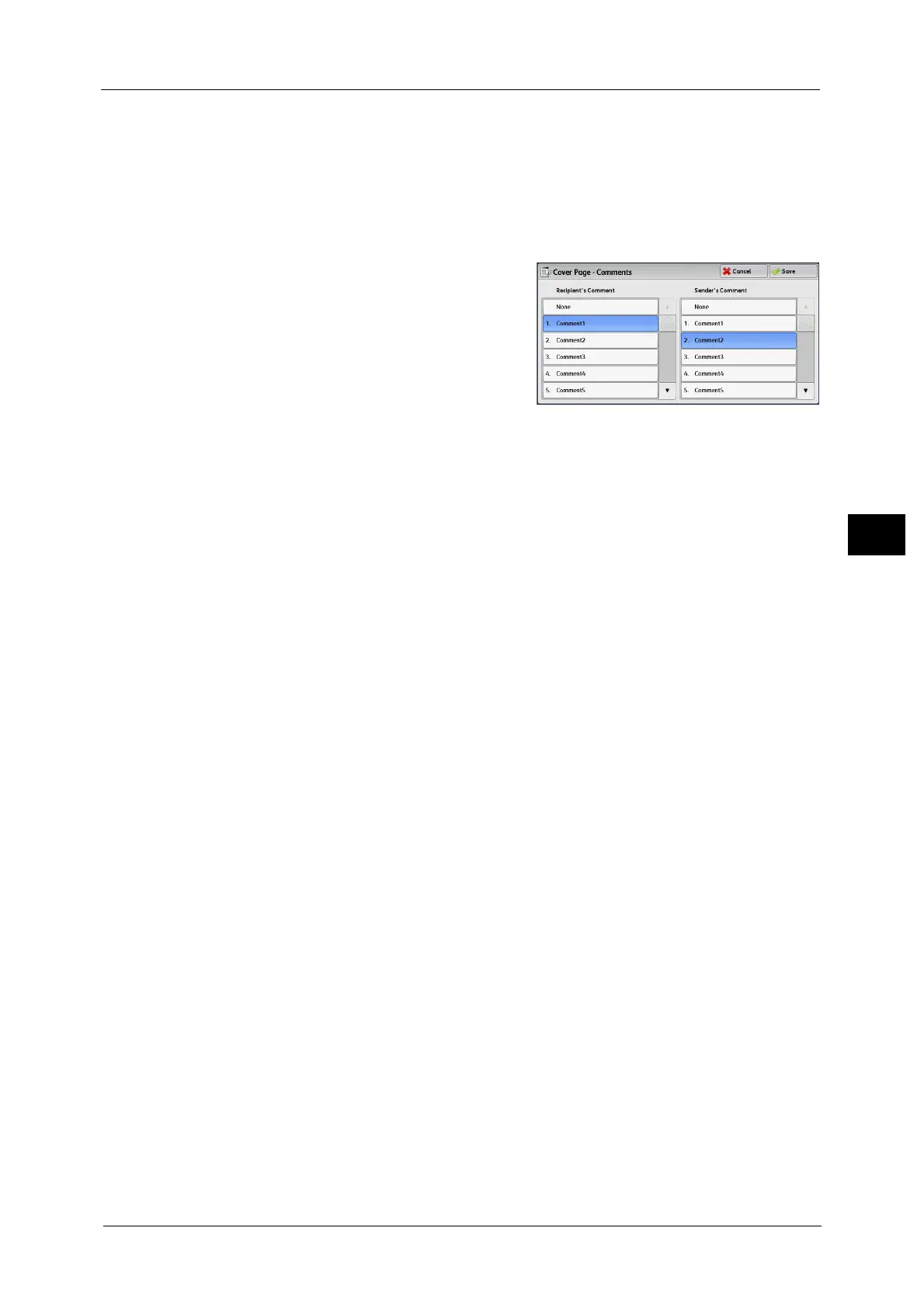Fax/Internet Fax Options
227
Fax
4
Comments
Displays the [Cover Page - Comments] screen.
Refer to "[Cover Page - Comments] Screen" (P.227).
[Cover Page - Comments] Screen
This screen allows you to select comments to be added to the recipient and sender fields.
1 Select any option.
Recipient's Comment
Displays the registered comments in the recipient field. Select a comment to be used. Select
[None] when no comment is added to this field.
Sender's Comment
Displays the registered comments in the sender field. Select a comment to be used. Select
[None] when no comment is added to this field.
For information on how to register comments, refer to "5 Tools" > "Setup" > "Add Fax Comment" in the Administrator Guide.
About the Cover Page
To
When an address number is used, the recipient name registered for the address number is
printed. This field is blank if no recipient name is registered for the address number.
Recipient's Comment
Prints the comment selected in [Recipient’s Comment].
From
Prints the registered sender name.
Sender's Comment
Prints the comment selected in [Sender’s Comment].
Fax Number
Prints the fax number of the machine. For G3 communications, "G3 ID" is printed.
Number of Pages
Prints the number of pages.
Send Date and Time
Prints the transmission date and time.
Remarks
Prints remarks when the document is sent using Broadcast, Folder, Relay Broadcast, or
Redial Mode.
