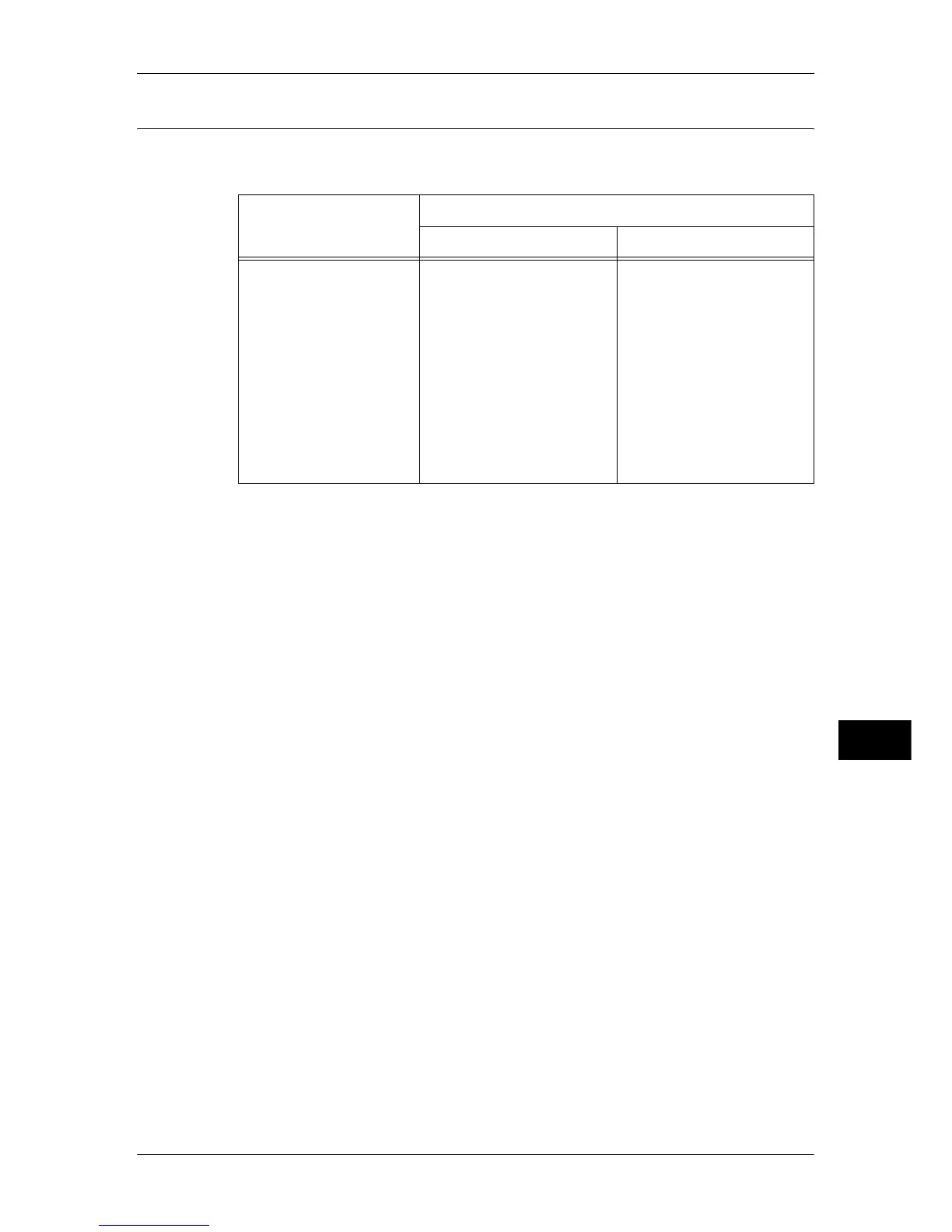Overview of Media Print
363
Media Print (Text and Photos)
10
Supported Media and File Formats
The machine supports USB memory devices.
Supported media and file formats are as follows.
Important • When you specify the save location, only folder names are displayed in the list. File names
and shortcuts (symbolic link or alias) are not displayed.
• Folders that comply with the Design rule for Camera File system (DCF) standard used for
digital cameras are not displayed.
• If a full path (a string of folder and file names in all directories) of the file created exceeds
257 characters long, an error occurs.
• If the medium contains more than 900 folders, the machine may not be able to recognize the
medium correctly.
• PDF files saved on Mac OS
®
cannot be displayed on the screen and cannot be printed.
• If a file name contains characters that are not supported by the machine, the file name will
not be displayed on the screen.
Note • In the Media Print - Photos mode, only 8 characters can be recognized as a file name. In the
Media Print - Text mode, up to 255 characters can be recognized.
• Up to 900 files can be processed with Media Print.
• Use media formatted with digital cameras or computers (FAT12, FAT16, FAT32 only).
• Use USB 2.0 compliant memory devices with the size up to 128GB only. (USB 1.1 compliant
memory devices are not supported.)
• The use of media recommended by Fuji Xerox is suggested. For information on
recommended media, contact our Customer Support Center.
• If a file name contains machine-dependent codes, the file may not be recognized or
displayed on the screen correctly.
Supported Media
Supported File Format
Media Print - Photos Media Print - Text
z
USB 2.0 memory
z
JPEG files
z
TIFF files
Supports DCF1.0-compliant
JPEG/TIFF files (Exif2.0,
Exif2.1, Exif2.2)
z
PDF files
Extension: pdf, PDF 1.3 or
later
z
TIFF files
Extension: tif, Grayscale 4-
bit/8-bit uncompressed, 8-
bit/24-bit JPEG
compressed, MH/MMR
compressed
z
XPS files
Extension: xps
z
JPEG (JFIF)
Extension: jpg
