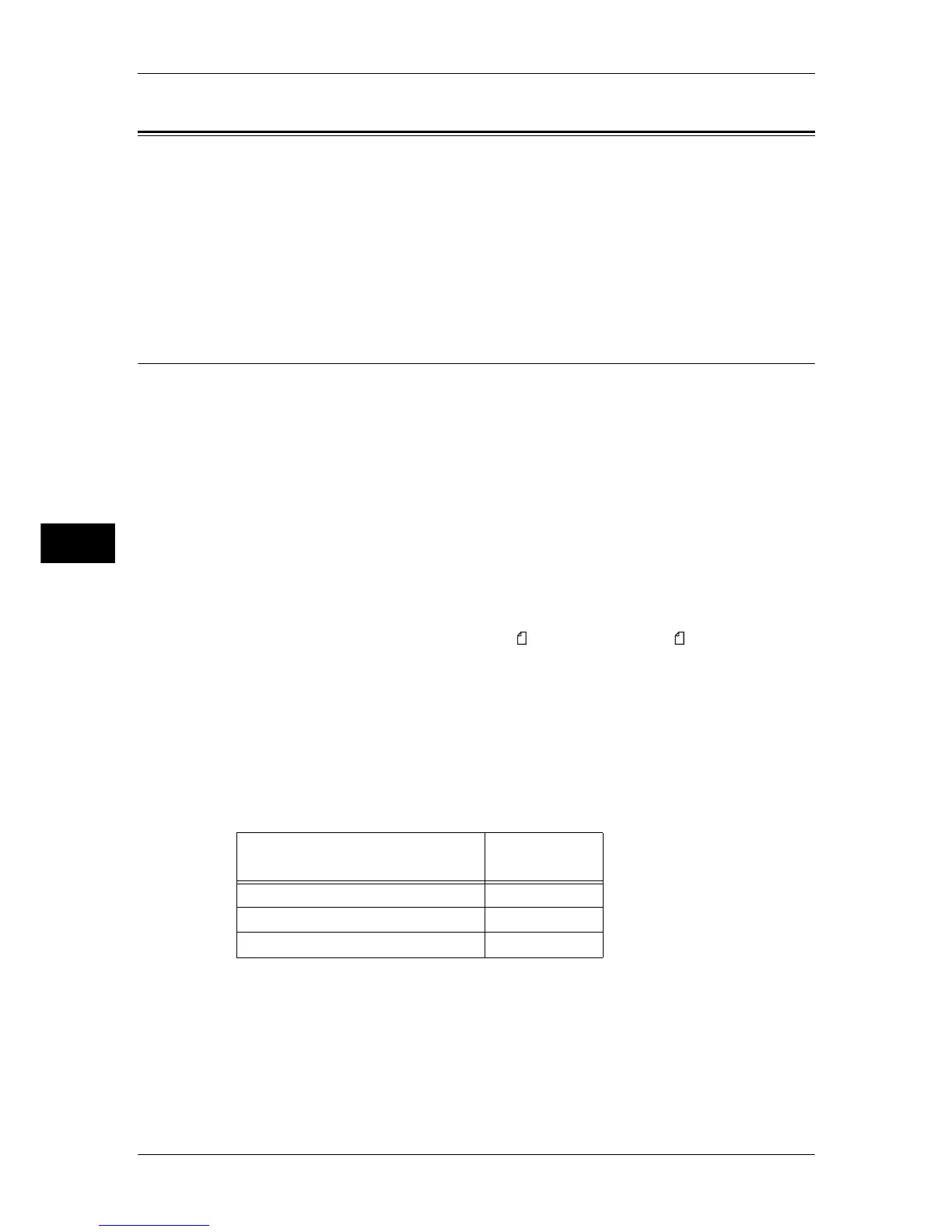5 Scan
256
Scan
5
Scanning Procedure
This section describes the basic scanning procedure. The following shows the
reference section for each procedure.
Step 1 Loading Documents.......................................................................................................256
Step 2 Selecting the Features ....................................................................................................258
Step 3 Starting the Scan Job......................................................................................................261
Step 4 Confirming the Scan Job in Job Status ..........................................................................262
Step 5 Saving the Scanned Data ...............................................................................................263
Step 1 Loading Documents
The following two methods are available to load documents:
Document Feeder
z
Single sheet
z
Multiple sheets
Document Glass
z
Single sheet
z
Bound documents, such as books
Document Feeder
The document feeder supports single and multiple sheet documents with sizes from
139.7 x 139.7 mm (Standard size: A5, A5 , 5.5 x 8.5", 5.5 x 8.5" ) to 297 x 432 mm
(Standard size: A3, 11 x 17").
The document feeder automatically detects standard size documents. For non-
standard size documents, enter the size on the [Original Size] screen.
For information on document sizes that can be detected automatically and how to enter a non-standard
document size, refer to "Original Size (Specifying a Scan Size)" (P.312).
The standard document sizes that can be detected automatically depend on [Paper Size Settings] in the
System Administration mode. For information on paper size settings, refer to "5 Tools" > "Common
Service Settings" > "Other Settings" > "Paper Size Settings" in the Administrator Guide.
The document feeder accepts the following number of sheets.
Important • To avoid paper jams, use the document glass for folded or wrinkled documents,
cut-and-pasted documents, curled paper, or back carbon paper.
• 2-sided scanning of lightweight paper (38 - 49 gsm) is not supported.
For information on how to scan mixed sized documents, refer to "Mixed Size Originals (Scanning
Different Size Documents Simultaneously)" (P.313).
Weight
Number of
Sheets
38 - 80 gsm 250 sheets
81 - 128 gsm 150 sheets
129 - 200 gsm 100 sheets
