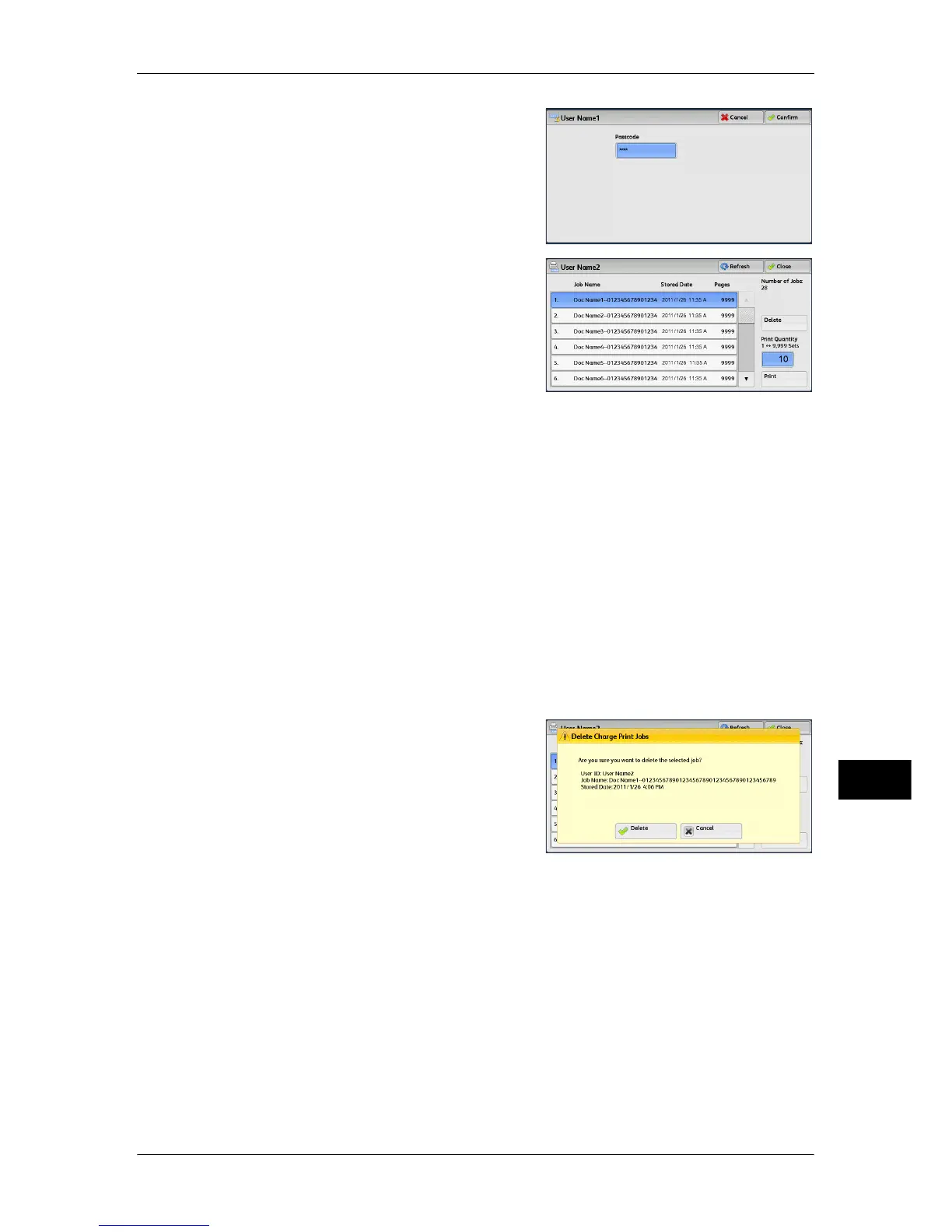Printing and Deleting Stored Jobs
385
Job Status
11
5 Enter the passcode, and select [Confirm].
Note • If the passcode is not set, the passcode
entry screen does not appear.
6 Select the job to be printed or deleted.
7 Select any option.
8 When printing, specify the number of print sets using the numeric keypad.
Delete
Deletes the Charge Print job.
Refer to "When [Delete] is Selected" (P.385).
Print Quantity
Specify the number of print sets using the numeric keypad.
Print
Prints the Charge Print job. After printing, the job is deleted.
Refer to "When [Print] is Selected" (P.386).
When [Delete] is Selected
1 Select [Delete].
Delete
Deletes the job.
Important • Once the job is deleted, it cannot be restored.
Cancel
Cancels deleting the job.
