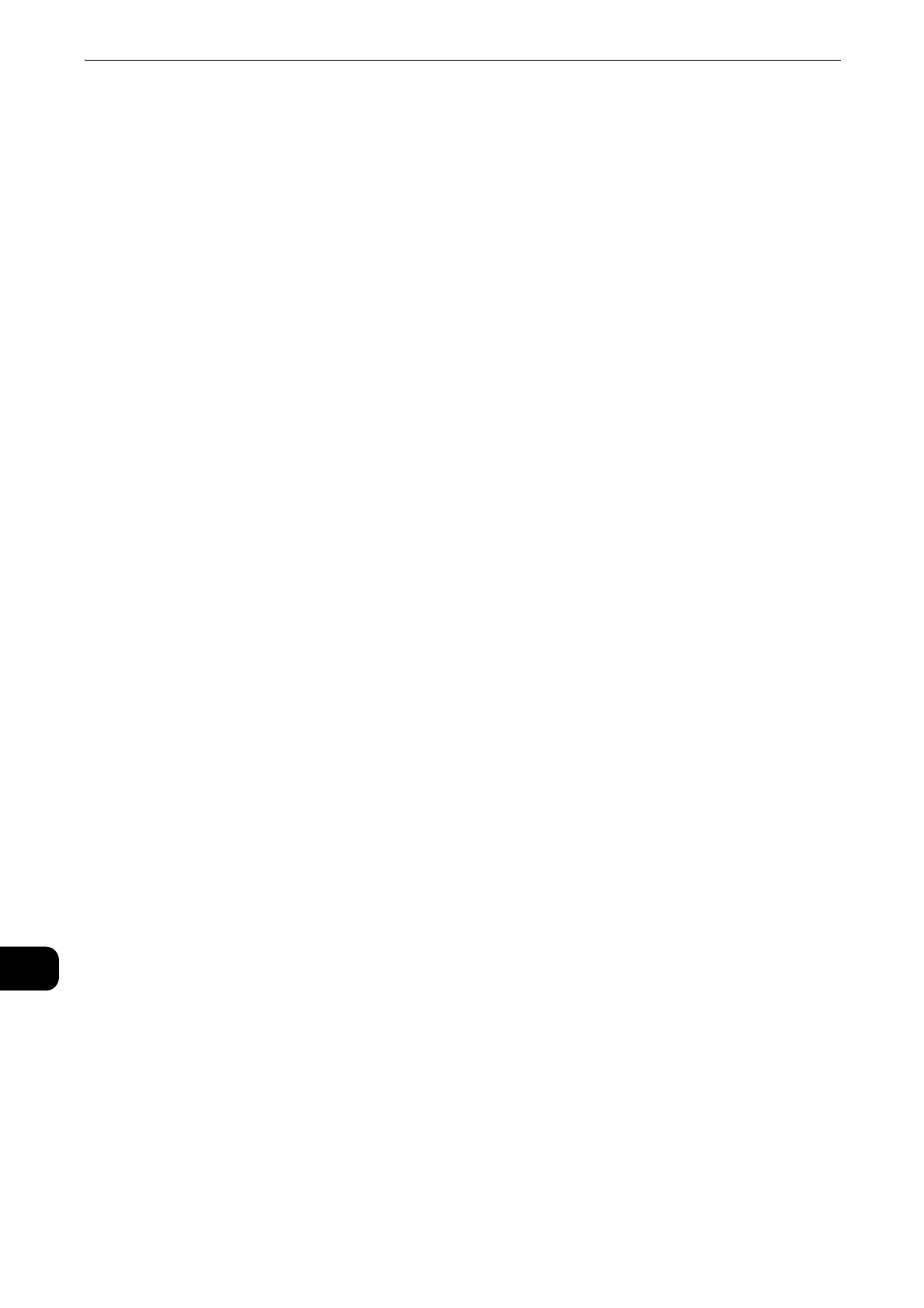554
Index
Build Job) ...................................................................................184
Stored Programming Overview......................................... 444
[Stored Secure Watermarks] Screen ...............................161
[Stored Watermarks] Screen..............................................158
Subject (Setting the Subject).................................. 337
, 385
Supported Media and File Formats ................................463
Switching between Auto Receive and Manual Receive ..
.......................................................................................................295
Switching the Main Power Off .............................................52
Switching the Main Power On..............................................49
Switching the Power Off.........................................................51
Switching the Power Off from Remote Location..........53
Switching the Power On..........................................................50
T
Tap ..................................................................................................76
[Target Area Color] Screen .................................................108
[Text Settings] Screen ..........................................................355
Thumbnail .................................................................................419
Touch Screen...............................................................................74
Transfer Protocol (Selecting a Transfer Protocol) ..... 359
Transmission Header Text (Adding Sender Name and
Phone Number to Faxes)..................................................... 260
[Tray 5] Screen ........................................................................ 102
Types of the Address Book ............................225
, 321, 361
U
Undelivered Faxes.................................................................. 508
Universal Emphasis Print..................................................... 516
Using an E-mail Address to Send Internet Fax to a
Folder .......................................................................................... 207
Using Auto Receive................................................................296
Using Folder Receive............................................................. 297
Using Manual Receive.......................................................... 296
Using the Address Book............................................ 226
, 231
W
Watermark ................................................................................ 515
Watermark (Printing Control Numbers on the
Background of Copies)......................................................... 156
[Watermark Effect] Screen.................................................158
Web Applications ................................................................... 455
Web Applications Overview................................................ 456
