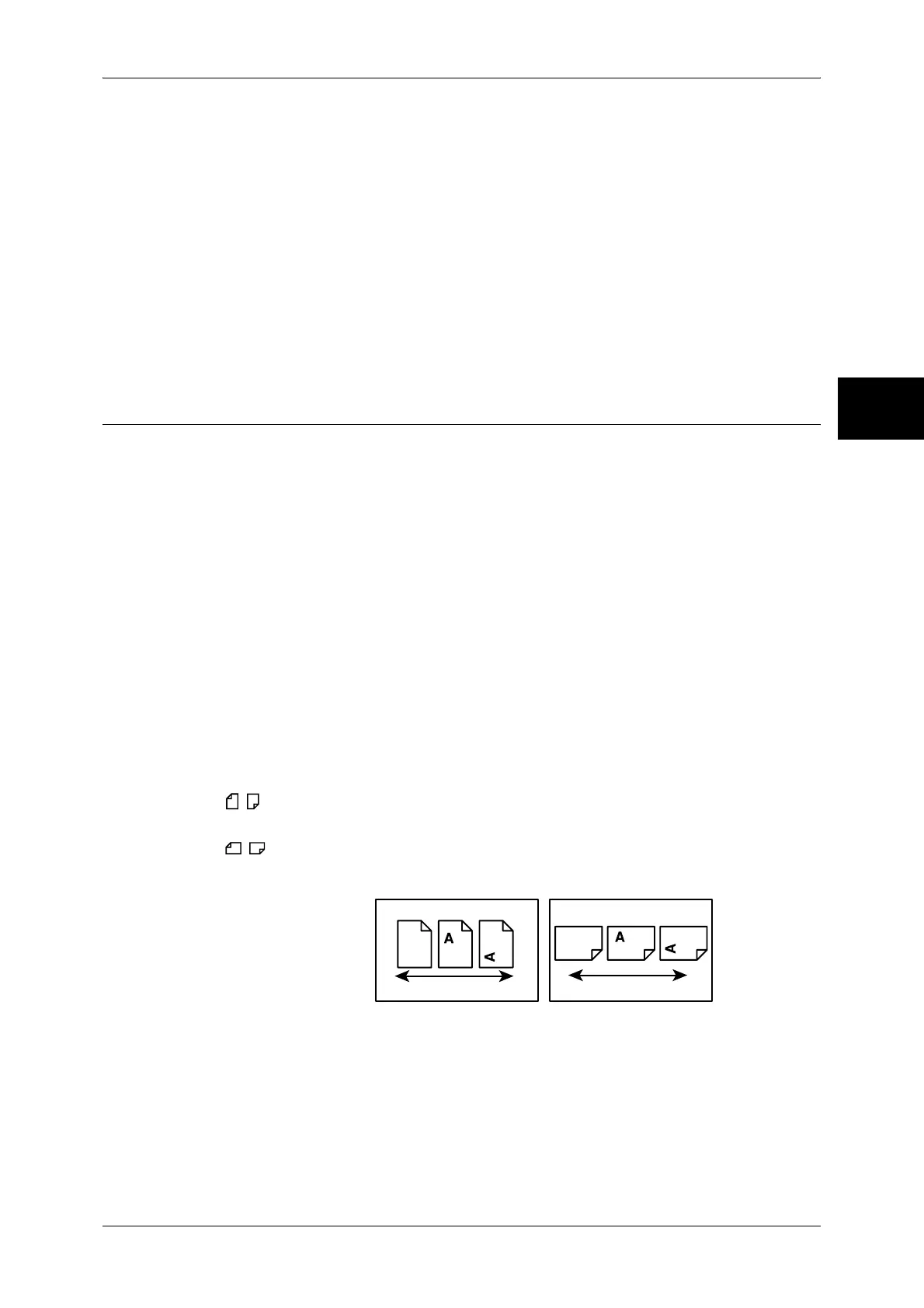Organization of This Guide
17
Before Using the Machine
1
15 Maintenance
Describes procedures for replacing consumables, cleaning the machine, calibration,
and printing reports/lists.
16 Problem Solving
Describes measures for paper jams, and actions when an error message appears.
17 Appendix
Describes the machine specifications, optional accessories, and cautions/restrictions.
18 Glossary
A glossary of terms used in this guide.
Conventions
z
In this document, "Computer" refers to a personal computer or workstation.
z
The following terms are used in this guide.
Important Indicates important information that you should read.
Note Indicates additional information on operations or features.
z
The following symbols are used in this guide:
" " : Cross-references in this guide, messages displayed on the
touch screen, and input strings
[ ] : • The names of screens, tabs, buttons, features, and options
displayed on the touch screen
• The names of menus, windows, dialog boxes, buttons, and
other items displayed on computer monitors
< > button : Hardware buttons on the machine’s control panel
< > key : Keys on computer keyboards
z
Orientation of documents or paper is described in this guide as follows:
, ,Long Edge Feed (LEF):Loading with one of the long edges of the document or
paper.
, ,Short Edge Feed (SEF):Loading with one of the short edges of the document
or paper.
LEF Orientation
Paper feed direction
SEF Orientation
Paper feed direction
