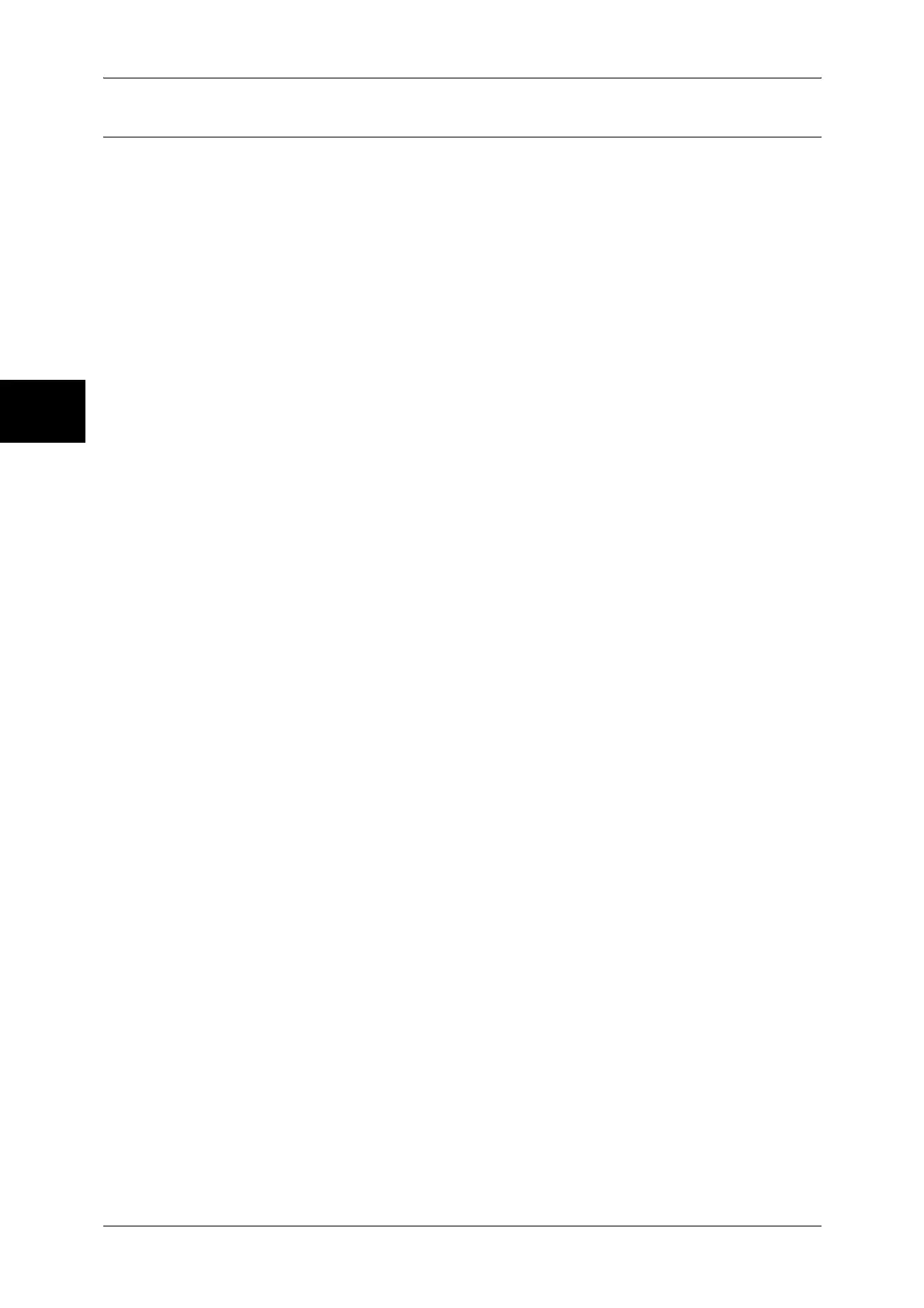11 System Settings
318
System Settings
11
Fax Defaults
You can set the default values for the fax feature. When the power is turned on or the
machine returns from a Power Save mode, or when the <Clear All> button is pressed,
the system returns to the defaults set here. By setting features you often use as
defaults, you can avoid extra operations required in use.
Lighten/Darken
Set the default value for [Lighten/Darken] in the [General Settings] screen.
Original Type
Set the default value for [Original Type] in the [General Settings] screen.
Resolution
Set the default value for [Resolution] in the [General Settings] screen.
Mixed Sized Originals
Set the default value for [Mixed Sized Originals] in the [Layout Adjustment] screen.
Note • This feature does not appear for some models. An optional package is necessary. For more
information, contact our Customer Support Center.
Stamp
Set the default value for [Stamp] in the [Transmission Options] screen.
Note • This feature does not appear for some models. An optional package is necessary. For more
information, contact our Customer Support Center.
Skip Blank Pages
Set the default value for [2 Sided (Skip Blank Pages)] in the [Layout Adjustment] screen.
Note • This feature is for customer engineer use. For more information, contact our Customer
Support Center.
Transmission Report
Set the default value for [Transmission Report] of [Report/Read Receipts] in the
[Transmission Options] screen.
Set whether a report for checking the transmission results is automatically printed.
Delivery Receipts/Read Receipts
Set the default value for [Read Receipts (MDN)] of [Report/Read Receipts] in the
[Transmission Options] screen.
Set whether to request an iFax recipient to send a confirmation mail indicating the iFax
transmission result to the sender.
Communication Mode
Set the default value for [Communication Mode] in the [Transmission Options] screen.
Delayed Start - Start Time
Set the default value for [Start Time] of [Priority Send / Delayed Start] in the [Transmission
Options] screen.
Send Header
Set the default value for [Send Header] in the [Transmission Options] screen.
