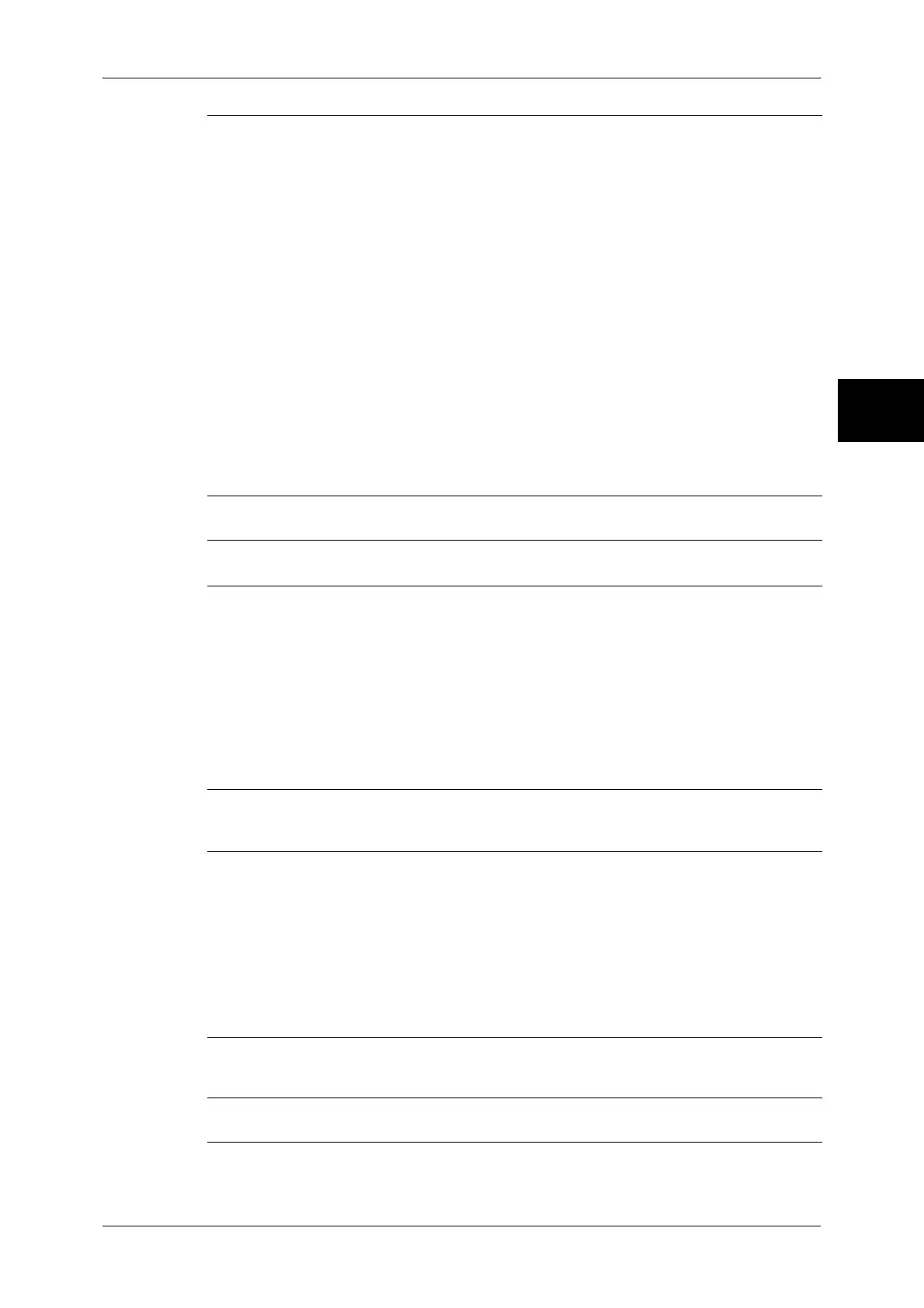System Settings Menu List
267
System Settings
11
Print Mode Settings
Scan Mode Settings
PKI (Public Key) Settings (P.305)
z
SSL/TLS Settings (P.305)
- Device Certificate - Server (P.305)
- HTTP - SSL/TLS Communication (P.305)
- HTTP - SSL/TLS Port Number (P.305)
- LDAP - SSL/TLS Communication (P.305)
- Device Certificate - Client (P.305)
- Remote Server Certificate Validation (P.305)
z
S/MIME Settings (P.305)
- Device Certificate - S/MIME (P.305)
- S/MIME Communication (P.306)
- Receive Untrusted E-mail (P.306)
- Receive Untrusted iFax (P.306)
- Message Digest Algorithm (P.306)
- Contents Encryption Method (P.306)
- Digital Signature - Outgoing E-mail (P.306)
- Digital Signature - Outgoing iFax (P.306)
- Certificate Auto Store (P.306)
z
PDF/DocuWorks Signature Settings (P.306)
- Device Certificate (P.306)
- PDF Signature (P.306)
- DocuWorks Signature (P.306)
Other Settings (P.306)
z
E-mail Receive Protocol (P.306)
z
Output Destination for E-mail (P.307)
Allocate Memory (P.308)
z
PostScript Memory (P.308)
z
ESC/P Form Memory (P.308)
z
HP-GL/2 Auto Layout Memory (P.309)
z
Receiving Buffer - Parallel (P.309)
z
Receiving Buffer - USB (P.309)
z
Receiving Buffer - LPD Spool (P.309)
z
Receiving Buffer - NetWare (P.309)
z
Receiving Buffer - SMB Spool (P.309)
z
Receiving Buffer - IPP Spool (P.310)
z
Receiving Buffer - EtherTalk (P.310)
z
Receiving Buffer - Port 9100 (P.310)
Delete Form (P.310)
z
ESC/P (P.310)
z
Form Number (P.310)
z
Form Name (P.310)
Other Settings (P.311)
z
Print Area (P.311)
z
Substitute Tray (P.311)
z
Paper Type Mismatch (P.311)
z
Unregistered Forms (P.311)
z
Print User ID (P.312)
z
Banner Sheet (P.312)
z
Banner Sheet Tray (P.312)
z
PostScript Paper Supply (P.312)
z
PostScript Font Absence (P.312)
z
PostScript Font Substitution (P.312)
General Settings Tab (P.313)
z
Feature in 2nd Column (P.313)
z
Reduce/Enlarge - Buttons 2, 3, and 4 (P.313)
