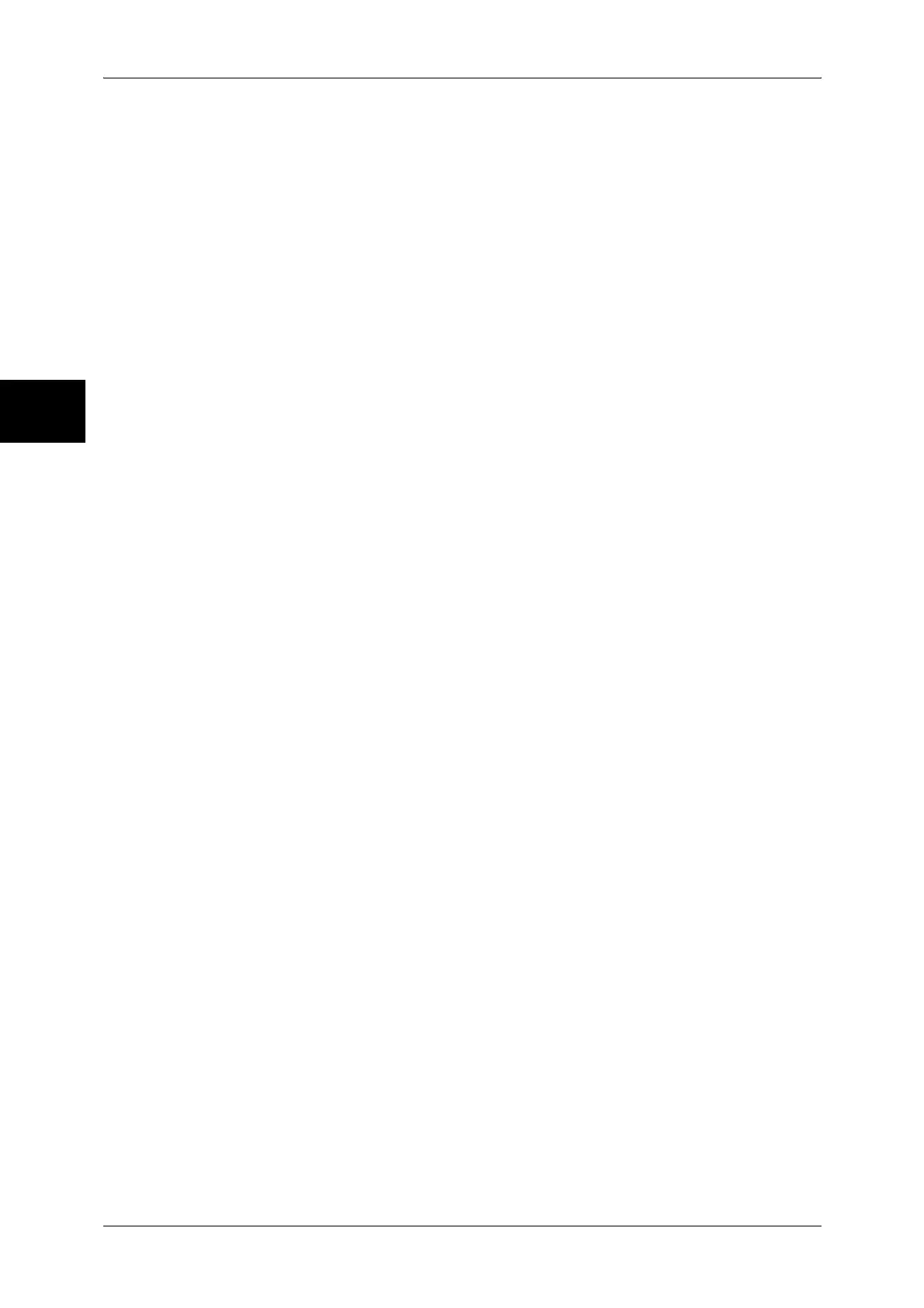11 System Settings
332
System Settings
11
Min. Passcode Length for Stored Job
Set the minimum number of allowed passcode digits between 0 and 12 digits. A passcode is
required when Secure Print or Private Charge Print documents are to be stored or printed.
A passcode must be a string consisting of the number of digits that is equal to or larger than
the value specified here.
Note • Specify "0" if you do not set passcodes or the minimum number of digits.
