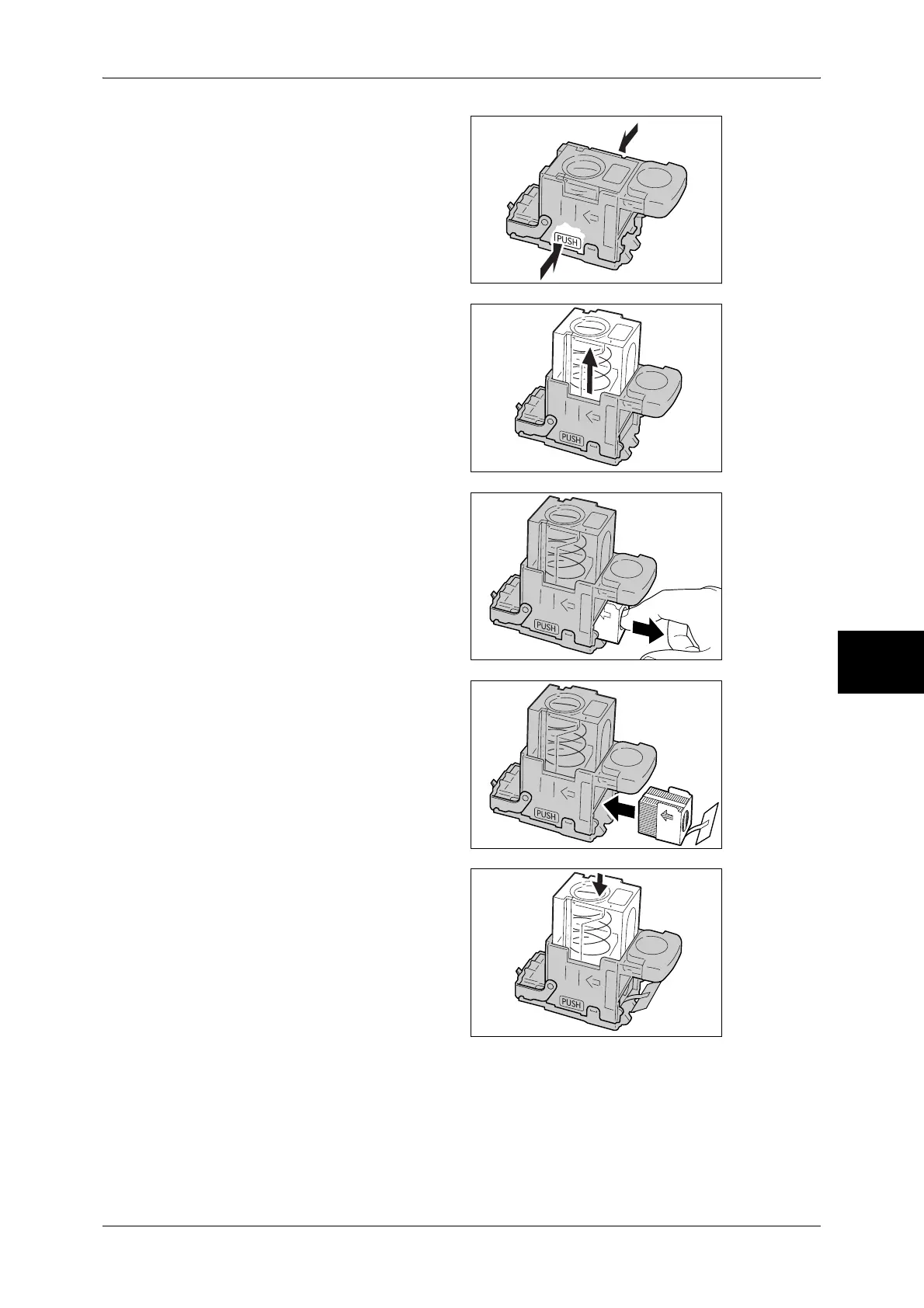Replacing Consumables
427
Maintenance
15
4 Press in both sides of the staple
cartridge holder marked "PUSH".
The staple cartridge rises up and
becomes removable.
Important • If there are still staples inside
the staple case, the case will
not rise up.
5 Insert your fingertip into the round
section on the holder and remove
the staple cartridge.
6 Push a new staple cartridge into
the holder.
7 Push the top of the staple cartridge
holder down as shown.
