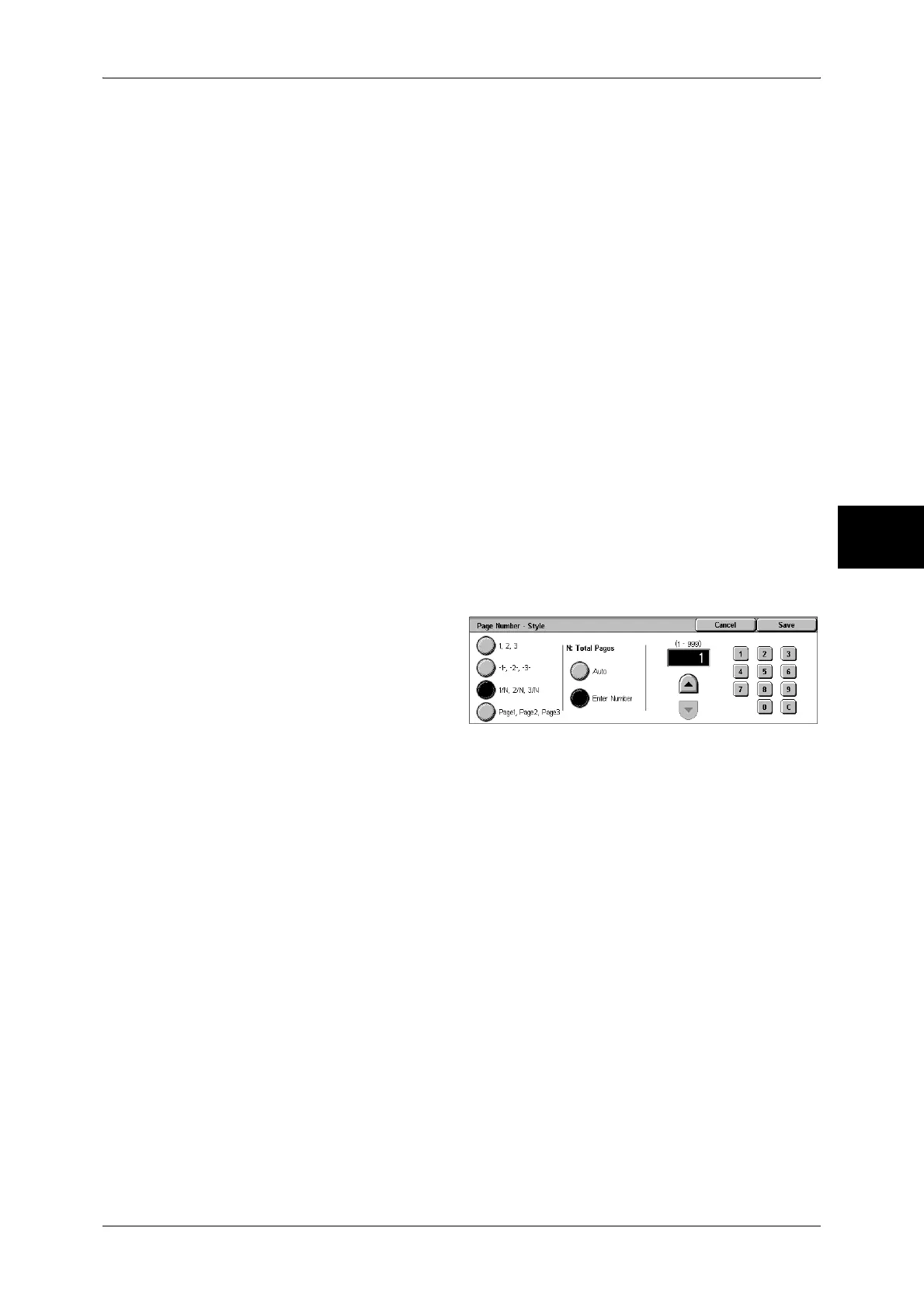Output Format
85
Copy
3
Print On...
Displays the [Page Number-Print On] screen.
Refer to "[Page Number-Print On] Screen" (P.86).
Position
Displays the [Page Number-Position] screen.
You can select from 6 positions for the page number.
Size
Displays the [Page Number-Size] screen.
You can select from 3 sizes for the page number. You can set size in the range from 6
to 24 points in 1 point increments.
Prefix
Displayed when [Bates Stamping] is selected.
Use the displayed keyboard to enter a prefix string up to 16 characters.
Number of Digits
Displayed when [Bates Stamping] is selected.
You can specify the number of page-number digits, between 1 and 9 digits in 1 digit
increments.
[Page Number-Style] Screen
You can set the style for the page number.
1 Select the style for the page
number.
1, 2, 3
A page number is added.
-1-, -2-, -3-
A hyphen is added to the left and right of the page number. (Example: -1-)
1/N, 2/N, 3/N
The total number of pages is added to the right side of the page number.
(Example: 1/50, 2/50)
If [1/N, 2/N, 3/N] is selected, you can select the following items:
z
Auto
The number of pages of the document is automatically counted as the total number
of pages.
z
Enter Number
You can specify the total number of pages within the range from 1 to 999.
Page1, Page2, Page3
"Page" is added in front of the page number. (Example: Page1, Page2)
