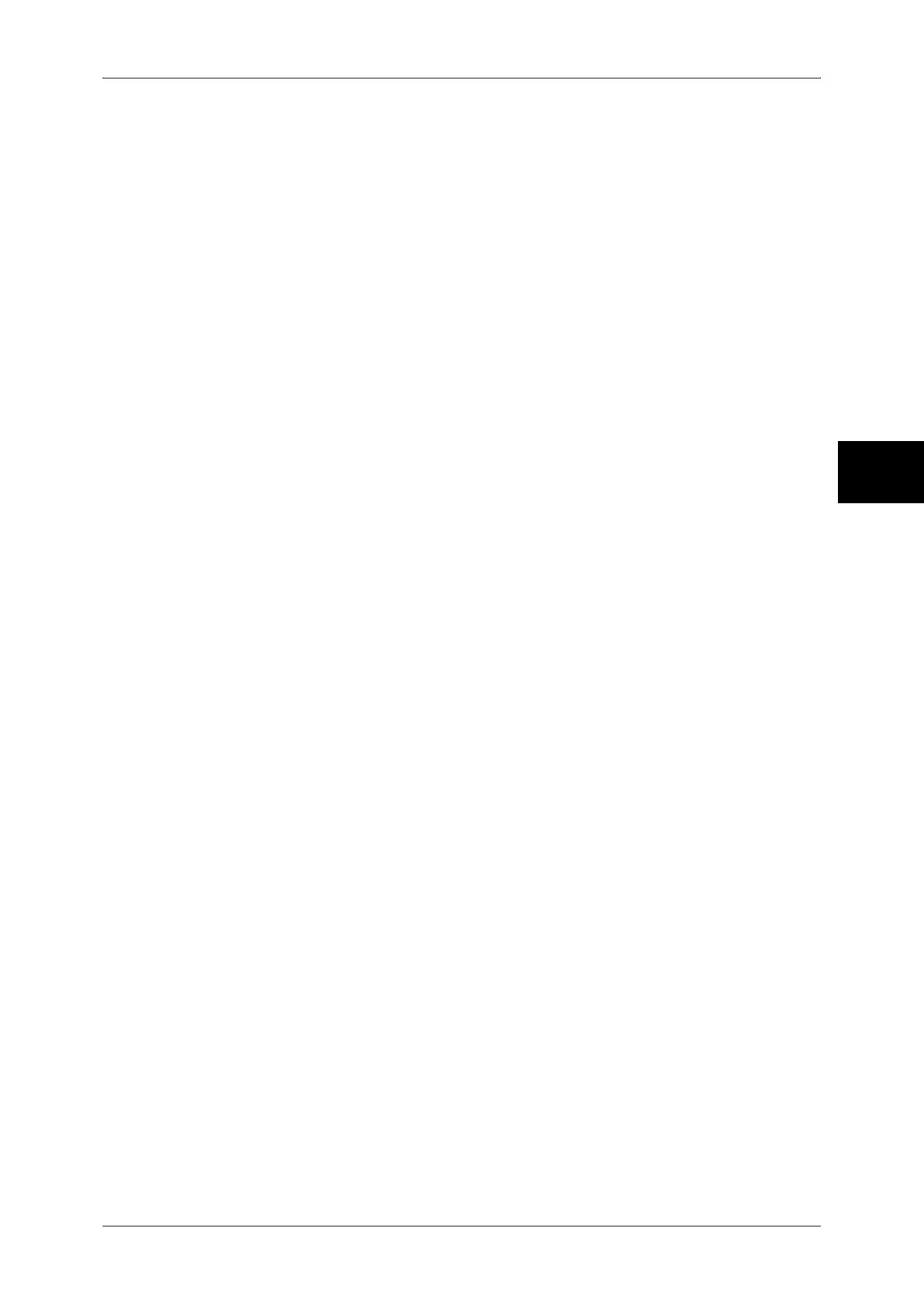Configuration of Scan to Mailbox
115
Using the Scan Service
12
z
Save
The document is kept.
z
Delete
The document is deleted.
Delete Expired Documents
When an [Document Expiry Date] is set in [Stored Document Settings] under [System
Settings], expired documents are deleted at the specified time.
For information on the Document Expiry Date, refer to “Stored Document Settings” under "Chapter 11
System Settings" of the User Guide.
Link Job Flow Sheet to Mailbox
Set or change a link to a job flow, or select and run a job flow.
7 Confirm the entries made in the [Create/Delete] screen and select [Close].
8 Select [Close] repeatedly until the [System Settings] screen is displayed.
9 Select [Exit].
