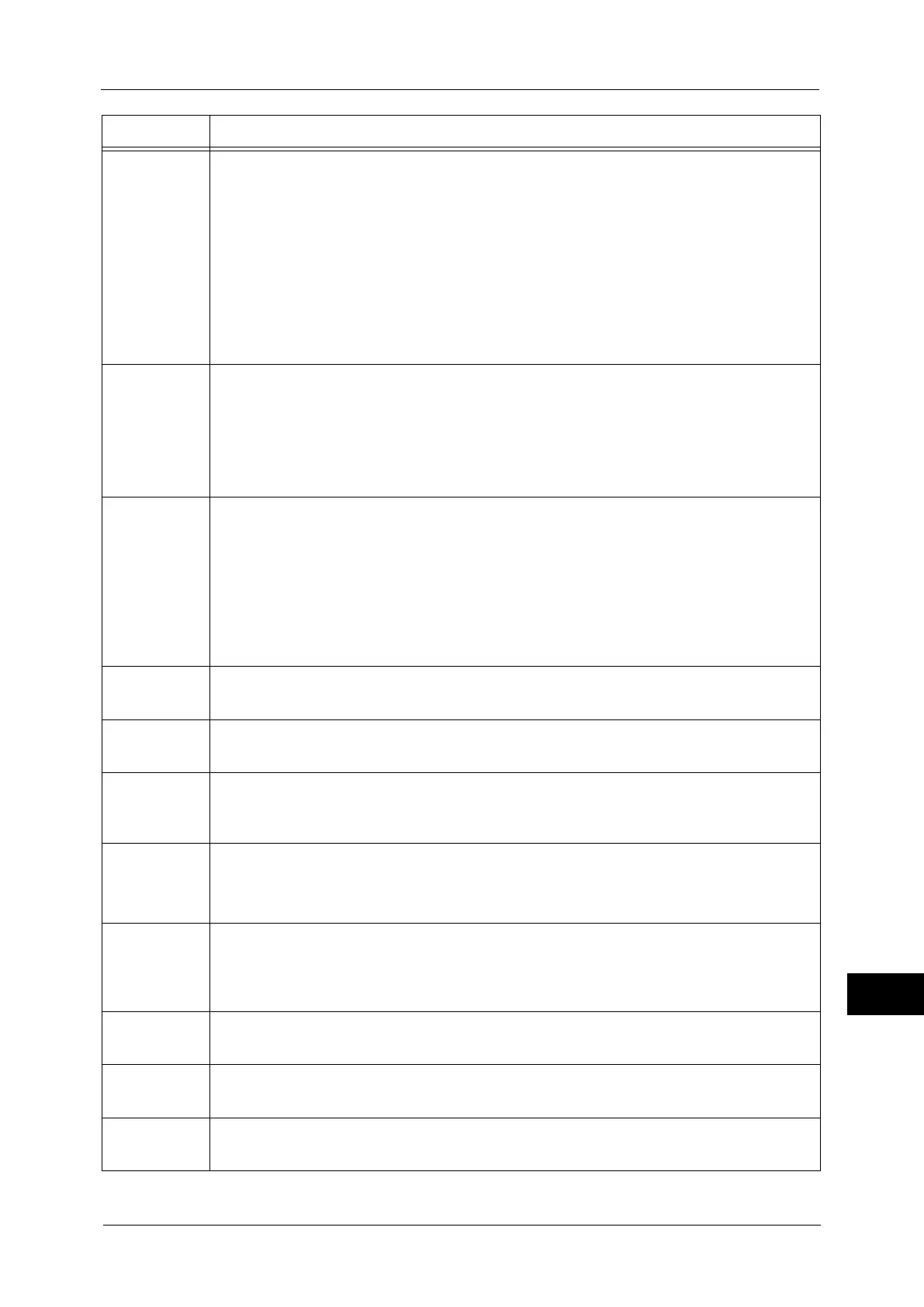Error Code
473
Problem Solving
15
016-786
[Cause] When using the Scan feature, the machine could not write the file to the hard disk.
[Remedy] Take one of the following measures:
z
Switch off the machine power, make sure that the touch screen is blank, and then
switch on the machine power.
z
Load paper on the paper tray as necessary.
z
If the error occurs when sending an e-mail, take one of the following measures:
- Lower the resolution.
- Reduce the size.
- Reduce the number of pages, and divide the job into several e-mails to send.
- Send the job by setting [Color Scanning] to [Black & White].
016-788
[Cause] Failed to retrieve a file from the Web browser.
[Remedy] Take one of the following measures, and then execute the operation again:
z
Reload the browser page.
z
Restart the browser.
z
Switch off the machine power, make sure that the touch screen is blank, and then
switch on the machine power.
016-790
[Cause] Unable to send an e-mail with Split Send because of exceeding the maximum number
of splits allowed.
[Remedy] Take one of the following measures:
z
Reduce the file size for [Quality/File Size].
z
Increase the value for [Maximum Split Count].
For more information on [Quality/File Size], refer to "5 Scan" > "E-mail Options/Filing Options" > "Quality/File Size
(Specifying an Image Compression Ratio When Scanning)" in the User Guide. For more information on [Maximum Split
Count], refer to "Maximum Split Count" (P.237).
016-792
[Cause] Failed to acquire the specified job history when printing a Job Report.
[Remedy] The specified job history does not exist.
016-794
[Cause] Media is not inserted correctly.
[Remedy] Check whether the media is inserted correctly.
016-795
016-796
016-797
[Cause] An error occurred when reading the data on the media.
[Remedy] On a computer, confirm the content recorded on the media.
016-798
[Cause] Unable to print a document because the hard disk is not installed.
[Remedy] Install the hard disk, and try printing again.
Contact our Customer Support Center.
016-799
[Cause] An invalid print parameter is included in the print data of the application, or the print
data and the Print Setup settings may not match.
[Remedy] Check the print data of the application and the Print Setup settings, and try printing
again.
017-700
[Cause] ThinPrint.Engine connection timed out.
[Remedy] Confirm the connection to the ThinPrint.Engine.
017-701
[Cause] An error occurred while connecting to ThinPrint.Engine.
[Remedy] Confirm the connection to the ThinPrint.Engine.
017-702
[Cause] The data sent to ThinPrint.Engine is invalid.
[Remedy] Confirm the connection to the ThinPrint.Engine.
Error Code Cause and Remedy
