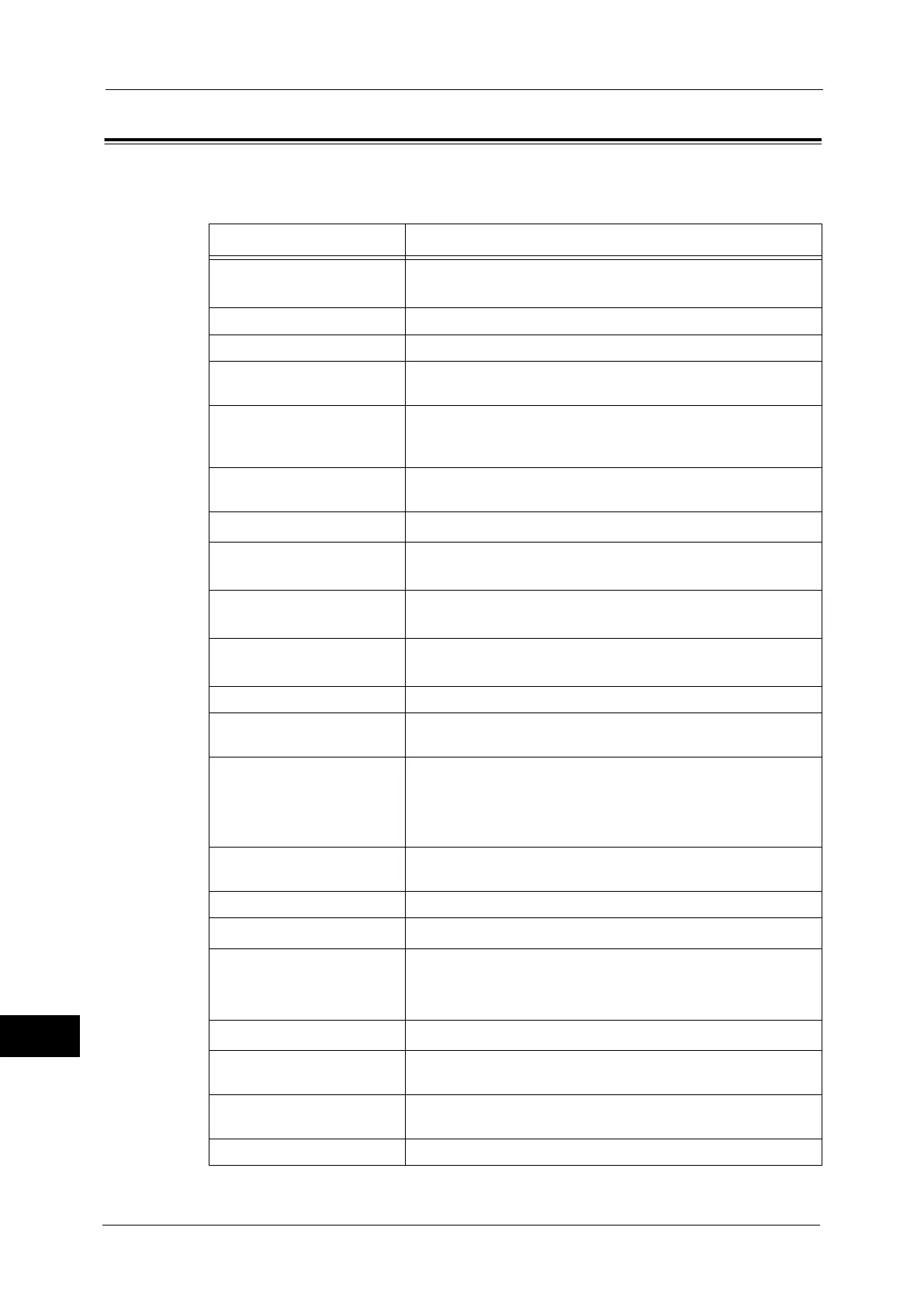16 Appendix
598
Appendix
16
Optional Components
The following table shows the optional components available. To purchase these options,
contact our Customer Support Center.
Product Name Description
Exit 2 Tray
*1
Allows you to use the center output tray as two separate trays.
Note • It cannot be installed when any finisher is installed.
Side Tray Delivers output face up.
Two Tray Module Consists of two trays.
Tandem Tray Module Consists of two trays. Tray 3 can load 870 sheets of paper and
Tray 4 can load 1,130 sheets of paper (when using 80 gsm paper).
Mobile Stand Removable stand on which the machine (main unit, Tray 1, and
Tray 2) is installed. Replaceable with Two Tray Module or Tandem
Tray Module.
HCF Kit Allows you to load 2,000 sheets of papers (when using 80 gsm
paper) in tray.
Finisher-B1
*3
Staples output sheets.
2/4 Hole Punch Kit for
Finisher-B1
*3
2/4 hole-punches output sheets.
US 2/3 Hole Punch Kit for
Finisher-B1
*3
2/3 hole-punches output sheets.
Booklet Maker Unit for
Finisher-B
*3
Staples output sheets. Also folds output sheets in half or staples
them.
C3 Finisher Staples and hole-punches output sheets.
C3 Finisher with Booklet
Maker
Staples or hole-punches output sheets. Also folds output sheets in
half or staples them.
Punch Unit 2/4H CD1 2/4 hole-punches output sheets.
Note • C3 Finisher or C3 Finisher with Booklet Maker is required.
•Punch Unit 2/4H CD1 is included when you purchase the C3
Finisher or C3 Finisher with Booklet Maker.
Stamp Kit SP Allows you to stamp on a document scanned with the document
feeder when sending a fax.
Accessory Table A A kit to load related products.
Printer Kit
*1
Adds the Print feature to the machine.
Adobe PostScript 3 Kit Allows you to use the machine as a PostScript printer. Also enables
printing from Macintosh.
Note • The Printer Kit*
1
is required to use this feature.
Scanner Kit
*1
Adds the Scan feature to the machine.
External Access Kit
*2
Allows you to link to a remote application through the control
panel.
Network Accounting Kit Allows you to keep track of user accounts via an external
authentication server.
Fax Kit 2 Adds the Fax feature to the machine.
