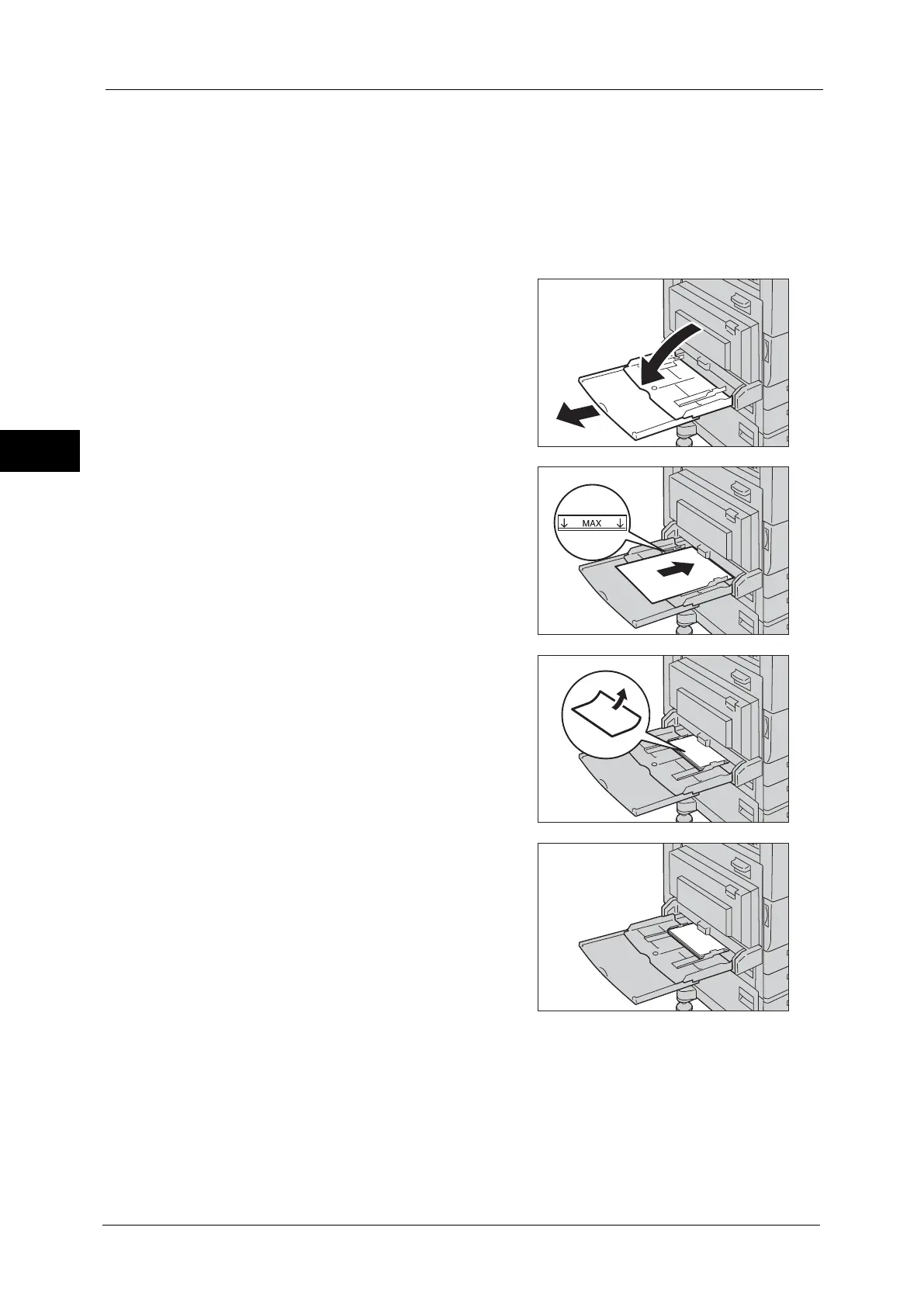2 Paper and Other Media
52
Paper and Other Media
2
The following describes the procedure for loading paper into Tray 5 (Bypass). For printings,
specify the instructions using the [Paper/Output] tab in the print driver. Also specify the type
of paper to be loaded.
Important •Do not add a new stack of paper on top of the remaining paper in the tray to prevent paper jams or
any other troubles. First, remove the remaining paper from the tray, and then load the new stack of
paper.
Note • Fan the paper well before loading paper in a tray. It prevents paper from sticking to each other and
reduces paper jams.
1
Open the Tray 5 (Bypass).
Note • If necessary, pull out the extension tray. The
extension tray can be extended in two stages.
Pull out the extension tray gently.
2
Load paper with the side to be copied or
printed on facing down, inserting the paper
until its edge lightly touches against the paper
feed entrance.
Important •Do not load mixed paper types in tray.
• Do not load paper above the maximum fill
line. It might cause paper jams or machine
malfunctions.
• When making copies or printing on thick-
stock paper such as postcards, and the paper
is not fed into the machine, apply a curl to
the leading edge of the paper as shown in
the figure on the right. Note, however, that
excessively bending or folding the paper may
cause paper jams.
• Depending on the type of the heavyweight
paper, paper may not be fed to the machine
or image quality may deteriorate.
