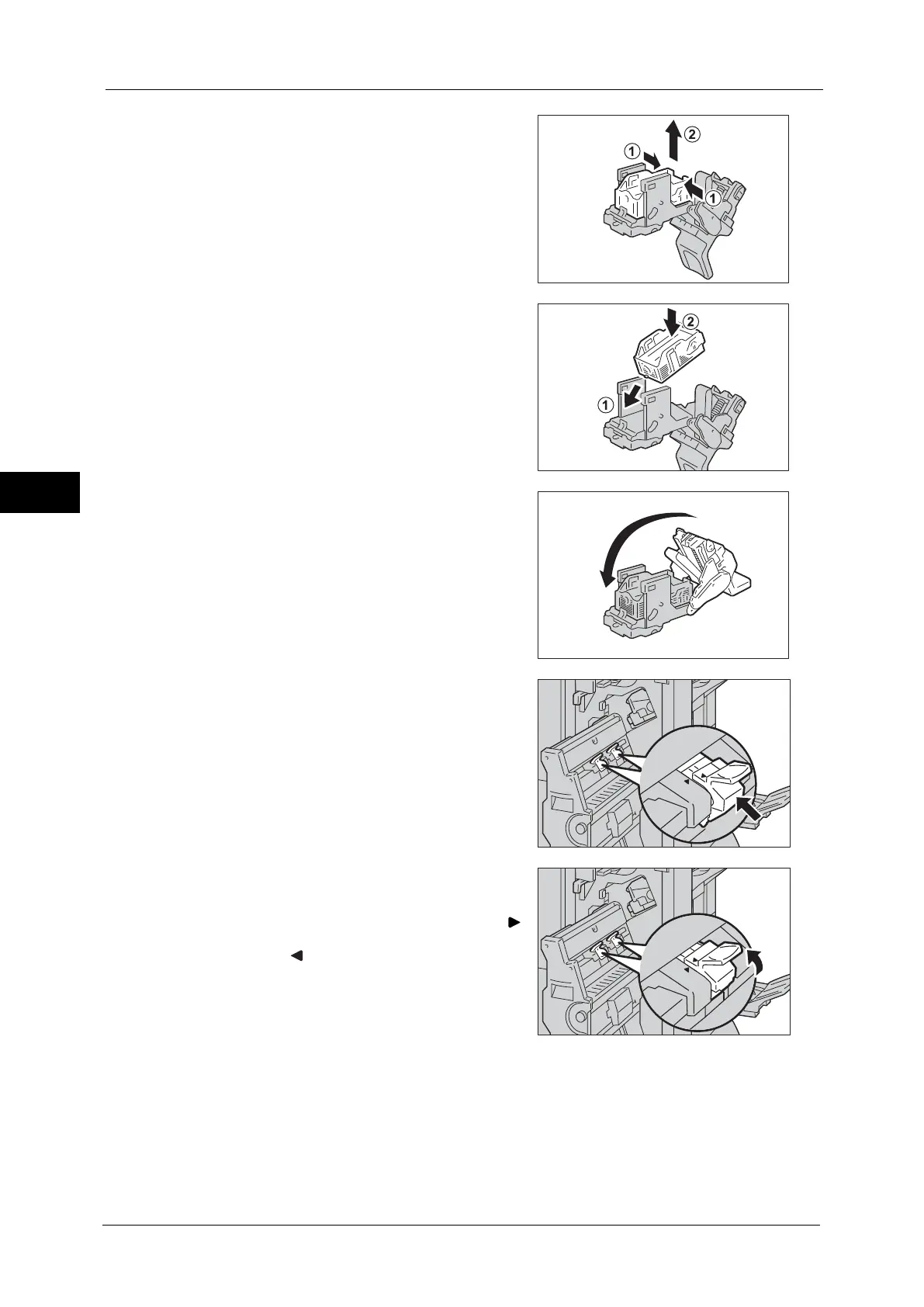3 Maintenance
74
Maintenance
3
5
Pinch the right and left sides of the empty
staple case (1), and pull out the empty staple
case from the staple cartridge.
Important •The staple case cannot be removed when the
staples are remained in the staple case.
Forcibly removing the staple case may cause
machine malfunction.
6
Insert the new staple case (1), and push the
rear side of the new staple case into the staple
cartridge.
7
Close the cover.
8
Return the booklet staple cartridge to its
original position.
9
Slightly push the booklet staple cartridge
upwards, and make sure that it clicks into place.
Note • Return the booklet staple cartridge until ( )
of the booklet staple cartridge is fitted in
( ) of the booklet unit.
10
Return the booklet unit to its original position.
11
Close the finisher front door.
Note • If the front door is not closed completely, a message appears and the machine will remain paused.
