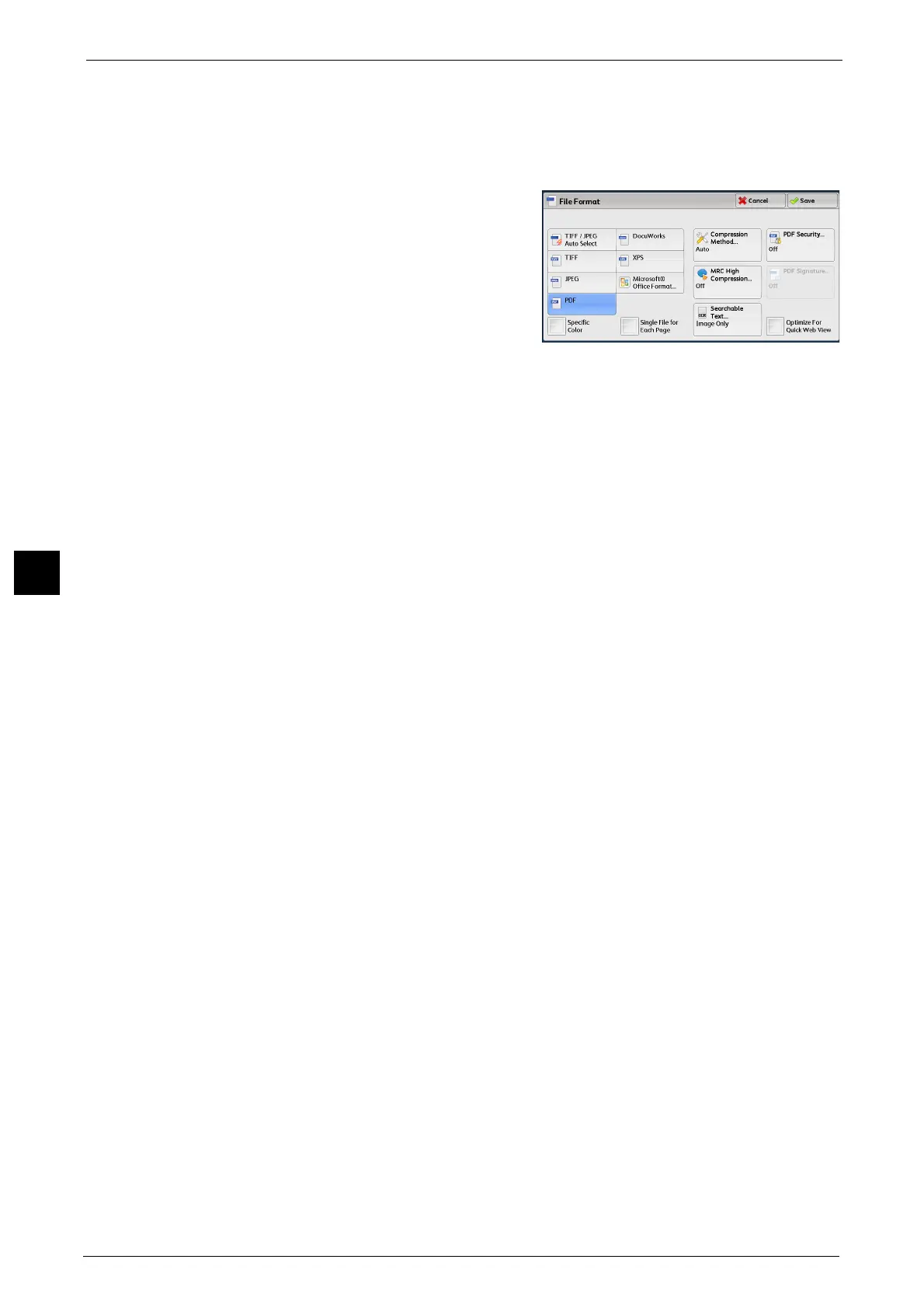5 Scan
292
Scan
5
Refer to "[File Format] Screen" (P.292).
[File Format] Screen
This screen allows you to select all available options for File Format.
1 Select any option.
TIFF/JPEG Auto Select
Automatically selects JPEG or TIFF. The file
format is determined for each page: [JPEG] for
full-color and grayscale pages, and [TIFF] for
monochrome pages.
TIFF
Saves scanned data in TIFF format.
JPEG
Saves scanned data in JPEG format. This option is selectable when either [Color] or
[Grayscale] is selected in [Color Scanning].
PDF
Saves scanned data in PDF format.
Note • The version of PDF files is Adobe
®
Acrobat
®
4.0 (PDF 1.3).
DocuWorks
Saves scanned data in DocuWorks format.
Note • To browse or print DocuWorks files on a computer, one of the following software is required:
- DocuWorks 4.0 or later
- DocuWorks Viewer Light 4.0 or later
- DocuWorks Viewer Light for Web 4.0 or later
XPS
Saves scanned data in XPS format.
Note • XPS stands for XML Paper Specification.
Microsoft
®
Office Format
Saves the scanned data in the Microsoft
®
Word (doc) / Microsoft
®
Excel
®
(xls) format.
Displays the [Microsoft
®
Office Format] screen. For more information, refer to "[Microsoft®
Office Format] Screen" (P.301).
Important • Microsoft
®
Office formats other than doc or xls are not available for this feature.
• This feature utilizes the OCR (Optical Character Recognition) technology. Depending on the original
conditions, an error in recognition or loss of graphical information may occur.
• This is useful for editing texts or images of the document scanned and converted into the
Microsoft
®
Office format. Note that the strict reproducibility of the texts, tables, images, and
pictures of the original document may not be ensured due to the scope of this feature.
Note • This feature is not available for some models. An optional component is required. For more
information, contact our Customer Support Center.
• To browse, edit, or print Microsoft
®
Word / Microsoft
®
Excel
®
files on a computer, one of the
following software is required:
- For Windows 8:
Microsoft
®
Office 2013
- For Windows 7:
Microsoft
®
Office 2010
* XPS stands for XML Paper Specification.
