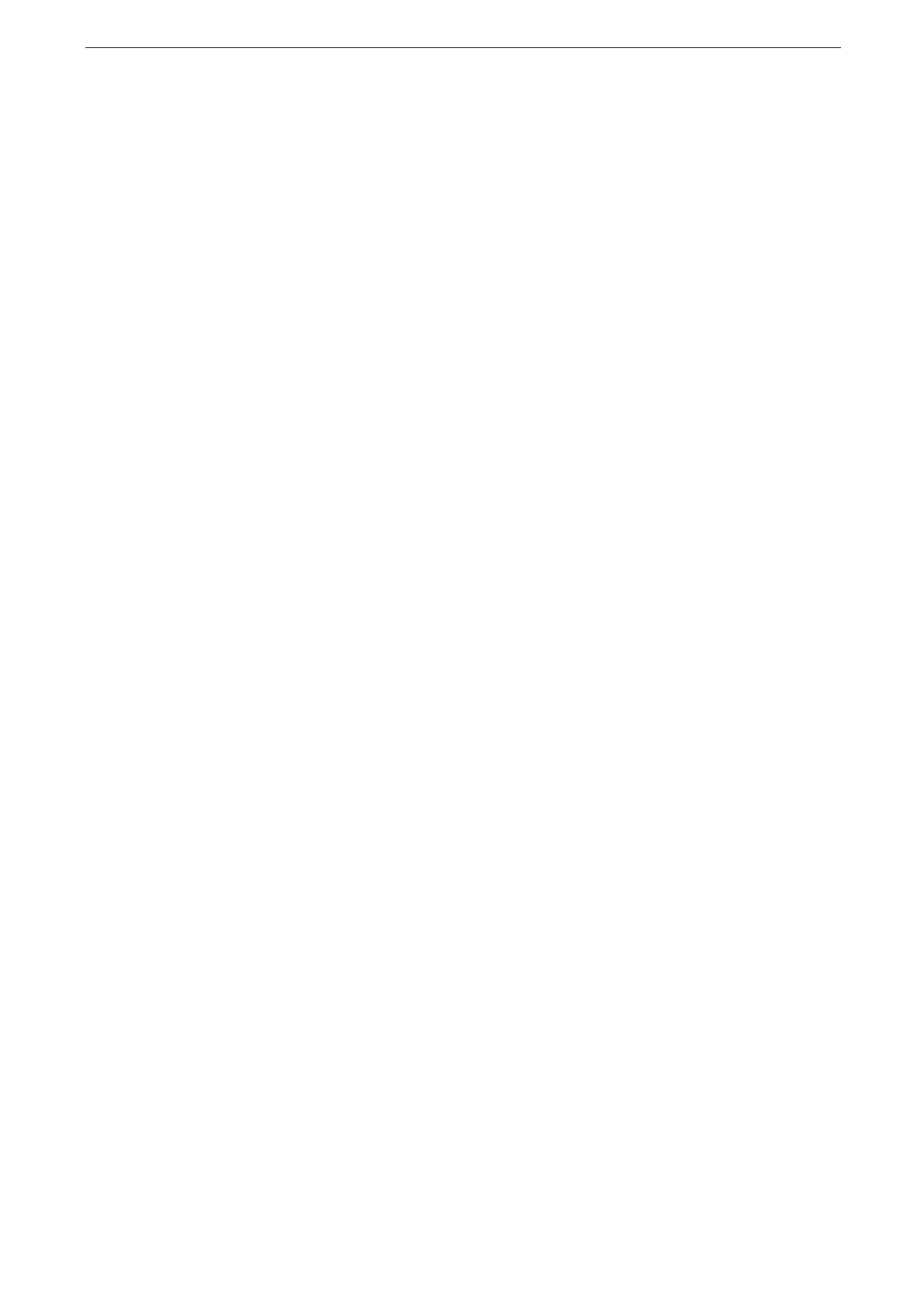8 Encryption and Digital Signature Settings
182
Encryption using IPsec
IPsec enables IP-level (not application-level) encrypted communications with remote
devices.
If you select [Digital Signature] for [IKE Authentication Method], a certificate issued by
another CA is required.
If you select [Preshared Key], no device certificate is required.
If the certificate for IPsec contains the V3 extension (keyUsage), "digitalSignature" bit must be asserted.
For information on IKE authentication methods, refer to "[IPsec Settings]" (P.160).
For information on the setting procedure, refer to "Configuration of Encryption Using IPsec" (P.185).
In case of verifying communication party, certificates created by the certification authority
of the other party (priority CA certificate) must be imported to the device.
