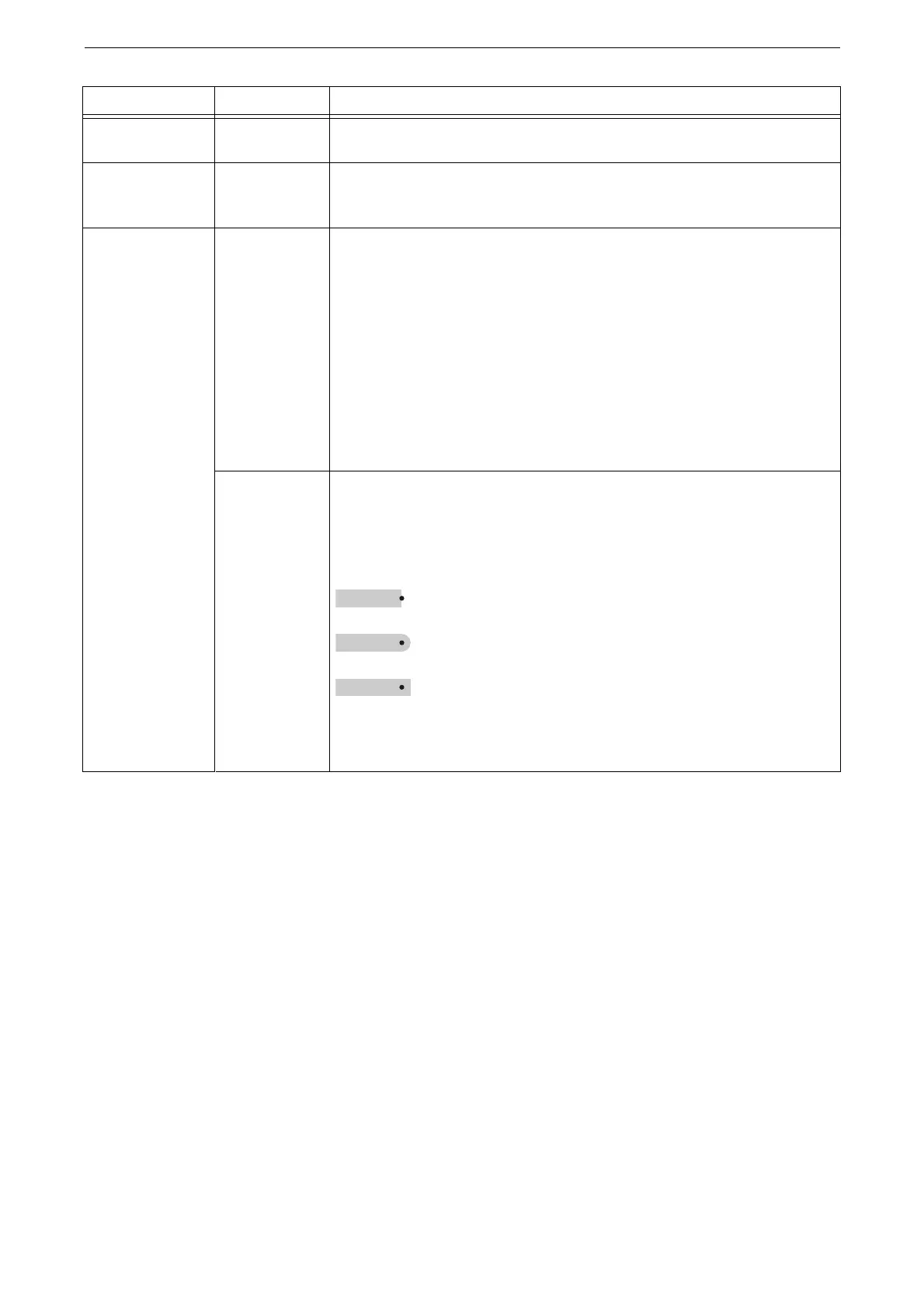Emulation
305
Manual feed tray
check indicator
165 [0]: None
[1] (Default): Yes
Emulation target
printer
169 Select the device to emulate.
[0] (Default): HP750
[1]: FX4036
Pen attributes 800-815 (Pen
width) (No. 0-
No.15)
Set the width (thickness of the line) of the 16 pens (No. 00 to 15). You can set
the width from 0.0 to 25.5 mm in 0.1 mm increments. No. 00 denotes Item
No. 800.
[0] - [255] (Default: 3): 0 to 25.5 mm
If the image is reduced by concern with the relationship between [Document size]
and [Paper size] settings, the pen width is reduced accordingly to 0.1 mm at the
smallest.
The width of the line gets thick symmetrically with respect to the center of the line.
If the width is set to 0.0 mm, nothing is plotted.
This item does not apply to the character represented by fonts other than the
stroke fonts.
850-865 (Line
end shape)
(No. 0-No.15)
Set the line end shape of the 16 pens (No. 00 to 15). No. 00 denotes Item No.
850.
[0] (Default): Cut
[1]: Round
[2]: Rectangular
[Cut]
: specified coordinate
[Round]
: specified coordinate
[Rectangular]
: specified coordinate
This item does not apply to the character represented by fonts other than the
stroke fonts.
Parameter Item No. Value