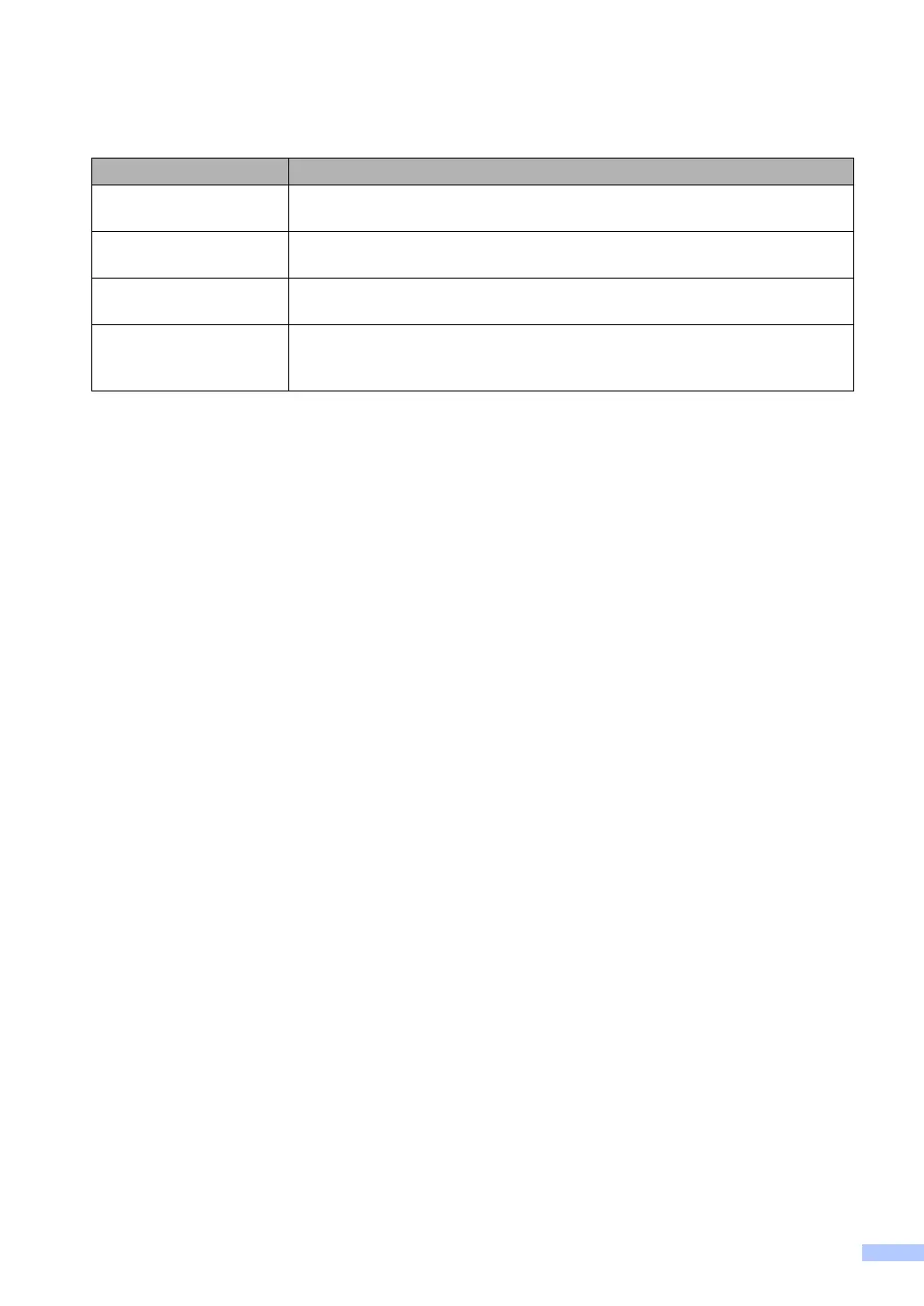iii
Types of Manuals
Which manual? What's in it?
Product Safety Guide Read this Guide first. Please read the Safety Instructions before you set up
your machine. See this Guide for trademarks and legal limitations.
Quick Setup Guide Follow the instructions for setting up your machine and installing the drivers
and software for the operating system and connection type you are using.
User’s Guide Learn the Fax (DocuPrint M115 f/M115 fs only), Scan and Copy operations.
See troubleshooting tips and machine specifications.
Software User’s Guide Follow these instructions for Printing, Scanning, Remote Setup (DocuPrint
M115 f/M115 fs only), PC-Fax (DocuPrint M115 f/M115 fs only), and using the
Fuji Xerox ControlCenter utility.
