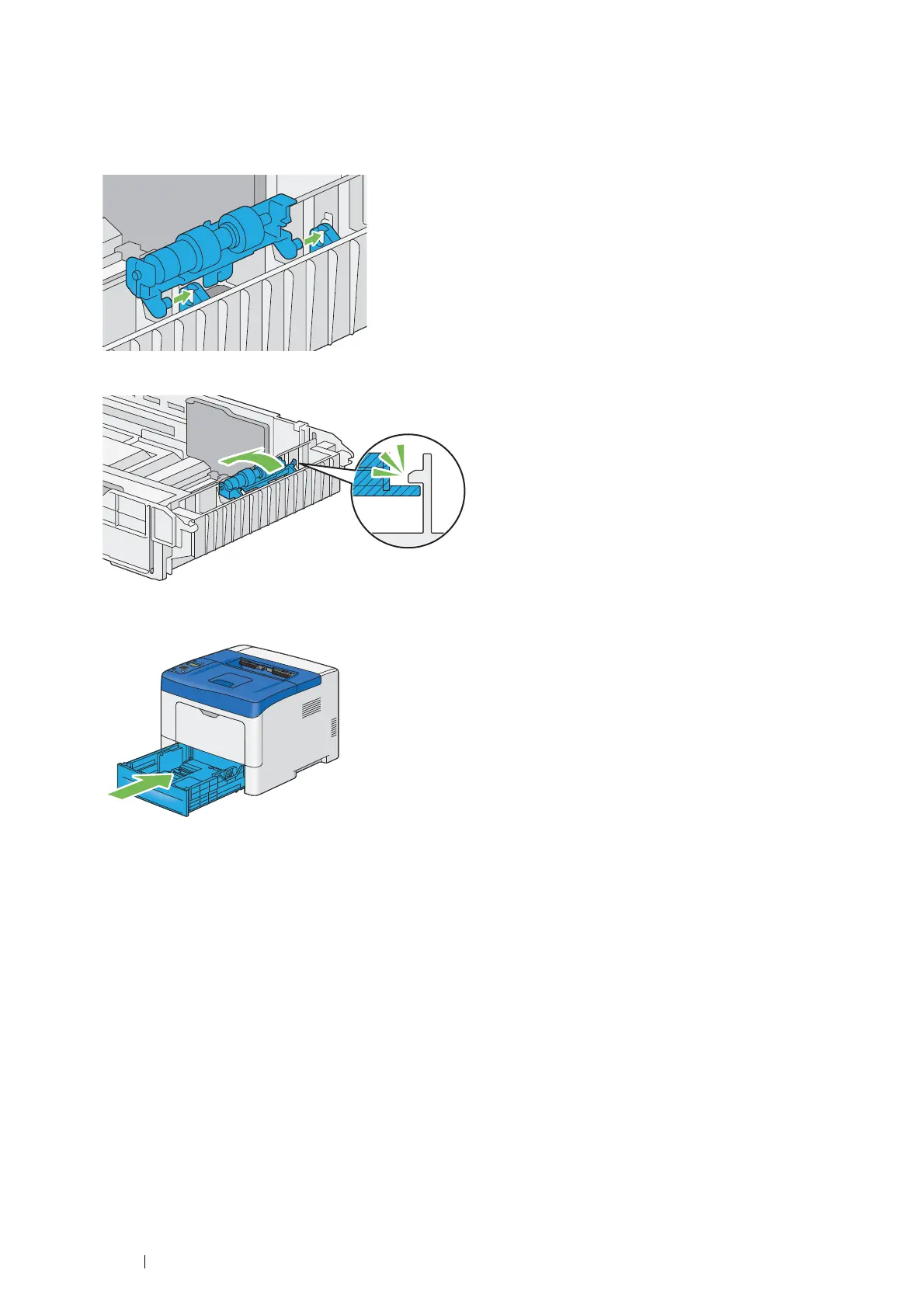266 Maintenance
Installing a Retard Roll in the Standard 550 Sheet Tray
1 Unpack a new retard roll.
2 Slide the two axles of the retard roll into the holes on the standard 550 sheet tray.
3 Press down the retard roll until it snaps.
4 Load paper in the standard 550 sheet tray, and then insert the standard 550 sheet tray into the printer and push
until it stops.
IMPORTANT:
• Do not use excessive force on the tray. Doing so could damage the tray or the inside of the printer.
