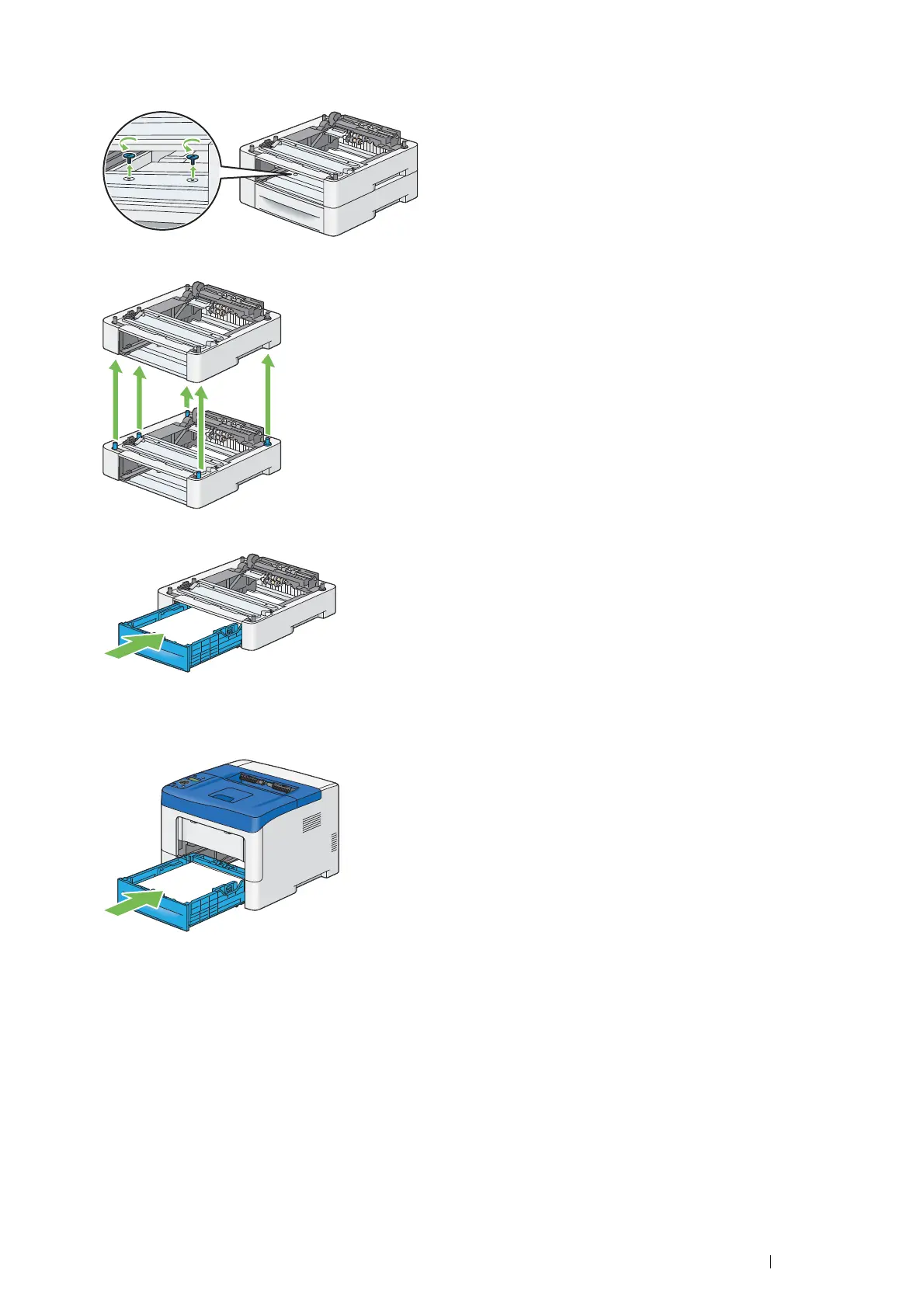Maintenance 283
9 Remove the two screws joining the optional 550 sheet feeder and the other feeder by unscrewing them with a
coin or similar object.
10 Gently lift the optional 550 sheet feeder off the other feeder, and place it on a level surface.
11 Insert the optional 550 sheet tray into the feeder, and push until it stops.
12 Repeat steps 8 to 11 when installing another optional 550 sheet feeder.
13 Insert the standard 550 sheet tray into the printer, and push until it stops.
IMPORTANT:
• Do not use excessive force on the tray. Doing so could damage the tray or the inside of the printer.
