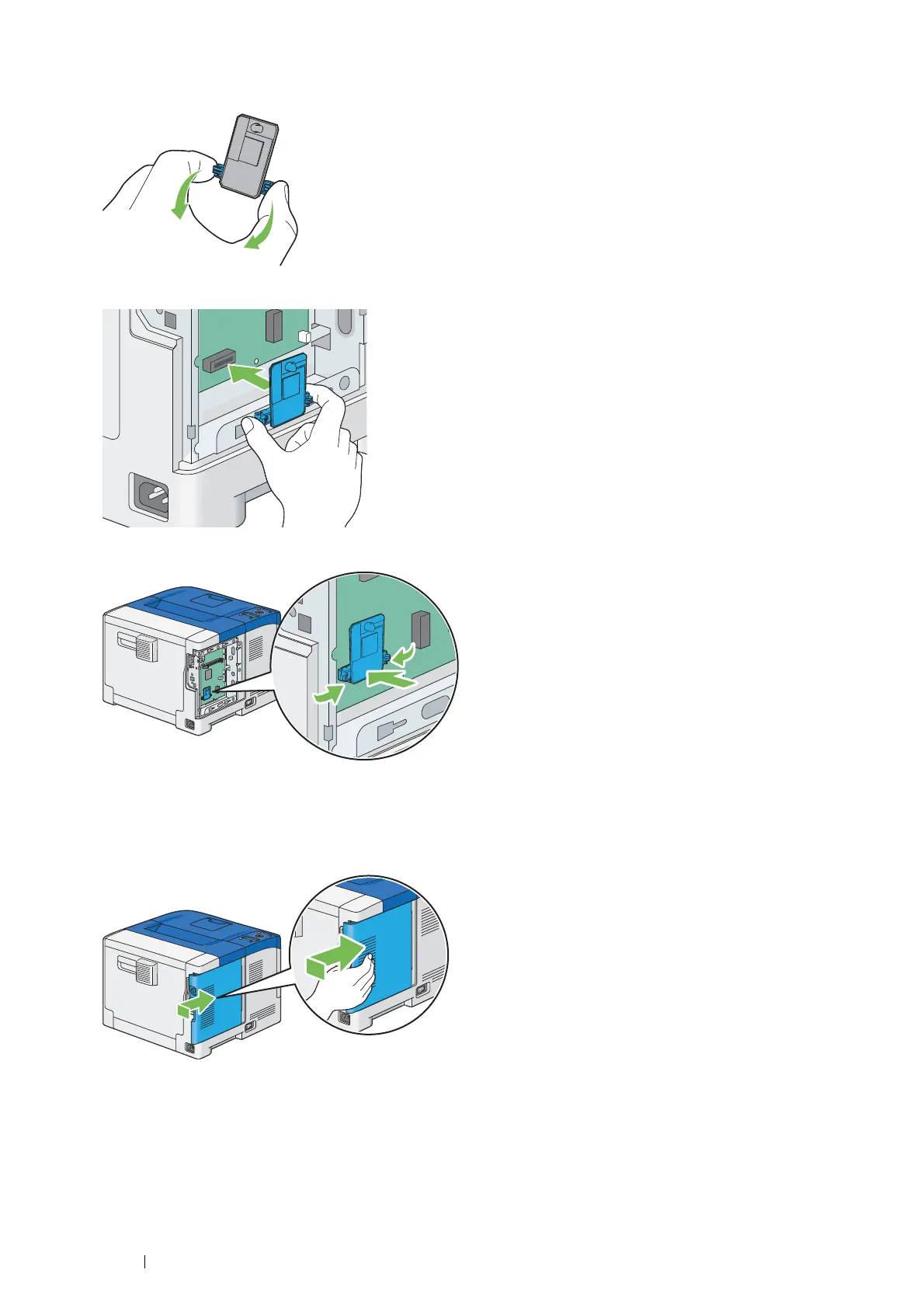54 Basic Operation
4 Open the tabs on both sides of the font ROM.
5 Hold the edge of the font ROM and the connector toward the control board, and then insert it into the slot.
6 Push the font ROM firmly into the slot.
NOTE:
• Ensure that the font ROM is firmly fixed in the slot and does not move easily.
7 Align the guide on the control board cover with the slot around the control board, and slide it towards the front
of the printer.
