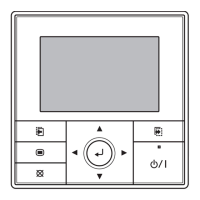2. Set the R.C. address of each indoor unit by using the DIP switch on the indoor unit main PCB.
• For non-polar 2-wire type, the automatic address setting runs in the initial starting up after
the remote controller connection in the system. Do not change the remote controller address
for the indoor unit. For details, refer to the remote controller installation manual.
• For polar 3-wire type, the R.C. address of each indoor unit using the function setting. (Refer
to “Remote controller address setting” in "Contents of function setting" on page 47.)
NOTES:
– Do not use the same setting value.
– Setting is reflected after the power is turned on again.
Also set the R.C. address for the remote controller. For details, refer to the remote controller
installation manual.
NOTE: In manual setting, connect up to 15 indoor units in a system.
RC AD
01
RC AD
02
RC AD
03
RC AD
04
Remote controller
Indoor unit 1 Indoor unit 2 Indoor unit 3 Indoor unit 4
Example of wiring method
- 40 -
9. Group connection
DUCT TYPE
ARTH30-54KMTAP
DUCT TYPE
ARTH30-54KMTAP
