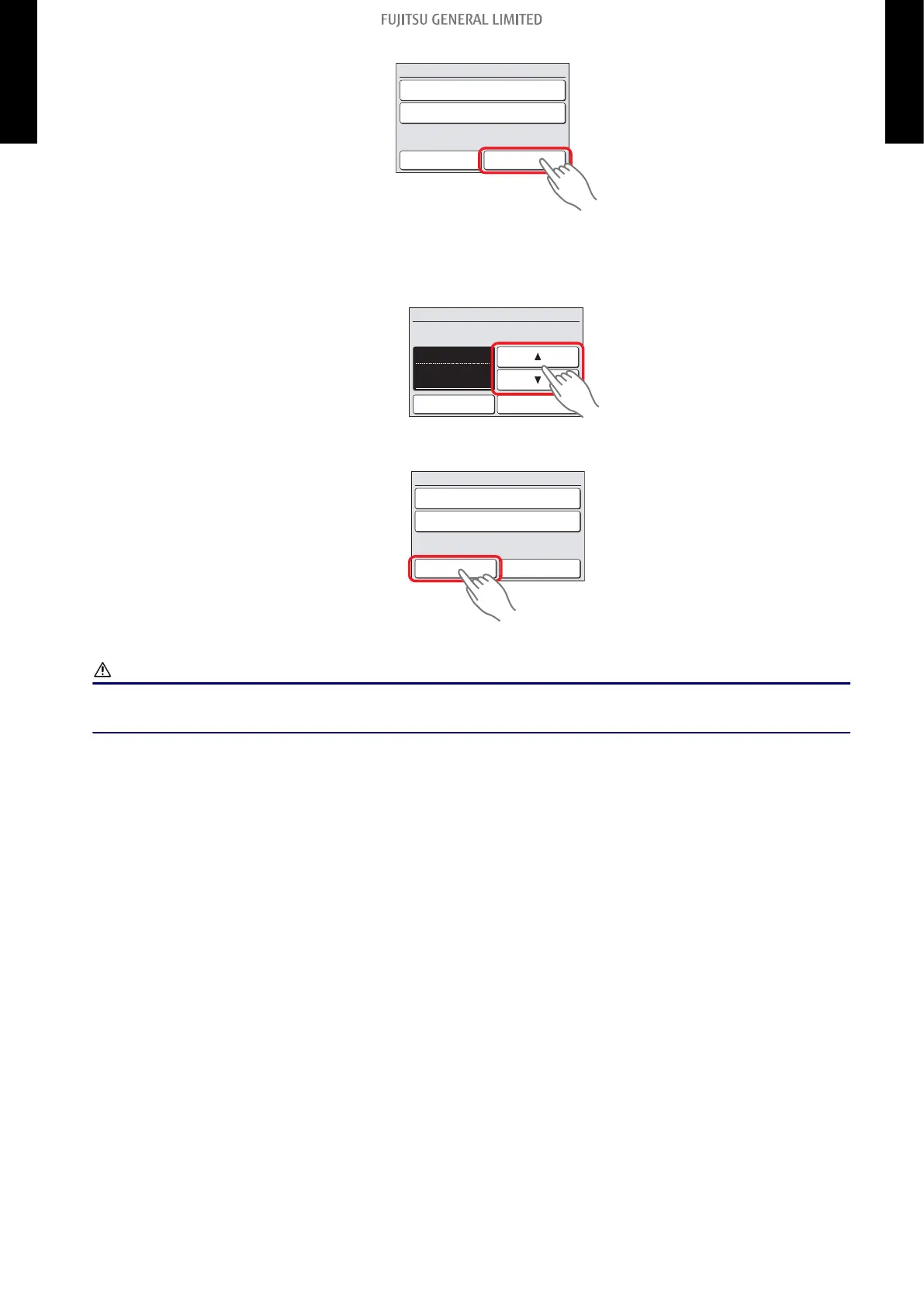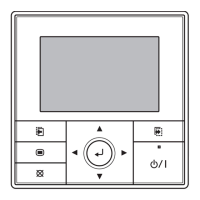6. Touch the “Setting” on the “Function Setting” screen.
[002–01]
[11]
[00]
Address
Function No.
Setting No.
Function Setting
Back Setting
7. Setting screen of “Setting No.” is displayed. Set the setting number by touching ▲ or ▼. (The
setting range is from 00 to 99.) When the “OK” is touched, the “Function Setting” verification
screen is displayed.
00
[002–01]
[11]
Function Setting
Cancel OK
Address
Function No.
Setting No.
Example: When configuring the setting number of filter sign.
8. When the “Back” on the “Function Setting” screen is touched, the display returns to the “Mainte-
nance” screen.
[002–01]
[11]
[00]
Address
Function No.
Setting No.
Function Setting
Back Setting
9. After completing the function setting, be sure to turn off the power and turn it on again.
CAUTION
After turning off the power, wait 30 seconds or more before turning on the power again. The func-
tion setting will not become active unless the power is turned off then on again.
- 46 -
11-2. Function settings by using remote controller
11. Function settings
DUCT TYPE
ARTH30-54KMTAP
DUCT TYPE
ARTH30-54KMTAP
