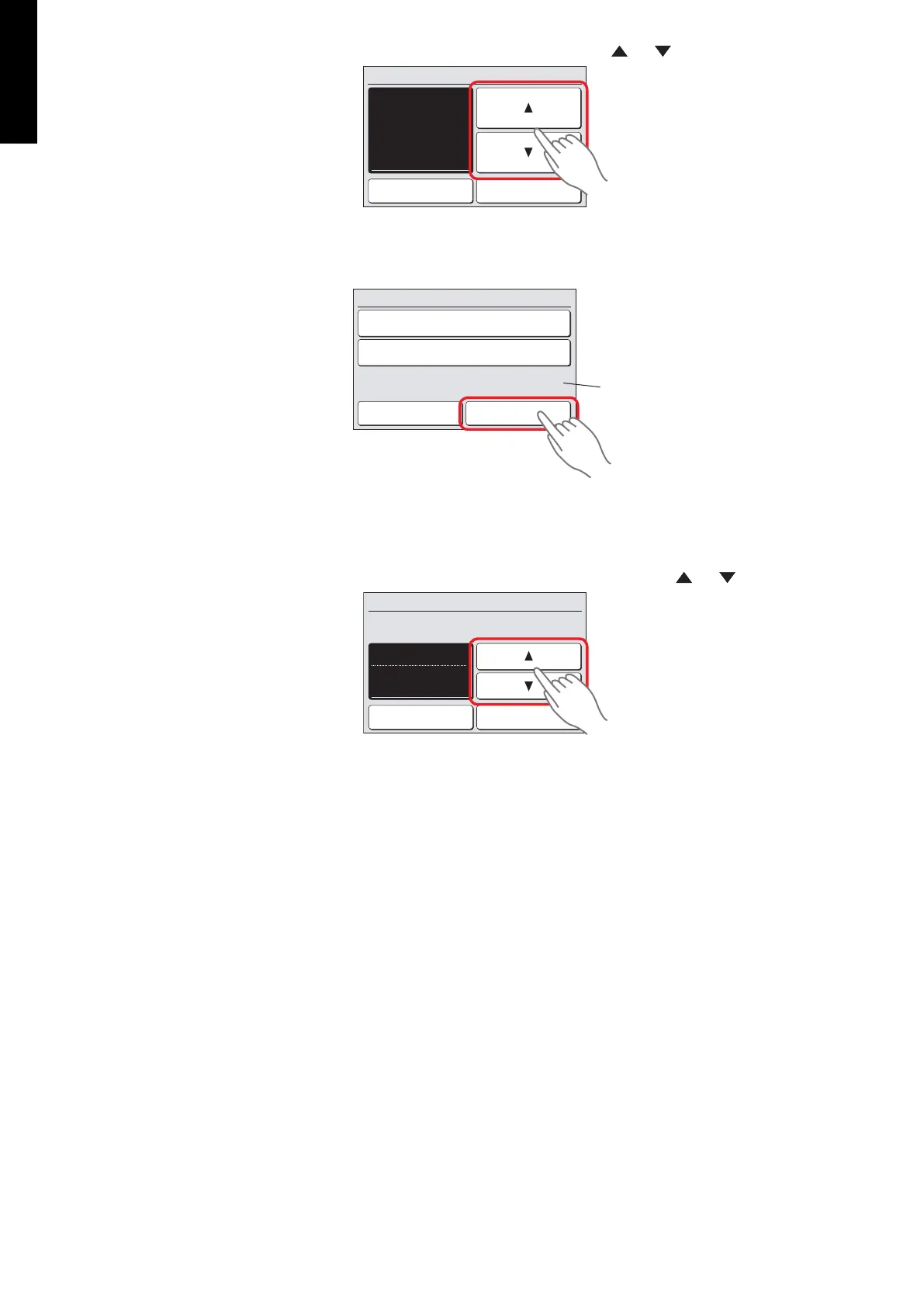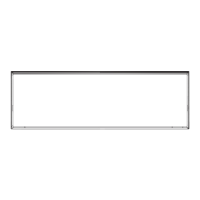6. “Function No.” screen is displayed. Set the “Function No.” with or .
When the “OK” is touched, the display returns to the “Function Setting” screen.
7. Touch the “Function No.” on the “Function Setting” screen.
[002–01]
[30]
[00]
Address
Function No.
Setting No.
Function Setting
Back Setting
*1
NOTE: *1: When “All” is chosen by “5”, and different set up “Setting No.” from two or more in-
door units, “-” is displayed on “Setting No.”.
8. Setting screen of “Setting No.” is displayed. Set the “Function No.” with
or .
01
[002–01]
[30]
Function Setting
Cancel OK
Address
Function No.
Setting No.
Example: Function number: 30, Setting Number: 01
When the “OK” is touched, the “Function Setting” verification screen is displayed.
DESIGN & TECHNICAL MANUAL
- 232 -
MULTI TYPE
5, 6 ROOMS TYPE
