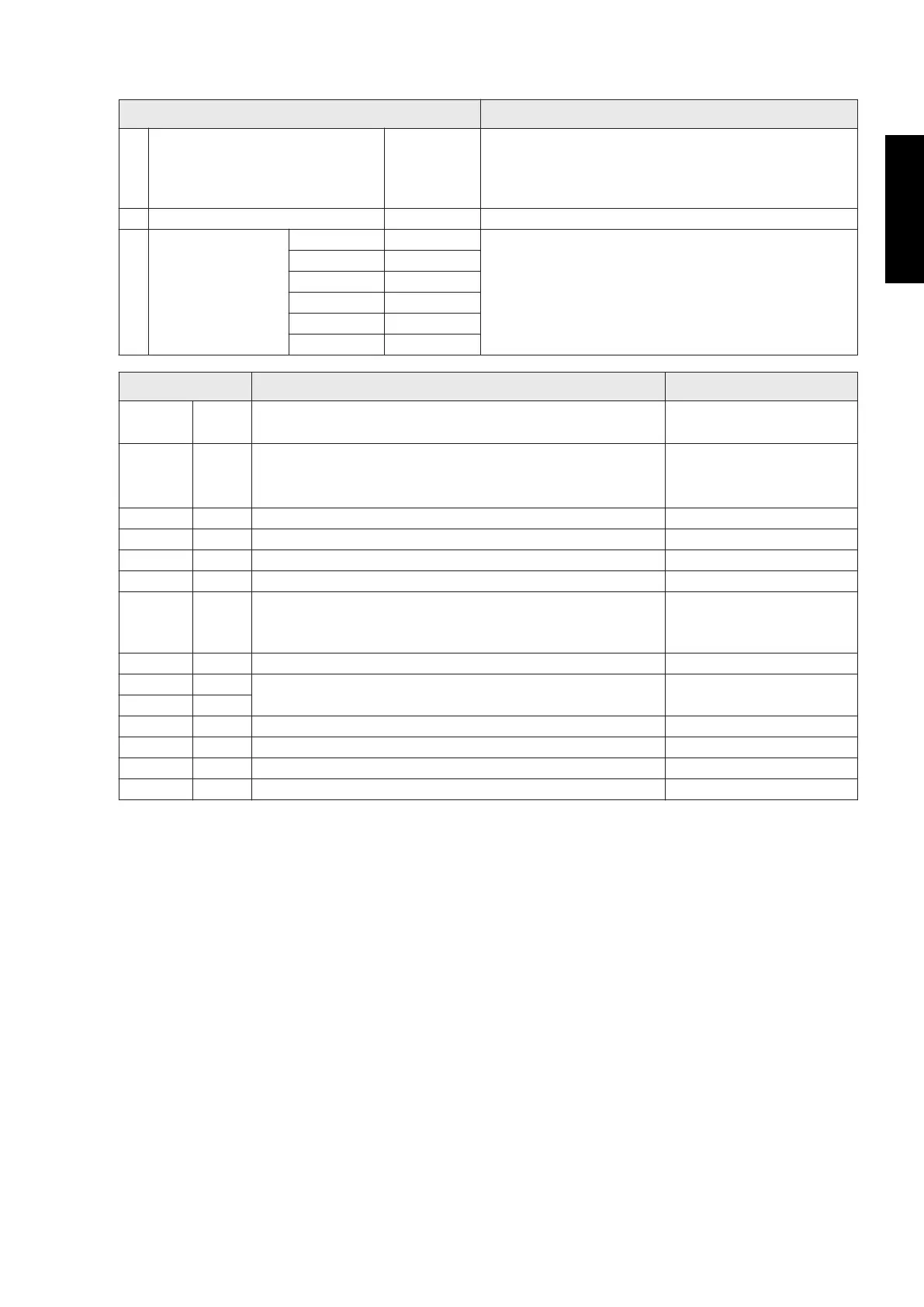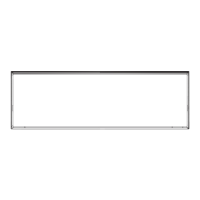¢ Description of display
LED display lamp Function or operation method
(1) POWER/MODE Green
• Turns on when the power supply is ON (Including
when error occurs).
• Indicate the MODE by the number of flashes when
the installation function is active.
(2) ERROR Red Flashes at high-speed when there is an error.
(3) MONITOR
A Red
• Displays the location and contents of errors when
there is an error. (Refer to Chapter 14-3. "Error
code" on page 336 for details.)
• Displays when check run is activated. (Refer to
Chapter 14-1. "Check run" on page 329 for details.)
B Red
C Red
D Red
E Red
F Red
Switch Function or operation method Factory setting
SW1 Push
• For the test run start and stop.
• For the pump down start and stop.
—
SW2 Push
• For when check run function is activated.
• For displaying the check run.
• For resetting the Automatic wiring correction memory.
—
SET1-1 DIP For selecting cooling or heating during test operation. OFF
SET1-2 DIP For switching SW1 operation. OFF
SET1-3 DIP (Prohibited) OFF (Do not change)
SET1-4 DIP (Prohibited) OFF (Do not change)
SET2-1 DIP
• For selecting outdoor unit low noise operation function.
• To use this function, the Central remote controller
(option) is necessary.
OFF
SET2-2 DIP (Prohibited) OFF (Do not change)
SET2-3 DIP
Changing the current limit OFF
SET2-4 DIP
SET3-1 DIP (Prohibited) OFF (Do not change)
SET3-2 DIP (Prohibited) OFF (Do not change)
SET3-3 DIP (Prohibited) OFF (Do not change)
SET3-4 DIP (Prohibited) OFF (Do not change)
Be sure to disconnect the power supply or turn off the breaker before changing the DIP switch
setting.
- 327 -
OUTDOOR UNIT
AOYG36LBLA5
