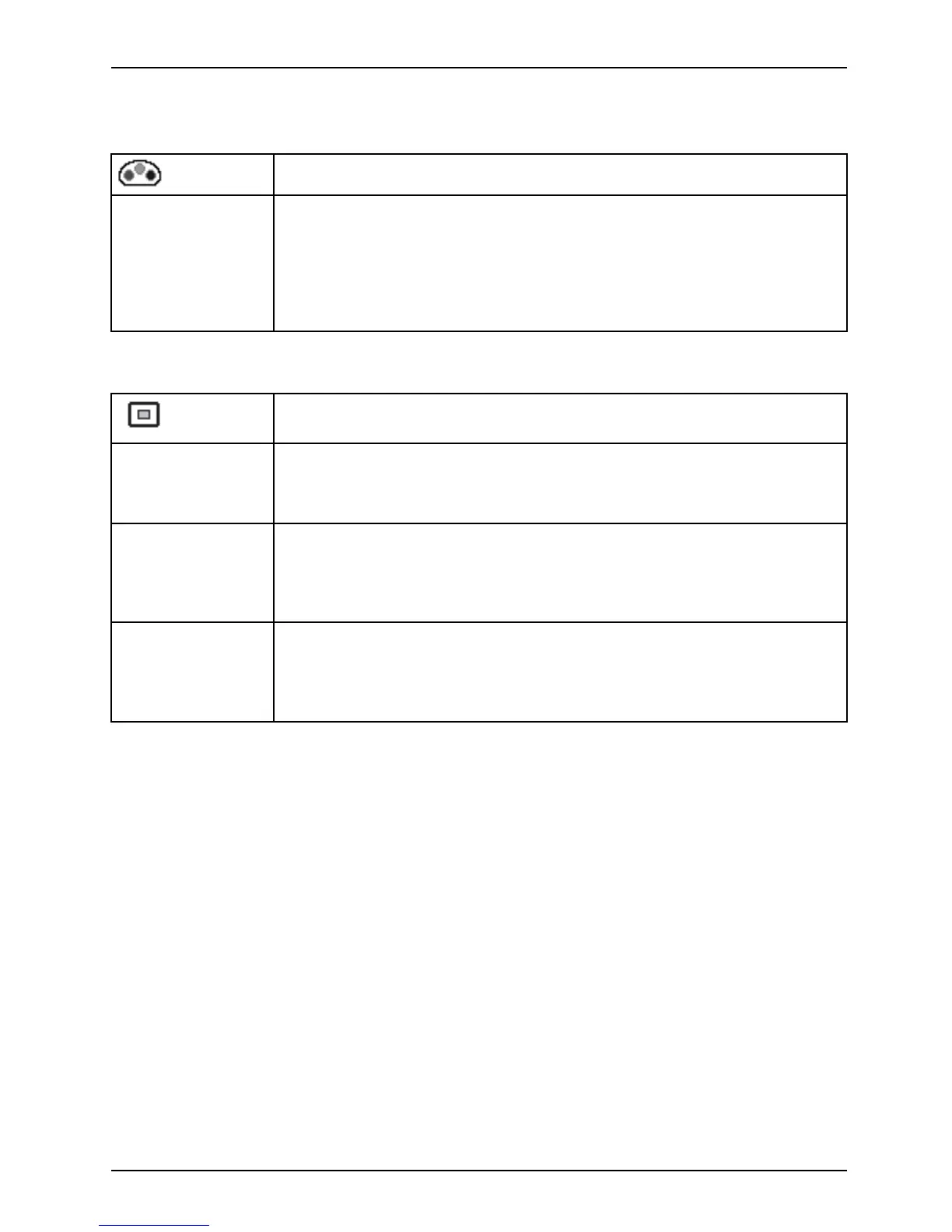Operation
Setting colour temperature and colours
Call the Colour setting window
Select the colour temperature
The "warmth" of the screen colours is set using the colour temperature. T he
colour te mperat ure is measured in K (= Kelvin). You can choose between
sRGB, 6500 K, 7500 K, 9300 K, Nativ e and Custom Colour.
In the user-defined setting you can change the colour ratios of the b asic
colours (red, green, blue) as required.
Adjusting the display of the OSD men u
Calling the OSD Setup adjustment window
Language
Selecting the language for the OSD menu
With this function you select the language for the OSD menu.
The default setting is English.
OSD Timeout
Setting the display duration of the OSD menu
With this function you can select a value from 10 t o 120 seconds.
If the set time expires without a setting being made, the OSD menu is
automatically hidden.
OSD R otation
With this function you switch the O S D menu from portrait m ode to landscape
mode and vice versa.
On = The OSD menu is displayed in portrait mode.
Off = The O SD menu is displayed in landscape mode.
27
