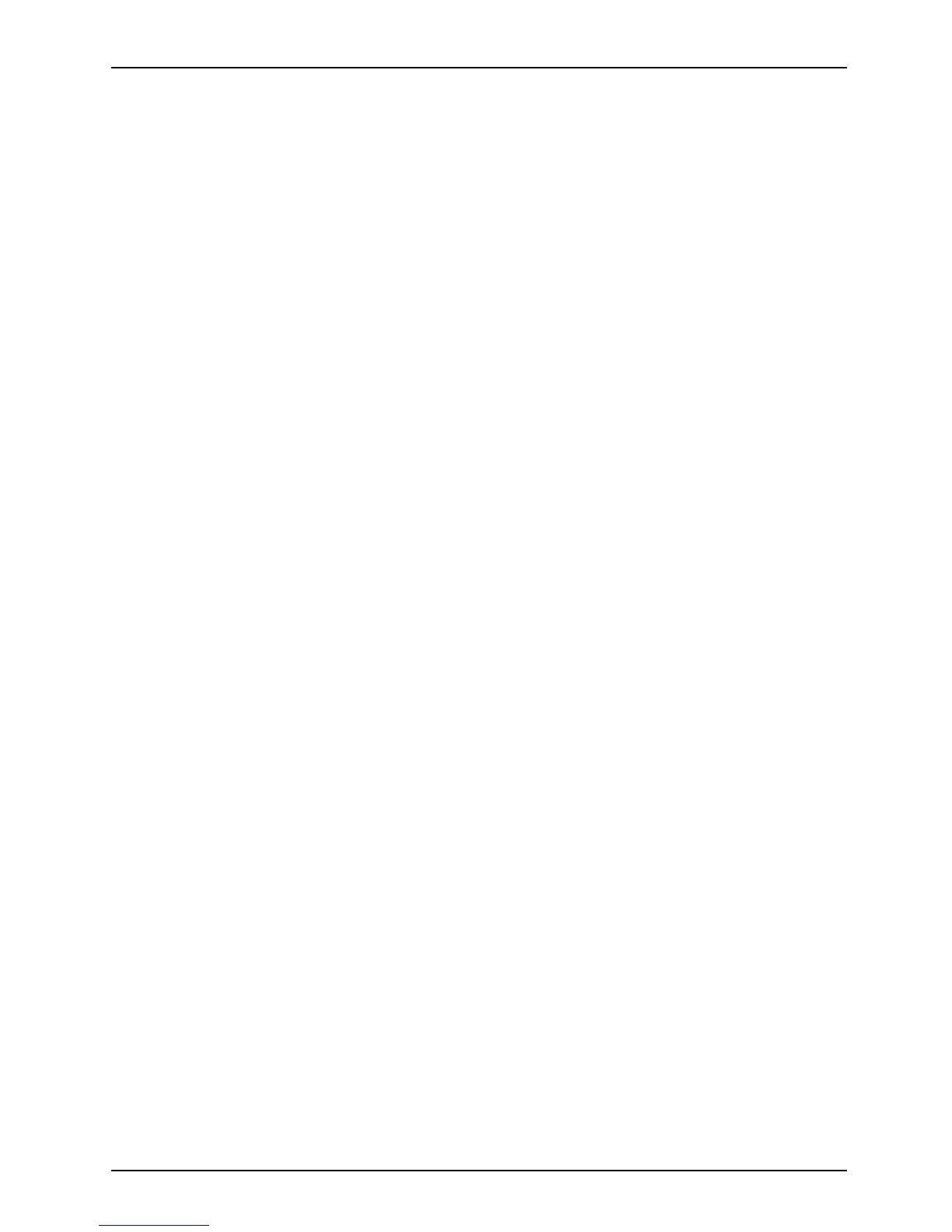Contents
Contents
YourLCDscreen... ..................................................................... 5
Targetgroup ............................................................................ 5
Furtherinformation ...................................................................... 6
Notational conven tion s .................................................................. 6
Importantnotes ........................................................................ 7
Safetyinstructions ...................................................................... 7
Powercable ............................................................................ 8
Transporting the d evic
e ..................................................................
8
Cleaning the device ..................................................................... 9
CEmarking ............................................................................ 9
Disposal and re cyclin
g ..................................................................
10
Gettingstarted ......................................................................... 11
Unpacking and checking the delivery . . ................................................... 11
Setting up the device .................................................................... 12
Setting up an ergonomic video workstation ............................................ 12
Mounting the mo nitor base . . . ....................................................... 14
Adjustingheight ..................................................................... 15
Adjustingtheinclination .............................................................. 15
Removing monitorbase .............................................................. 16
Connecting the d evice . .............................................................. 17
Connecting cables to the computer ................................................... 18
Operation .............................................................................. 19
Switching the
deviceonand off ..........................................................
19
Notes on powe
rmanagement ............................................................
20
Changing the
monitorsettings ............................................................
21
Changing the
monitor settings with the buttons o f the control pane l . .....................
21
Changing th
emonitorsettings usingtheOSD menu ....................................
24
Notesonergonomiccolouradjustment ................................................ 29
Troubles
hooting .......................................................................
30
Explanatory informa tio n ab ou t sta nd ard ISO 9241-307 . . . . . ............................. 32
Tech nic
al specification .................................................................
33
VESA-DD
C-compatibleVGAinterface ....................................................
34
Preset o
perating m odes . . . . . . ...........................................................
34
Most fr
equent operating modes .......................................................
34
SUB D po
rt .............................................................................
35
DVI-D
port ..............................................................................
36
HDMI p
ort ..............................................................................
37
3
