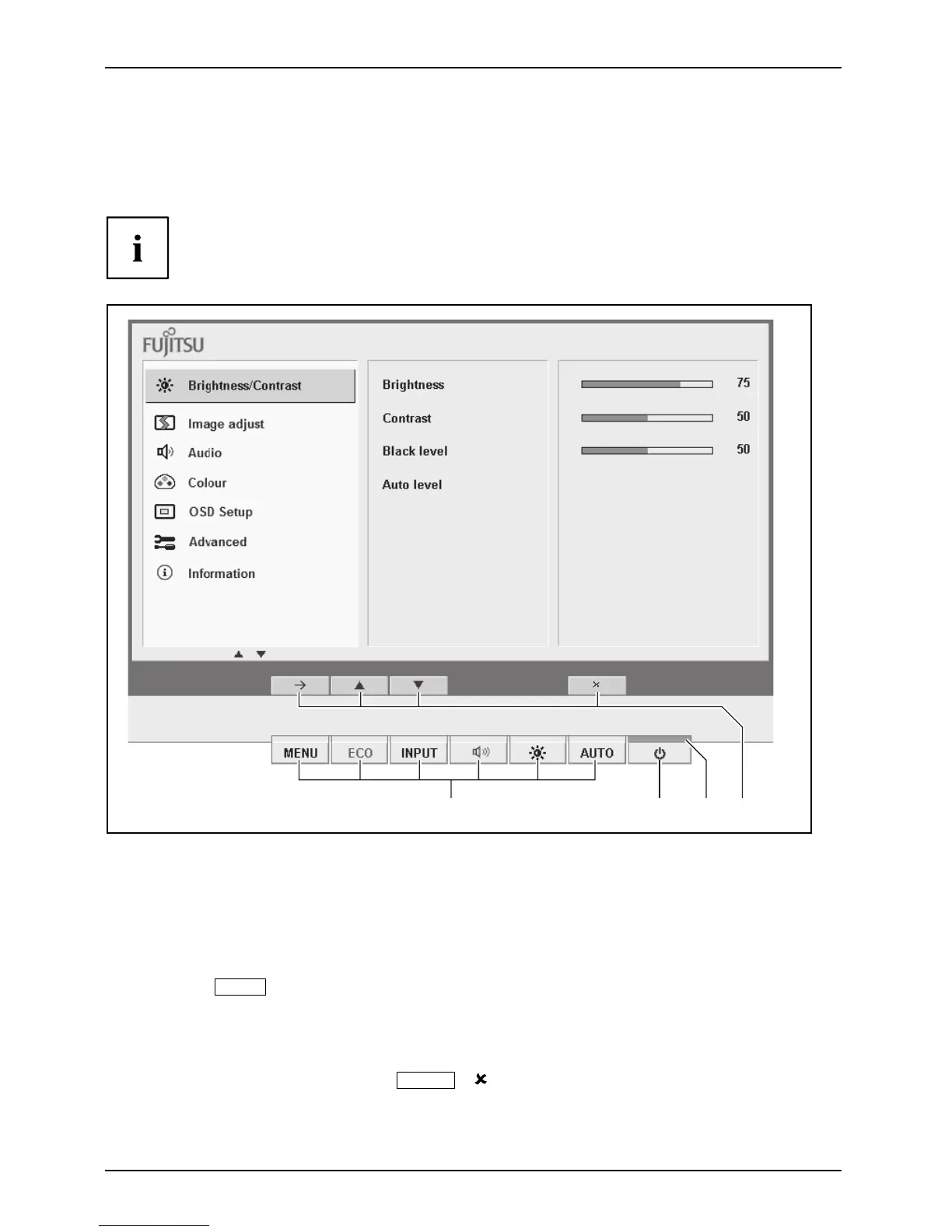Operation
Changing the m onitor settings using the OSD menu
With the buttons on the control panel, you can call up and use the integrated
OSD (On-Screen Display) menu.
The English menu names are used in the following description (default setting).
1234
1 = Buttons for the OSD me n u (On-Scr een
Display)
2=ON/OFFs
witch
3 = Power supply indicator
4 = Softkeys
Enable OSD menu
► Pre
ss the
MENU
button to activate the OS D menu.
The main menu appears with icons for the sub-menus.
Th
e first symbol, (Brightness/Contrast), is highlighted and the associated functions
ar
e visible in the right-ha nd menu field.
► T
o exit t he OSD menu, press the
AUTO
/ button.
24 Fujitsu