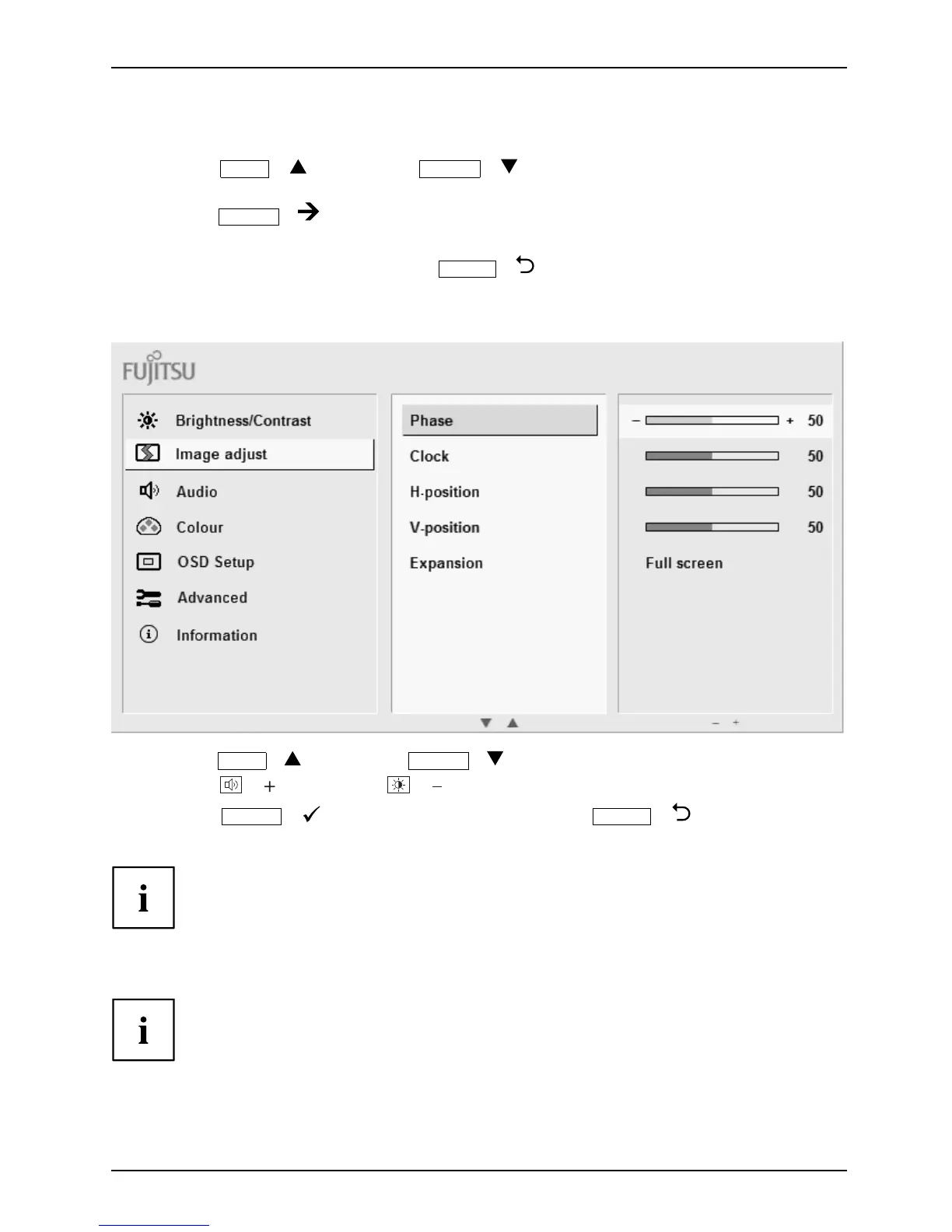Operation
Selecting sub-menus of the the OSD menu
► Press the
ECO
/ button or the
INPUT
/ button to highlight another
sub-menu (e. g. Image adjust).
► Press the
MENU
/ button to select t
he highlighted sub-menu.
The adjustment window will be displayed (e.g. Image adjust ). Furthe r settings can be made here.
► To return to the main menu
, press the
AUTO
/ button.
Changing settings
► Press the
ECO
/ button or the
INPUT
/ button to highlight a function.
► Press the
/ button or the / button to change the setting.
► Press the
MENU
/ button to save the change o r the
AUTO
/
button to quit the function without change.
If you want to change other settings, select the corresponding function from the O SD
main menu. All possible adjustments of the main me nu are described in the following.
OSD m enu functions
The
OSD menu for analogue monitor operation is described below. During
di
gital operation some functions are not available, as they are not required
du
e to the digital transmission technology used.
Fujitsu 25