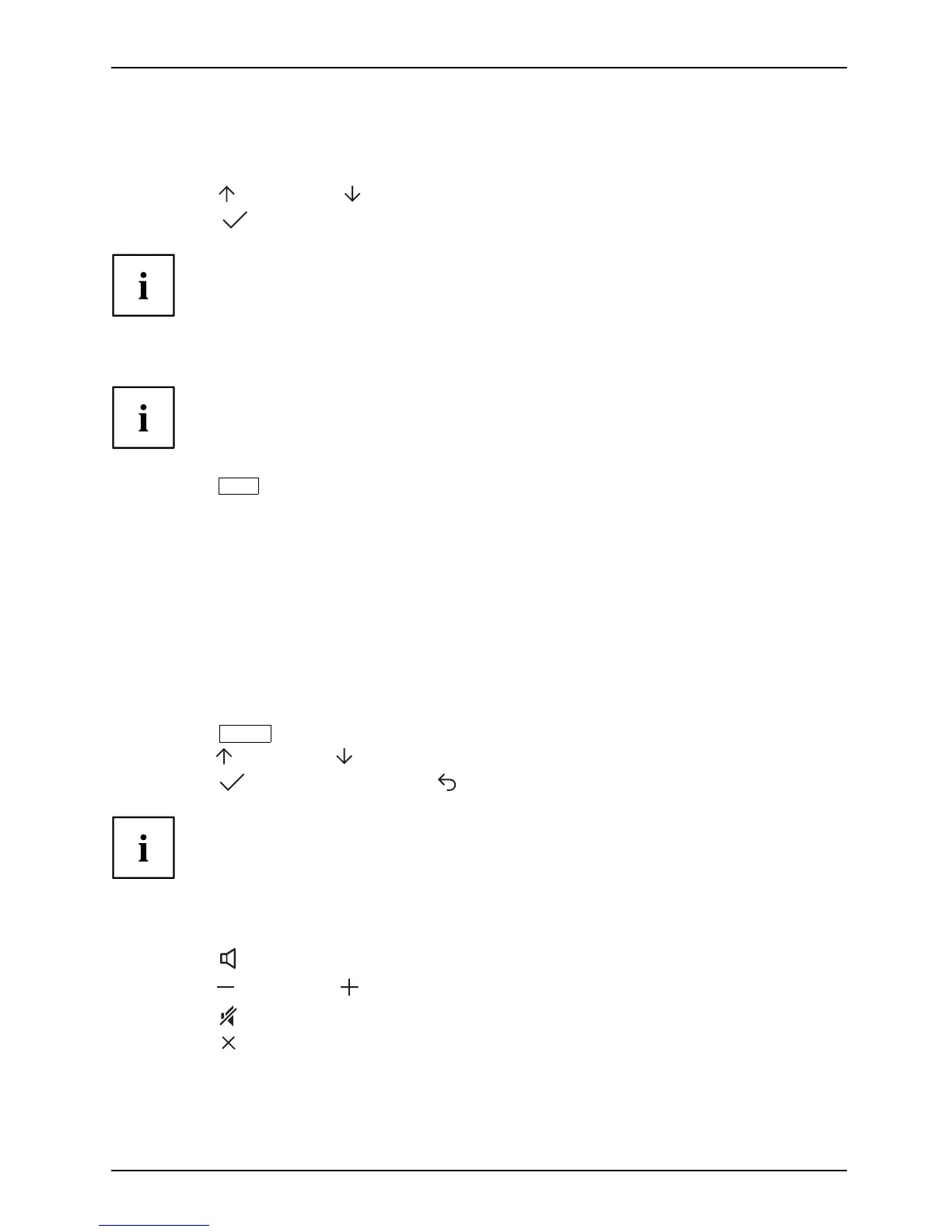Operation
Select OSD language
When an OSD m enu button is activated for the first time, the language selection window will appear:
► Press the
button or the button to choose th e desired language.
► Press the
button to confirm.
After selecting the OSD la n
guage for the first time, you can change
it at any time in the OSD.
Activate/deactivate ECO operating mode
The pow er consumption of the device can be decreased by reducing
the brightness of the picture.
► Press the
ECO
button to switch the ECO operating mode on or off.
The me ssage ECO Mode on or ECO Mode off is d isplayed.
If the ECO operating mode is activated, the following OSD settings are changed:
Mode
Office
Color
6500 K
Brightness
reduced
After the ECO operating mode is switched o ff, the brightness previously set by the user is restored.
Selecting th
e input signal
► Press the
IN
PUT
button to open the Input select setting window.
► Press the
button or the button to select the desired monitor connection (VGA, DVI or DP).
► Press the button to confirm or the buttontocancel.
This setting window can also be called up when the OSD menu is locked.
Adjusting the volume
► Press the button to open the Vo lum e setting window.
► Press the
button or the button to set the desired volume for the built-in s peakers.
► Press the
button to activate/de activate the mu te function.
► Press the
button to c lose the menu.
Fujitsu 23