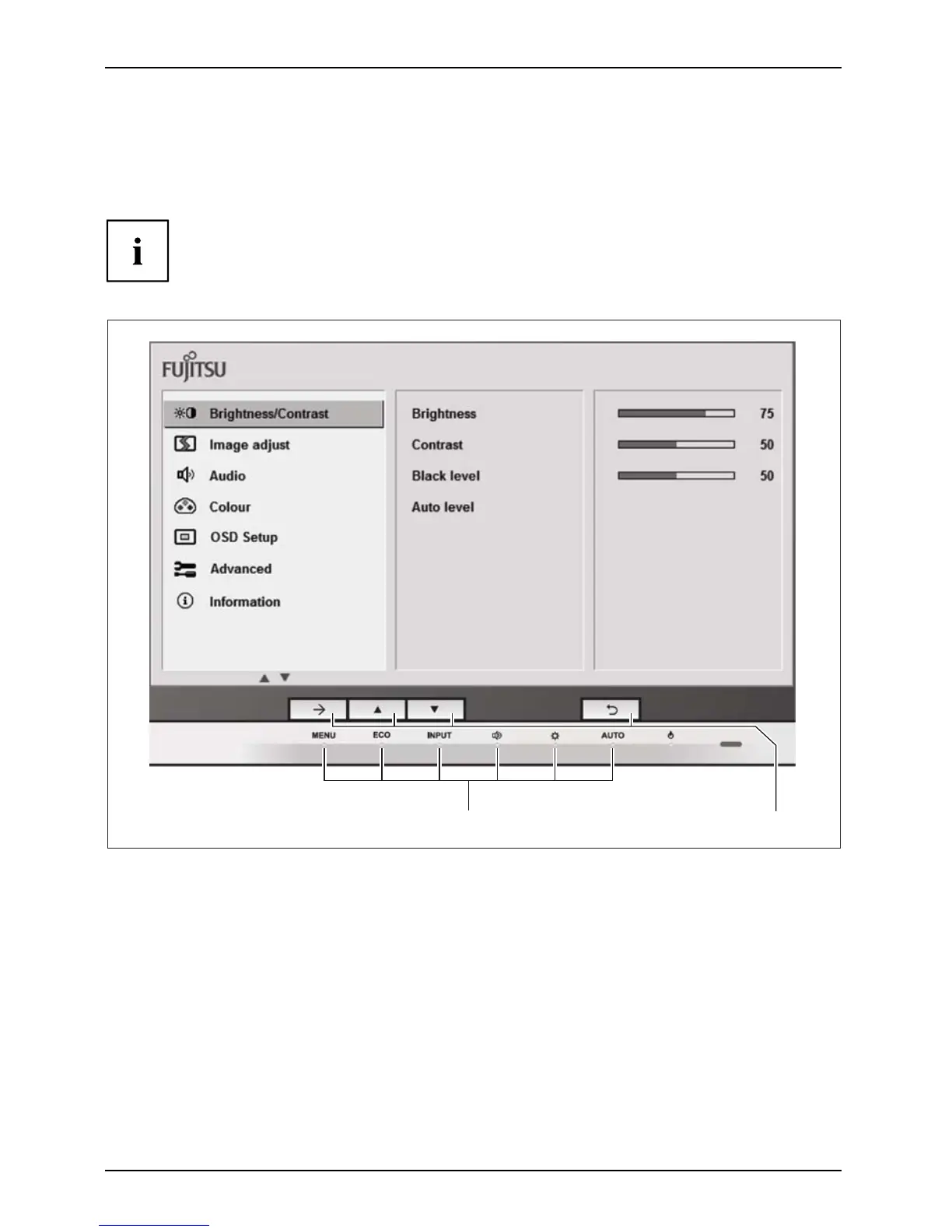Operation
Changing the monitor settings
When putting the monitor into operation fo r the first time, the screen display should
be optimally adapted to the display ada pter used.
The contact sensors of the control panel have two functions. When the OSD
menu (On-Screen Display) is active, the curren t meaning of the sensors is shown
directly over the contact sensors on the edge o f the screen.
The display over the contact sensors varies d epending on the s ubmenu chosen.
12
1 = Contact
sensors of the control panel
2 = Current
sensor function
20 Fujitsu