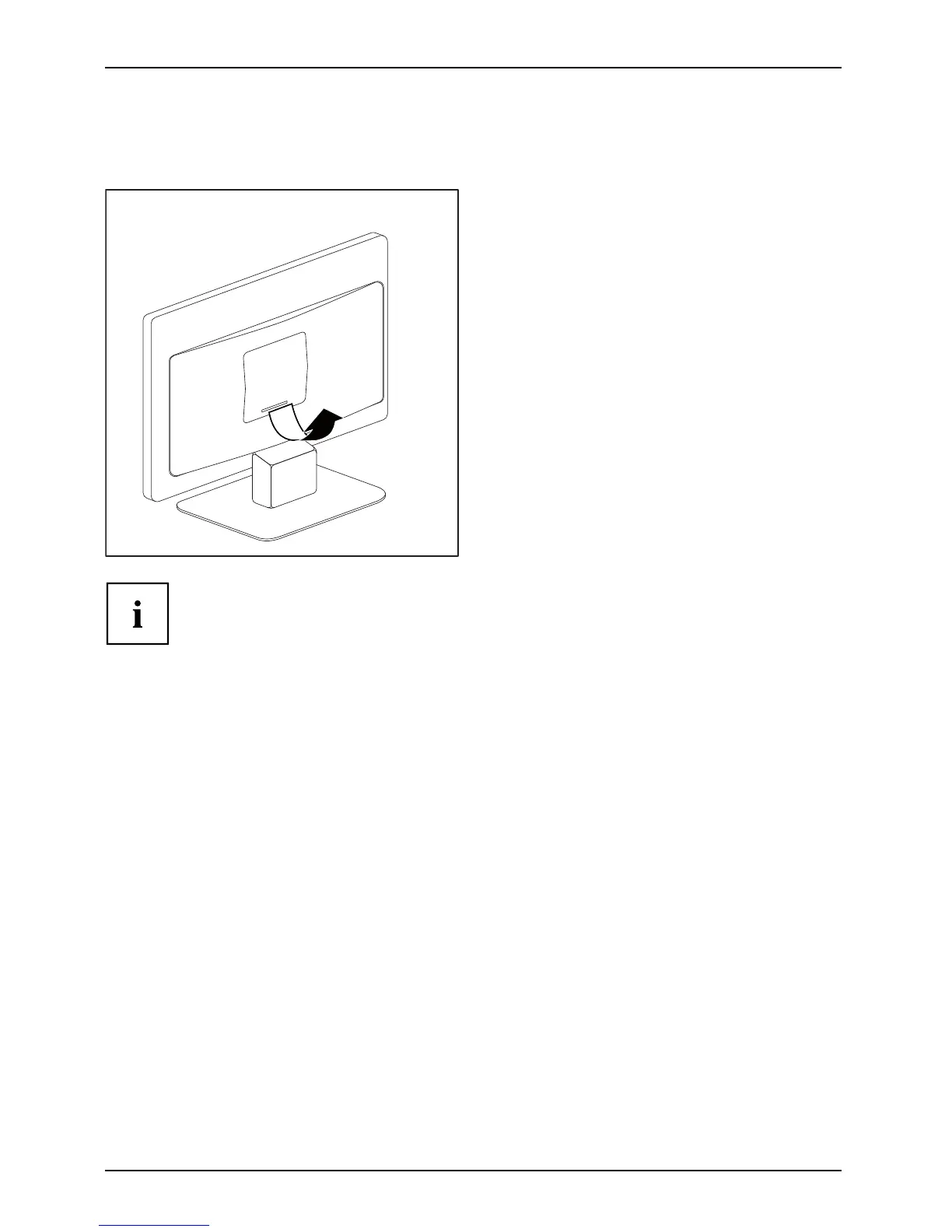Getting s tarted
Removing a cover
To make the VESA fixture s accessible, re move the cover on the rear of the monitor.
► Remove the cover as shown.
You can now mount a swivel arm or a
similar accessory in accordance with VESA
FPMPMI using a hole spacing of 100 mm.
For instructions on how to mount the s wivel arm or a similar accessory, please
see the documentation for the swivel arm or similar accessory.
16 Fujitsu
