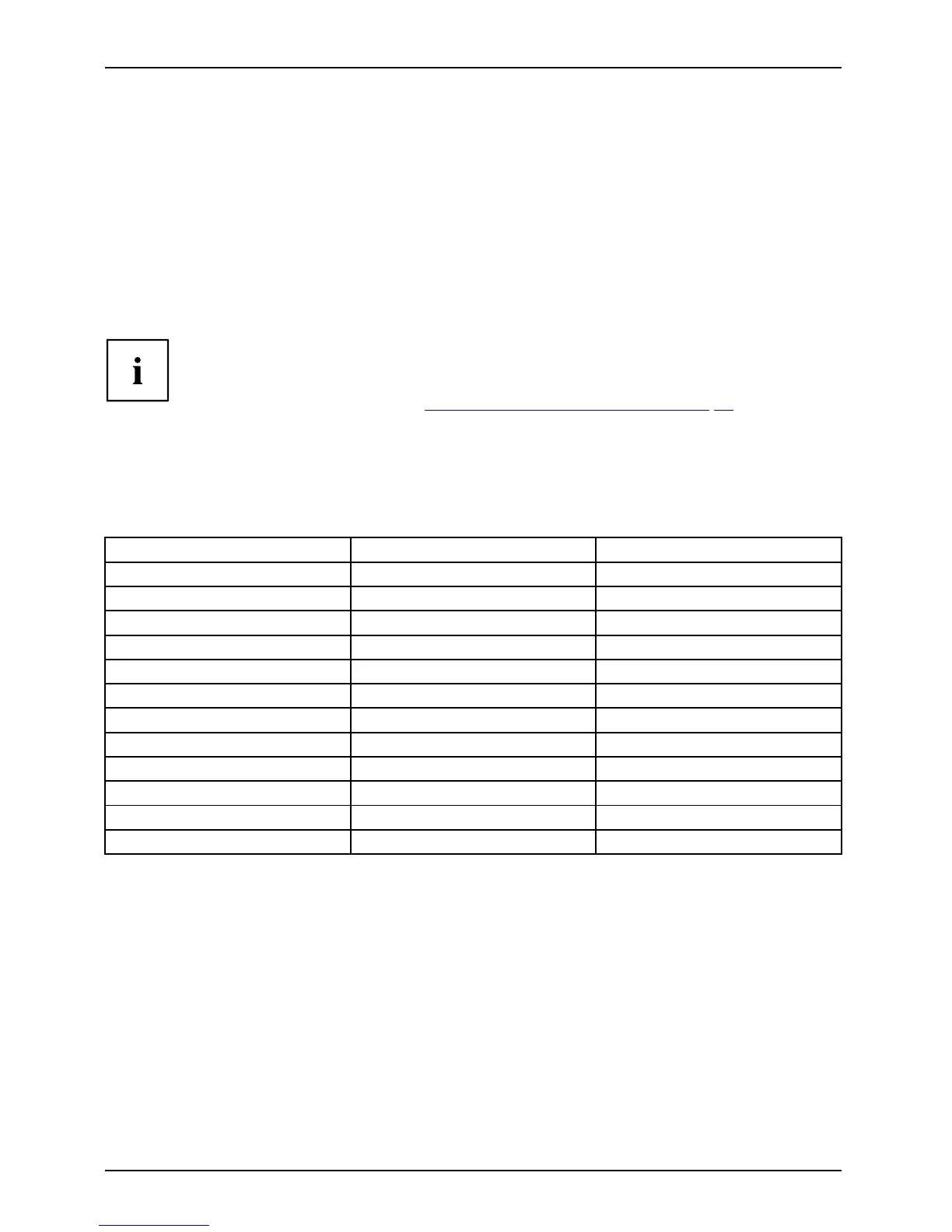Tech nical specification
VESA-DDC-compatible VGA interface
Your monitor is equipped with a VESA-DDC-compatible VGA interface. V ESA-DD C (Video
Electronics Standard Association, Display Dat a Channel) is used as the communications
interface between the monitor and the computer. If the computer is eq uipped with a
VESA-DDC-compatible VGA interface, it can automatically read the data for ensuring
optimum operation from the monitor and select the appropriate s ettings.
Preset operating modes
The picture position and size have been set to optimum values at the factory for the
operating m odes listed above. Depending on the display adapter used, it may be
necessary to adjust the pictu re position an d size. In this case, you can change and
save the s ettings (see chapter "
Changing the monitor settings", Page 21).
For ergonomic reasons, a screen resolution of 1920 x 108 0 pixels is recommended.
Because of the te chnology used (active m atrix), an LCD monitor provides a
totally flicker-free picture, even with a refresh rate of 60 Hz.
Most frequent operating modes
Horizontal frequ
ency
Refresh rate Screen resolutio
n
31,5 kHz 70 Hz 720 x 400
31,5 kHz 60 Hz 640 x 480
37,5 kHz 75 Hz 640 x 480
37,9 kHz 60 Hz 800 x 600
46,9 kHz 75 Hz 800 x 600
48,4 kHz 60 Hz 1024 x 768
55,4 kHz 60 Hz 1440 x 900
60,0 kHz 75 Hz 1024 x 768
64,0 kH
z
60 Hz 1280 x 1
024
65,0 kH
z
60 Hz 1680 x 1
050
67,6 k
Hz
60 Hz 1920 x
1080
80,0
kHz
75 Hz 1280
x 102 4
34 Fujitsu
