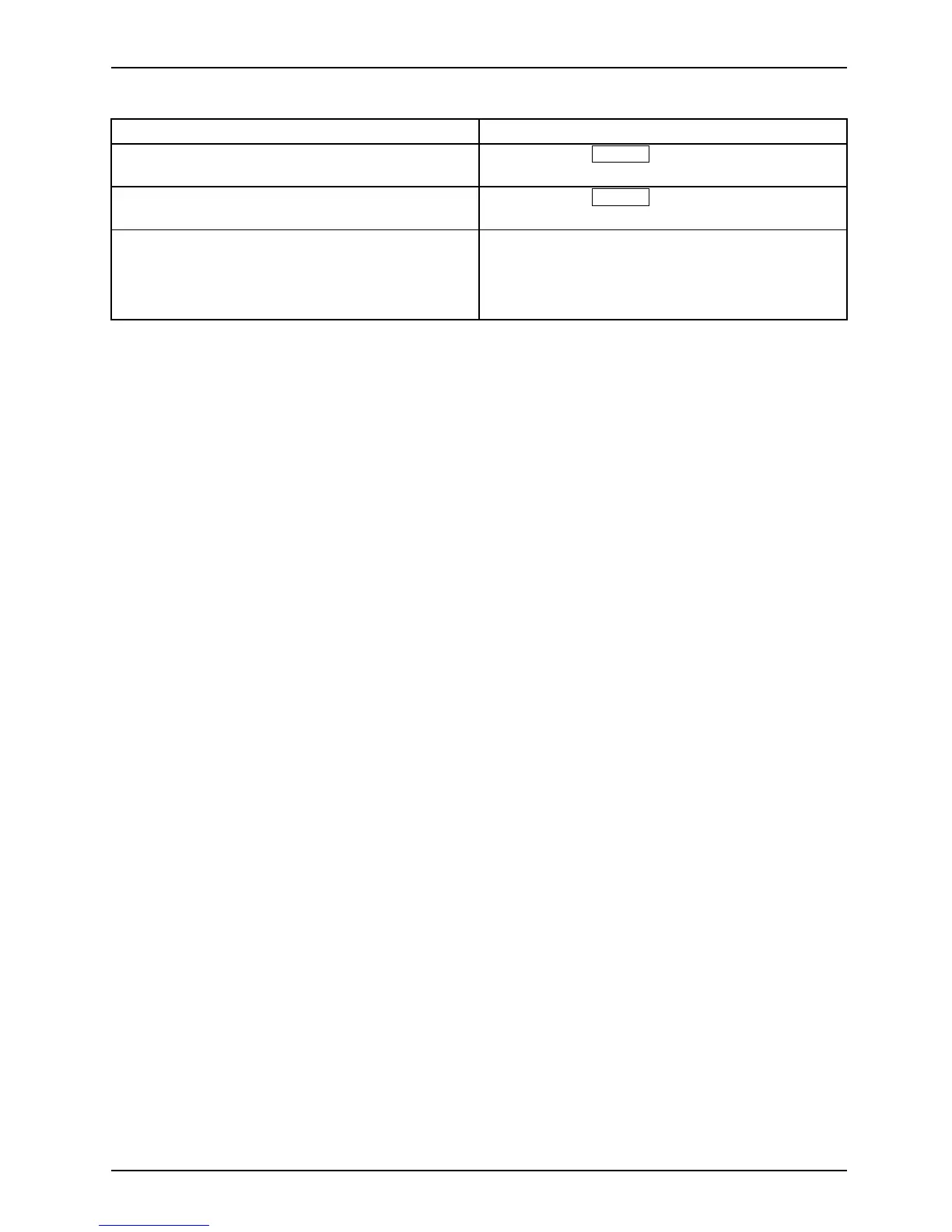Trou bleshooting
Having this problem? Check the following p oints:
Picture disturbances (vertica
l lines)
► Press the
AUTO
button to conduct the
auto-adjustment of the screen.
Picture disturbances (horizo
ntal lines, picture
noise)
► Press the
AUTO
button to conduct the
auto-adjustment of the screen.
The screen becomes darker
The background lighting has a limited lifetime.
If your monitor display should become too da rk,
the background lighting will have to be replaced.
► Contact our Service Desk.
Fujitsu 31