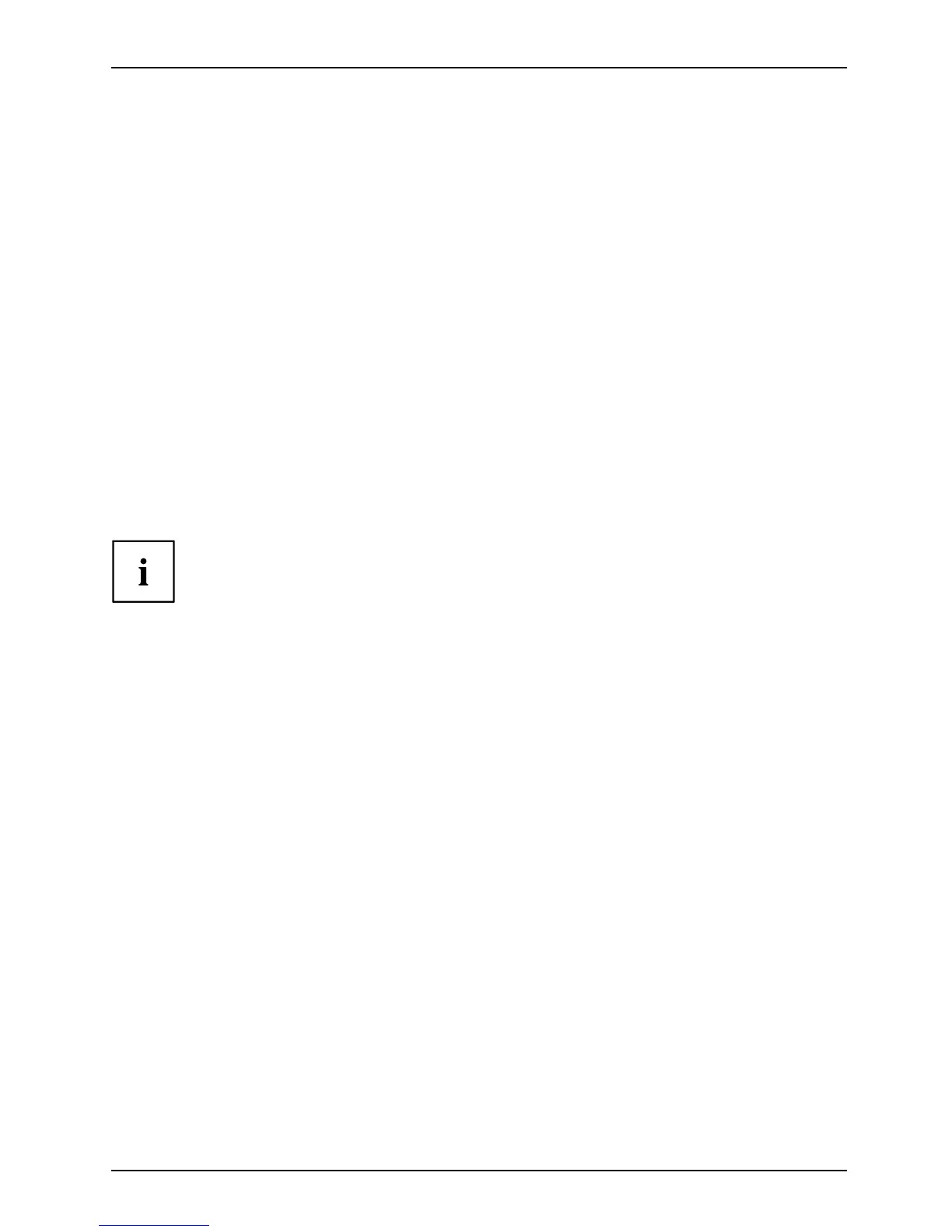Your ESPRIMO / FU TRO
Your ESPRIMO / FUTRO
Overview
... is available with various configu ration levels which differ in terms of
hardware and software equipment.
This manual tells you how to start using you r device and how to operate it in daily use.
This manual applies for all configuration levels. Depending on the chosen configuration
level, some of the hardware components described may not be available on your PC.
Please also read the notes ab out your ope rating system.
Depending on the selected configuration, the operating system is preinstalled on your hard disk.
Further information on this device is provided:
• in the "Q uick Start G uide" poster
• in the "Safety/regula
tions" manual
• in the "Warranty" manual
• in the operating ma
nual for the mo nitor
• in the manual for the mainboard
• in your operating
system documentation
• in the information files (e.g. *.PDF, *.HT ML, *.DOC, *.CHM , *.TXT, *.HLP)
Some of the m anuals listed can be found in electronic form on the "Drivers & Utilities" DVD.
You can access and view th e required information u sing the Acrobat Reader
program, which is also included on the DVD. You can of course also
print o ut a copy of the manual if you prefer.
ValidityoftheReferenceManual
This Reference Manual is valid for the following systems:
• ESPRIMO X913
• ESPRIMO X913-T
• FUTRO X913
• FUTRO X913 -T
Further information
For ergonomic reasons, we recommend a screen resolution of 1920 x 1080 pixels.
Because of the technology used (active matrix) an LCD m onitor provides a totally
flicker-free picture even with a refresh rate of 60 Hz.
Fujitsu 5
