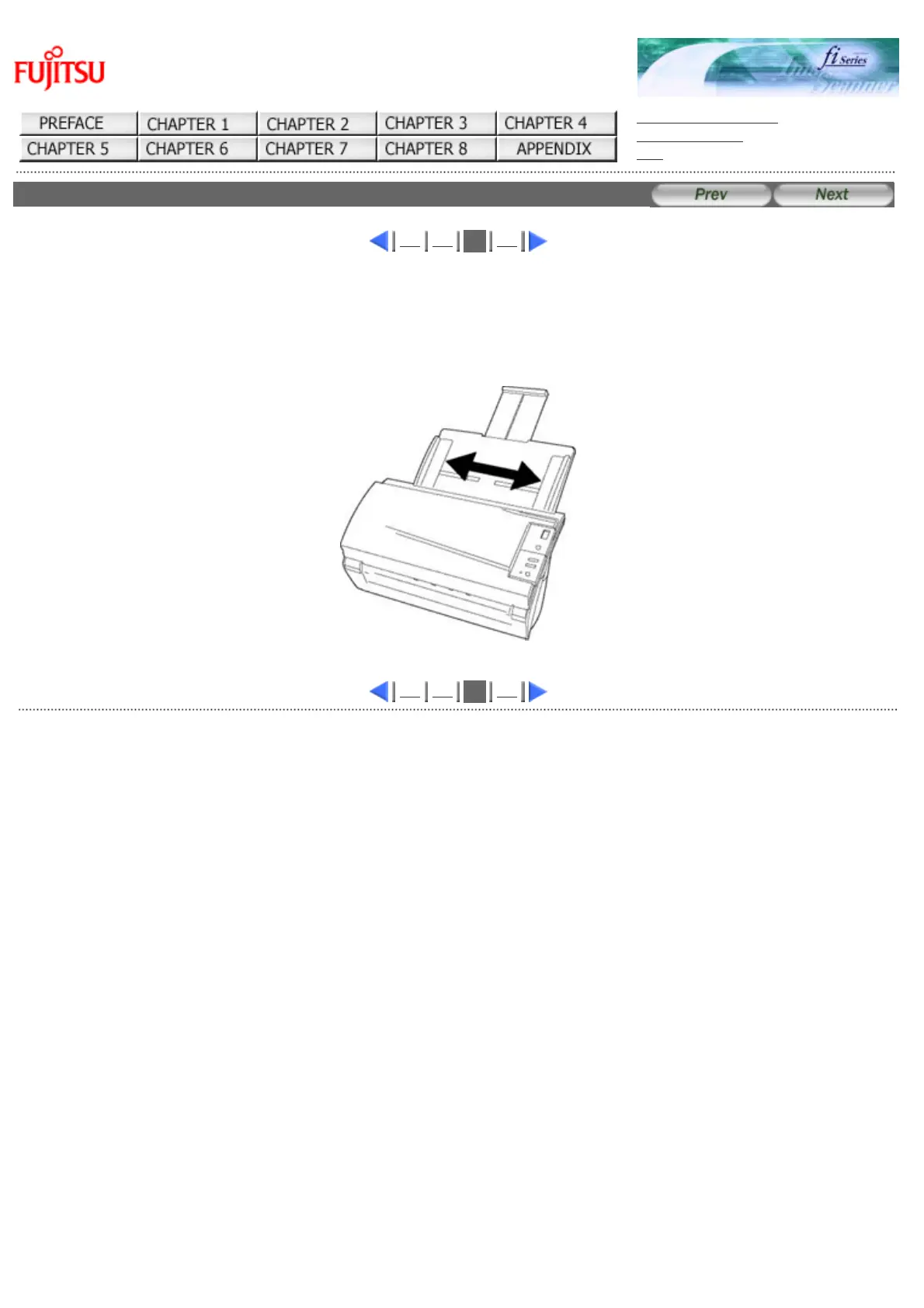fi-5120C / fi-5220C Image Scanner Operator Guide
TROUBLE SHOOTING
CONTENTS MAP
TOP
2.2LoadingDocumentsontheADFforScanning(3)
1 2
3
4
4. Adjust the side guides to the width of the documents.
Move the side guides so that they touch both sides of the documents. If there is any space between the side guides and
the edges of documents, the scanned image may be skewed.
1 2
3
4
AllRightsReservedCopyright2006©PFULIMITED
file://///Hd-htgle21/Manual/fi-5120C5220C-lynx2/OG/R03/contents/EN/02/c020203.htm2006/08/2915:59:55