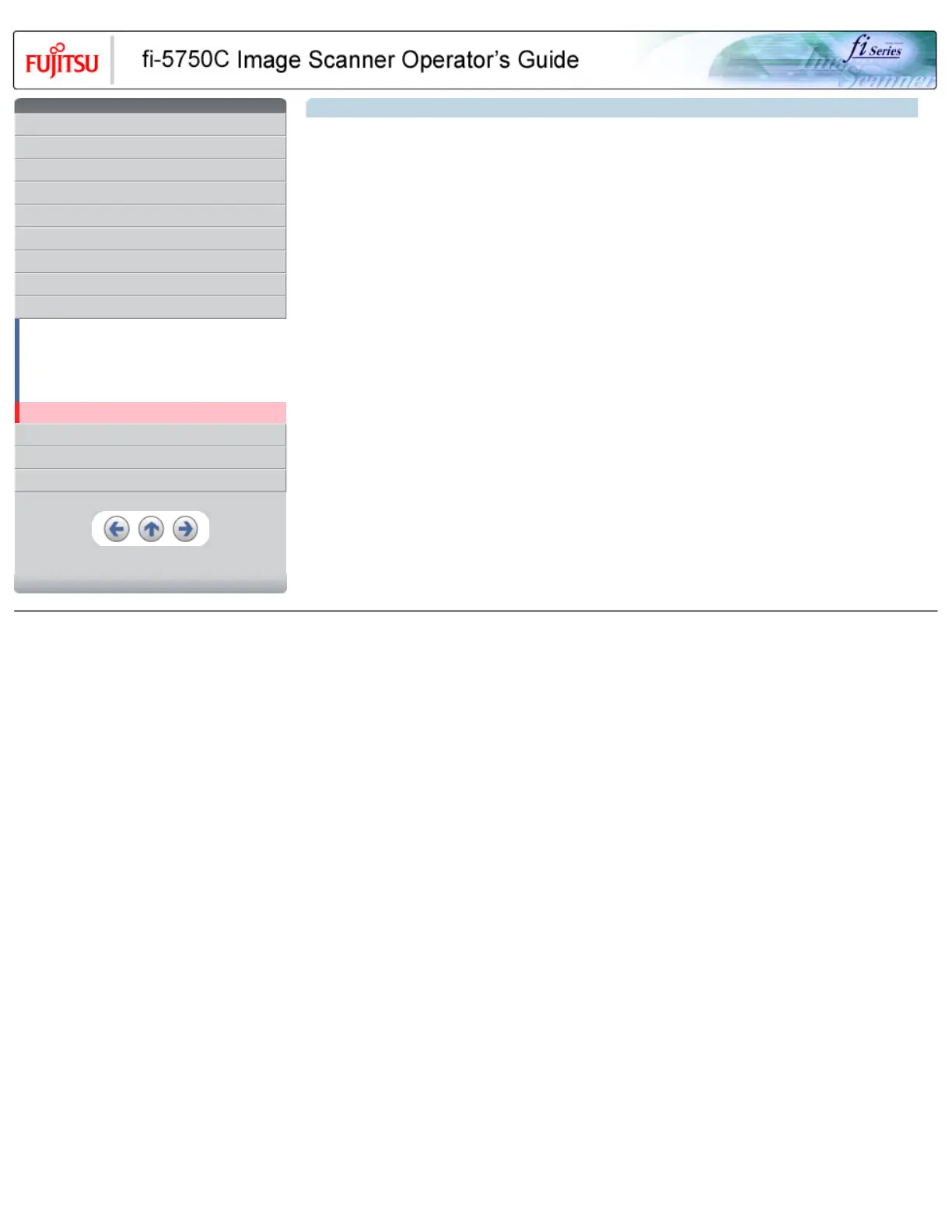CONTENTS
Introduction
1 NAMES AND FUNCTIONS OF PARTS
2 BASIC SCANNER OPERATION
3 SCANNING VARIOUS TYPES OF DOCUMENTS
4 DAILY CARE
5 REPLACING CONSUMABLES
6 TROUBLESHOOTING
7 ONLINE SETUP
8 DOCUMENT SPECIFICATION OF ADF
8.1 Document size
8.2 Document quality
8.3 Maximum ADF capacity
8.4 Area not to be perforated
8.5 Double feed detection conditions
9 OPTIONS
10 SCANNER SPECIFICATIONS
Appendix
8.5 Double feed detection conditions
To obtain a correct monitoring and preventing miss detections of doublefeeds, the documents have to meet the following conditions.
Check overlapping
Paper weight : 41 g/m
2
- 203 g/m
2
(10.9 lb to 53.9 lb)
Punched holes are not allowed within 35 mm (1.4 in.) of the vertical centerline of the document.
Other paper shall not be glued within 35 mm (1.4 in.) of the vertical centerline of the document.
Check length
Document length deviation : 1 % or less
Punched holes are not allowed within 35 mm (1.4 in.) of the vertical centerline of the document.
Check overlapping and length
Paper weight : 41 g/m
2
- 203 g/m
2
(10.9 lb to 53.9 lb)
Document length deviation : 1 % or less
Punched holes are not allowed within 35 mm (1.4 in.) of the vertical centerline of the document.
Other paper shall not be glued within 35 mm (1.4 in.) of the vertical centerline of the document.
HINT
When the overlapping check is specified, the papers which contact closely each other, such as glued paper or electro-statically charged
paper, can result in the miss-detection of double-feed.
All Rights Reserved, Copyright (C) PFU LIMITED 2003
